價格:免費
更新日期:2018-11-29
檔案大小:52.5 MB
目前版本:1.2
版本需求:OS X 10.10 或以上版本,64 位元處理器
支援語言:英語
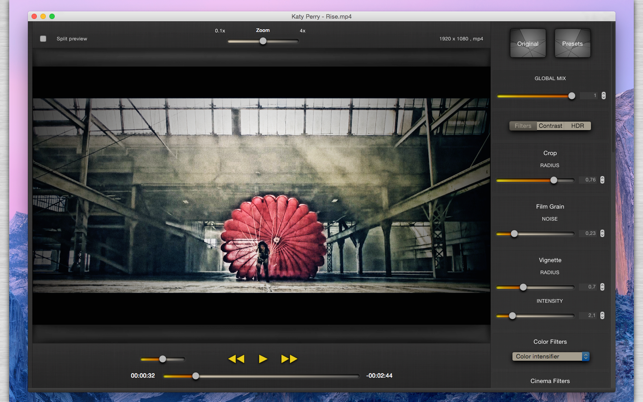
Cinematic Video Effects lets you give a cinematic, colorful and original look to all your videos. You don't need to use complex tasks, you can achieve a professional style in a simple way.
Combine multiple filters, change color styles and variations with a powerful set of controls and a flexible algorithm.
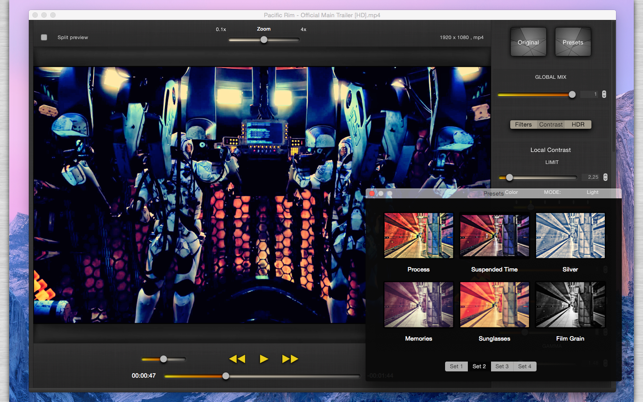
Features:
-Supports all macOS/iOS video formats: MOV, MP4, M4V and AVI with supported codecs.

-High level of customization and flexible algorithms: emphasize details, local contrast, vibrancy, dynamics, saturation.
-Control local contrast and give a cinematic look to your videos.
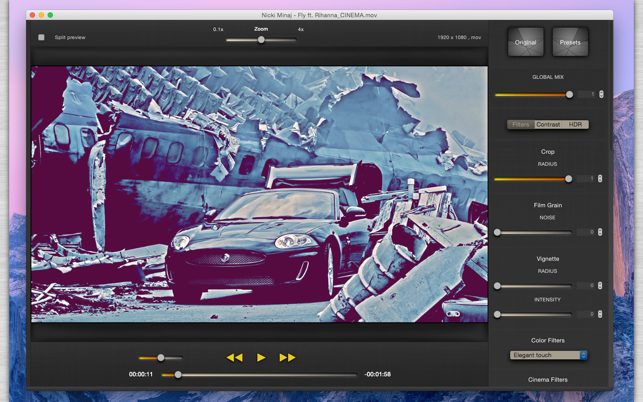
-Transform your videos with soft shadows or high lights.
-Different modes of contrast and vibrancy.

-Mix multiple techniques like HDR and CLAHE.
-Lots of color variations and color styles that you can combine and mix.
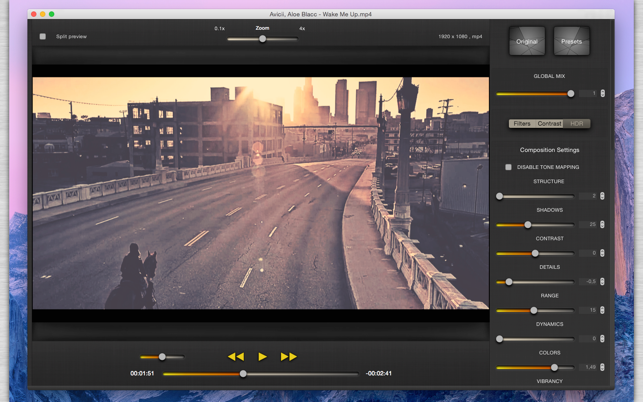
-You can create dramatic black and white effects or vibrant tones.
-More than 200 filters ready to use: Color Filters, Cinema Filters, Light Filters, Color Variations, Black & White...
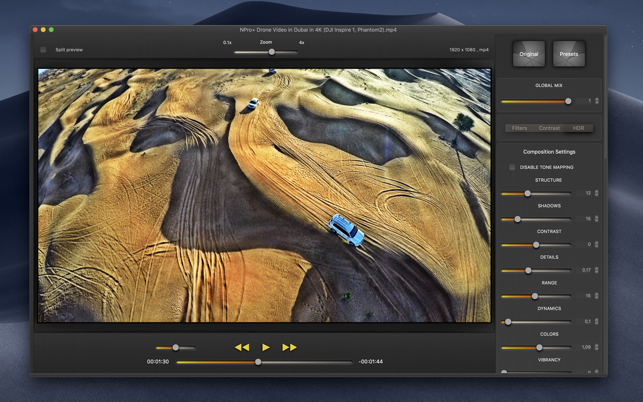
-Post-processing with all the needed controls: Brightness, Exposure, Saturation, Gamma, Vibrancy...
-18 presets, Soft, Cinema Look, Cinema Effect, Intense, Black & White...
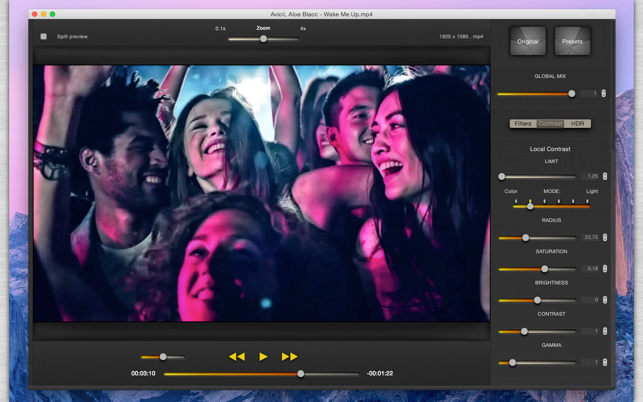
-You can save your own presets, all changes will always be ready to use.
-25/30 fps 720p/1080p real-time preview with dedicated AMD/NVIDIA video cards.

-Save videos with slow-motion and time-lapse effects.
In order to work with full-hd video files it is recommended a dedicated AMD/NVIDIA or Intel Iris graphics card with at least 256 mb of VRAM.
IMPORTANT: These video cards are not supported: Radeon X1600/X1900, GeForce 7300/7600, Intel GMA Series.
Please report bugs or send requests to: quentin.apps14@gmail.com .
