價格:免費
更新日期:2019-03-29
檔案大小:90 MB
目前版本:1.6.0
版本需求:需要 iOS 10.0 或以上版本。與 iPhone、iPad 及 iPod touch 相容。
支援語言:德語, 法文, 英語, 西班牙文

IMPORTANT NOTE: ISEC7 Mobile Exchange Delegate for XenMobile is Citrix XenMobile enabled and requires the use of a XenMobile Admin console account. One of the XenMobile Apps (Citrix Receiver or Citrix Secure Hub) should be installed on the device.
ISEC7 Mobile Exchange Delegate allows authorised representatives via iPhone and iPad
• to agree appointments for their colleagues,
• to manage their contacts and
• to answer emails on behalf of other users.
Furthermore, it gives access to
• public folders,

• functional mailboxes
• team folders with emails, calendar and contacts
Authorised representatives have read and write access, similar to their permissions set in Microsoft Outlook. ISEC7 Mobile Exchange Delegate connects directly to the Exchange Server and operates independently from any middleware or 3rd party application for administration and configuration.
Your benefits
• Smooth business processes
• Satisfied clients and business partners
ISEC7 Mobile Exchange Delegate is free to download and use with limited features.
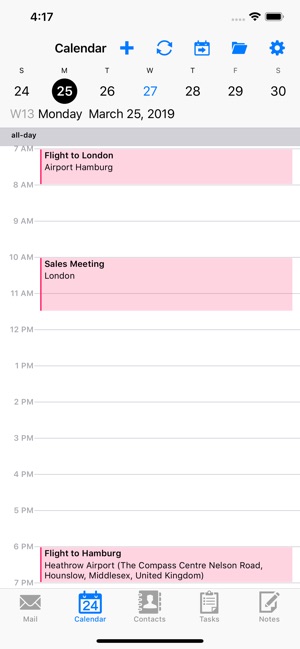
Upgrading to Premium removes the restrictions of the free version mentioned below and is available through an auto-renewing subscription. A yearly subscription is available for $24.99.
Free version:
• Only one master account
• Only one delegate access
• Only 3 default folders for the master account (inbox, contacts, calendar)
• Only 3 default folders for the delegate access (inbox, contacts, calendar)
• No access to public folders

• No action possible, such as create/forward/delete e-mails; create/delete appointments and contacts
• Only the last 10 emails are displayed
• In the calendar, only the current week is available
Subscription automatically renews unless auto-renew is turned off at least 24-hours before the end of the current period. Account will be charged for renewal within 24-hours prior to the end of the current period, and identify the cost of the renewal. Subscriptions may be managed by the user and auto-renewal may be turned off by going to the user's Account Settings after purchase. No cancellation of the current subscription is allowed during active subscription period.
Technical Requirements
• Microsoft Exchange Server 2007 SP1 or higher, 2010, 2013 or 2016
• Microsoft Office 365
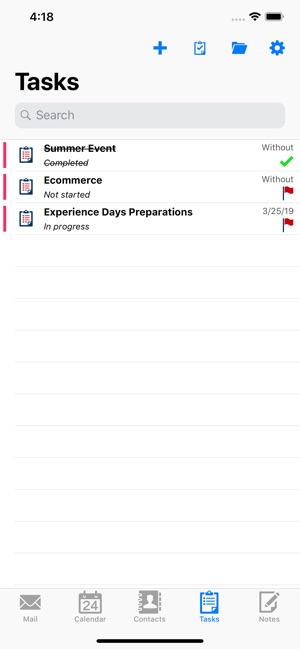
• Microsoft Exchange WebService must be activated and available to connect to
Privacy policy available at: http://apps.isec7.com/privacy/ISEC7_Data-Privacy-Policy-for-ISEC7-Mobile-Exchange-Delegate.pdf
End User License Agreement available at: http://apps.isec7.com/eula/ISEC7_End-User-License-Agreement-for-ISEC7-Mobile-Exchange-Delegate.pdf
If XenMobile Apps (Citrix Receiver or Worx Home) are not installed, please consider ISEC7 Mobile Exchange Delegate at: https://itunes.apple.com/us/app/isec7-mobile-exchange-delegate/id1045017598.

支援平台:iPhone, iPad
