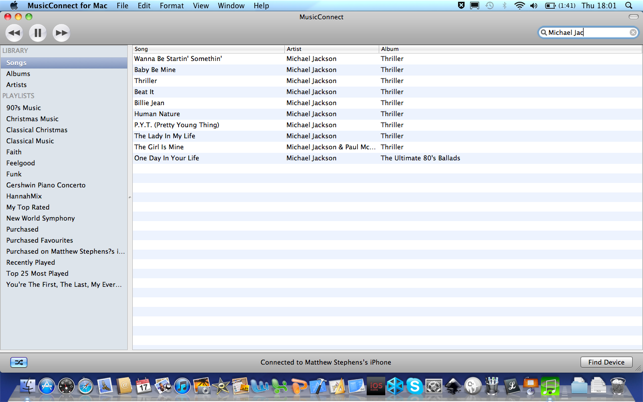價格:免費
檔案大小:850.5 KB
版本需求:OS X 10.6 或以上版本
支援語言:英語
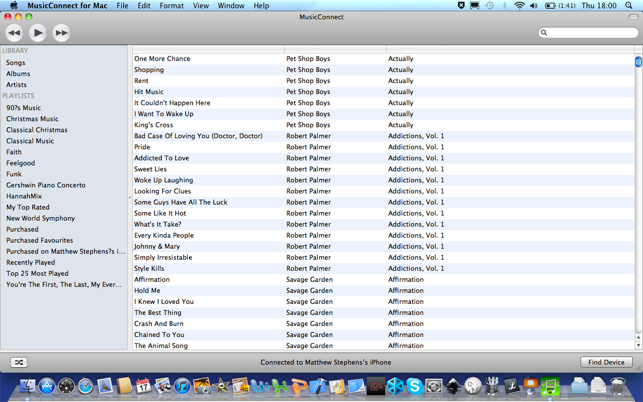
MusicConnect is a great way to get the most out of your iPhone, iPod touch and iPad's music library. Imagine Apple's Remote in reverse and that is exactly what you get!
MusicConnect for mac lets you play and browse the music on your iDevice whilst sitting at your computer. Let your speakers do all the work as you control the music playing on your iPhone, iPod Touch or iPad from your mac from anywhere within range of your wifi!
You could be sitting outside, upstairs, in the basement or on the roof and you can have complete control over what is playing, without having to move a centimetre.
Get MusicConnect for iPad/iPhone on the iTunes App Store (there is a lite version so you can try before you buy), and get listening to your music in style!
Instructions:
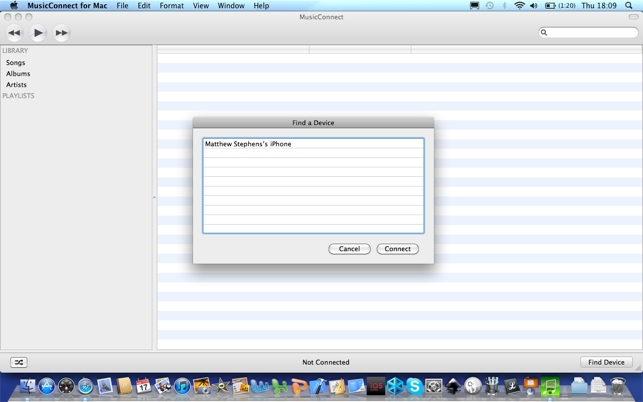
1- Download MusicConnect from the iPhone App Store on your device
2- Open MusicConnect on your mac and on your iDevice and make sure they are connected to the same wifi network
3- Select "speaker" on your iDevice, then click the "Find Device" button on your mac
4- Your iDevice should appear on the list on your mac (if it does not, your network firewalls need adjusting). Select the device and it will collect music data from your iDevice
5- Once the information has cached you can get listening. Plug your iDevice into speakers and enjoy the music!

Please note- the music on the lite version will play for 15 seconds before changing to the next song. This is to let you test your connection and to see if this is the App for you. If you like MusicConnect Lite then please purchase the full version!