價格:免費
更新日期:2017-04-09
檔案大小:16.1 MB
目前版本:1.1
版本需求:需要 iOS 8.0 或以上版本。與 iPhone、iPad 及 iPod touch 相容。
支援語言:英語

Looking for the background eraser app to remove background of photo? Checkout Photo Background Eraser and photo editor app that crops, erases & changes the background of the picture to a transparent background. It's always a daunting task to remove backgrounds from photos but with this free & best eraser app, it's simple to change your photo background in just a single tap & save the cut out photo in HD quality. By downloading this background changer app, you can instantly cut pictures, remove their backgrounds, change background by choosing from in-built collection of backgrounds or gallery photos, apply filter effects, save as transparent background PNG or as white background JPG in high definition (HD) quality & share with your friends on WhatsApp, Facebook, Instagram, Twitter, Pinterest & Snap Chat.
This free photo background editor is all in one app, whether you want to erase background, crop photos or change picture backgrounds, this app can do it all for you.
Features you can enjoy in this photo background eraser:
- Erase backgrounds in just a single tap
- Allows photo cutout in various shapes
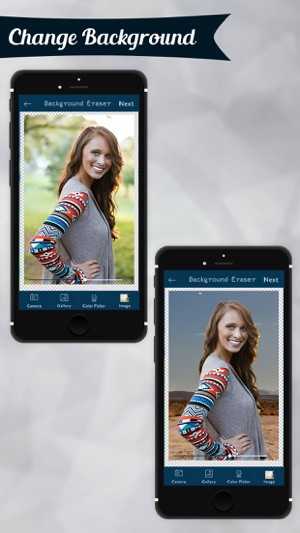
- Remove watermarks, date stamps and unwanted objects from photos
- Apply different filter effects, adjust opacity for enhanced HD image quality
- Erase text & signatures from photos
- Save as transparent background PNG or white background JPG
- Share with friends on WhatsApp, Facebook, Instagram, Twitter, Pinterest & Snap Chat
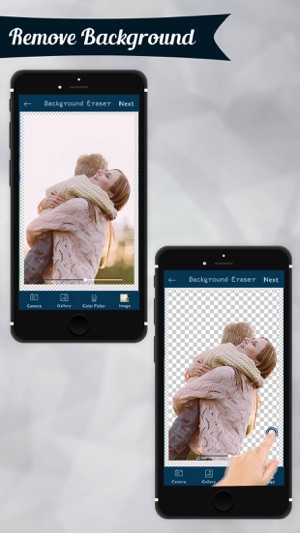
Why wait? Download the Photo Background Eraser app today & absolutely free & enjoy playing with different photo backgrounds using this app.

支援平台:iPhone
