價格:免費
更新日期:2016-01-08
檔案大小:95.6 MB
目前版本:1.3.2
版本需求:OS X 10.7 或以上版本
支援語言:英語
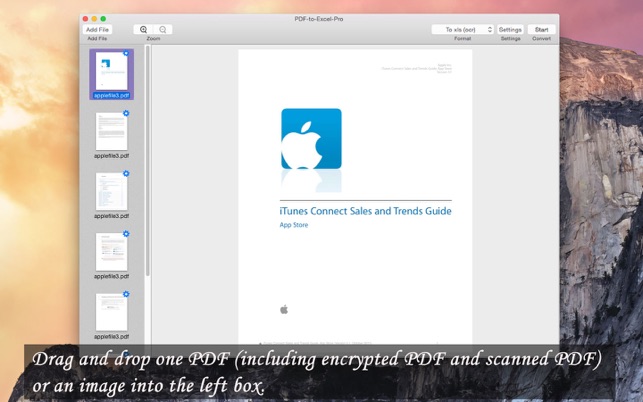
Easily transfer any PDF to Excel for editing!
*****PDF-to-Excel-Pro is the best PDF (include Scanned and Encrypted PDF) to Excel Converter. PDF-to-Excel-Pro is the right-hand tool for who need to convert Adobe PDF documents to fully editable excel spreadsheets so as to make the PDF tables editing and filling as easy as pie. All the numbers, text and layout in the original PDF tables will be perfectly preserved in the converted Excel form.
-Batch convert multiple PDF files to Microsoft Excel worksheet.
-Select PDF page(s) or page ranges to perform a partial conversion flexibly.
-Perfectly preserve original text, numbers, layout, etc. in the output sheets.
-Support to convert encrypted PDF tables to Excel worksheets on Mac OS X.
*****Why Choose PDF-to-Excel-Pro
Receive a PDF table but want to change the numbers, text and layout? You should know that PDF is just a completed file format that is not editable. To fill in or change the PDF table, you have to convert it to fully editable Excel spreadsheets. PDF-to-Excel-Pro is just such a tool to help Mac users to convert read-only PDF tables to standard spreadsheets on Mac OS X with several simple clicks. Then whether recovering or modifying the numbers or text in PDF tables is as easy as breeze.
*****OCR Technology
Use OCR (Optical Character Recognition) to convert PDFs to Excel.
Supports 6 recognition languages:English,German,French,Italian,Portuguese,Spanish.
*****Transform PDF to Excel Spreadsheets on Mac
PDF-to-Excel-Pro allows users to transfer PDF tables to Excel spreadsheets easily and efficiently in Mac OS X, only 3 steps along with a few mouse clicks are needed.
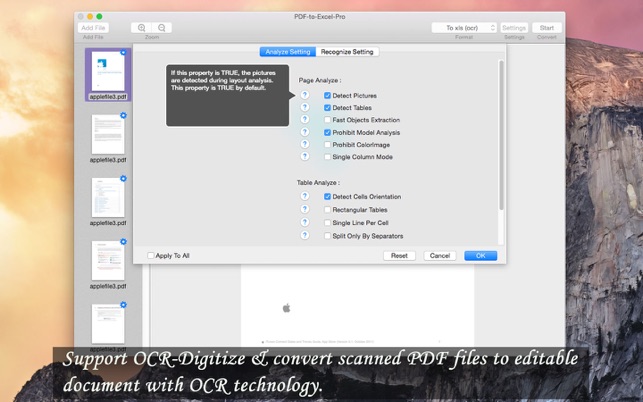
*Supports to convert each page of a PDF document into MS Excel spreadsheet without any hassle. The output Excel sheets can be opened in Microsoft Office Excel 2008/2011.
*****Both Batch & Partial Conversion Modes are Provides
-Time-saving Batch Conversion
If you want to convert several PDF files into Microsoft Excel spreadsheets. The batch conversion mode is much suitable for you. It allows you to convert up to 10 PDFs at one time that save you time greatly.
-Flexible Partial Conversion
If you don't want to convert the whole PDF into Excel sheet, you can delete the pages that you selected.
*****Available to Convert Encrypted PDF Tables
A large part of the PDF files are protected in PDF password, which protect the PDF information from being opened, edited, copied, printed, etc. For such encrypted PDF files, this software can deal with the effortlessly.
*If your PDF is protected by owner password that prevents the PDF from copying, editing and printing, the Mac tool can bypass the password and convert it to Excel sheet directly.
*If your PDF is protected by an user password that prevents the PDf file from being opening by other people, PDF-to-Excel-Pro can disable the encryption permission as long as you apply the right password at the first time.
*****User-oriented and Fast to Perform
*This Mac PDF-to-Excel-Pro conversion software is pretty easy to use. Mac users with any level of computer skill can finish the conversion within 3 simple steps:Import - Customize - Convert.
*It supports convenient drag-and-drop operation, which allows users to upload overall PDF files together at one time. You can also easily add or remove PDF files and change the conversion order for the imported PDF tables freely.
****************************
Special Note: PDF-to-Excel-Pro supports single-page PDFs and images. For multi-page PDFs and images, you can pay In-App Purchases.
