價格:免費
更新日期:2019-07-01
檔案大小:28.8 MB
目前版本:10.3.0
版本需求:需要 iOS 9.3 或以上版本。與 iPhone、iPad 及 iPod touch 相容。
支援語言:英語

Snagmaster is an easy to use App for users of the Snagmaster Project Productivity and Quality Management system.
The Snagmaster App provides comprehensive mobile functionality to add, close-out and sign-off snags, activities, eForms and Quality Checklists on projects.
Items are easily entered, updated and closed via the App and users can upload multiple photos, comments and plan markups at every stage.
Data is transferred seamlessly to the Snagmaster project web-portal and a robust synchronisation process makes it possible to work with or without network connectivity.
Snagmaster is ideal for clients, main-contractors and sub-contractors - in fact any one who delegates and manages construction work to a set quality standard and timescale.

Features:-
- access multiple projects
- unlimited grouped plans per project
- work in online or offline mode
- add activities, mark activities done, close-out and sign-off activities

- complete, edit and share eForms
- complete, edit and share Quality Checklists
- upload multiple images to activities(from camera, gallery, sketch or plan mark up)
- upload multiple comments per activity at all stages
- fully featured sketching capability

- markup screen-shot or photographs directly
- all photos and sketches automatically watermarked
- fast data entry via preset snag descriptions for each work package
- colour indicators display totals of activities Awaiting Fix, Awaiting Inspection or Awaiting SignOff on each plan
- smart menu indicators to display totals for items Awaiting Fix, Awaiting Inspection or Awaiting SignOff plus eForms or Checklists
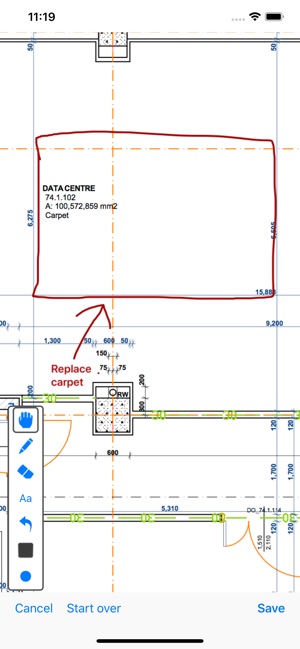
- filter activities by client, manager, sub-contractor, work package, category, date range
- comprehensive group, sort and search of activity listings
- swipe to close or update activities
- show plans with location tags, pinpoint markers or blank - great for reference
- show activities grouped by location or pinpointed individually

- show individual activities colour coded by project defined categories
- view supporting documents attached to activities (PDF, Word, Excel, Text etc.)
- seamless integration with Snagmaster project productivity portal via WiFi or 3G
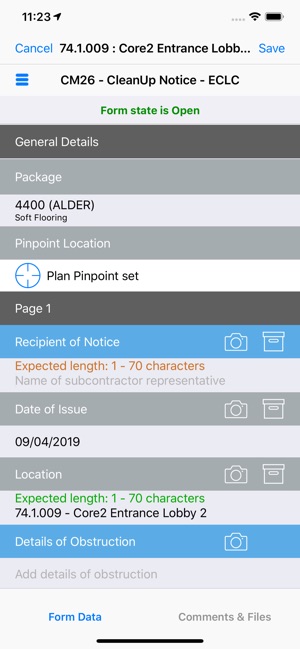
支援平台:iPhone, iPad
