價格:免費
更新日期:2018-05-24
檔案大小:29.5 MB
目前版本:1.5.1
版本需求:需要 iOS 6.0 或以上版本。與 iPhone、iPad 及 iPod touch 相容。
支援語言:丹麥文, 俄文, 匈牙利文, 印尼文, 土耳其文, 巴克摩文挪威文, 希伯來文, 希臘文, 德語, 捷克文, 斯洛伐克文, 日語, 法文, 波蘭文, 烏克蘭文, 瑞典文, 簡體中文, 繁體中文, 羅馬尼亞文, 義大利文, 芬蘭文, 英語, 荷蘭文, 葡萄牙文, 西班牙文, 越南文, 阿拉伯文, 韓語, 克羅埃西亞文, 泰文, 北印度文, 哈薩克文, 中文, 泰盧固文, 愛沙尼亞文, 旁遮普文, 保加利亞文, 坦米爾文, 塞爾維亞文, 孟加拉文

The new smartphone app, Samsung SMART CAMERA App. has integrated three existing apps to save time and effort.
When using your Samsung SMART CAMERA, please connect it to your Smartphone or tablet through Wi-Fi in advance
,making your experience much convenient.
Launch a trio of SMART CAMERA apps through your smartphone;
AutoShare, MobileLink, and Remote Viewfinder ? three apps at once, all through a single touch on your phone.
AutoShare
With AutoShare, SMART CAMERA automatically and simultaneously
sends every photo you take to your smartphone and tablets in real time,
the instant you take them. It is always handy to have an automatically-saved, extra copy of your photos on your phone as backup, without having to copy or backup each time.
Mobile Link
Your SMART CAMERA communicates with smartphones and tablets, so you can send photos and videos wirelessly via MobileLink. Select one photo or all, press copy and send ? not as a message link or an attachment file but directly, all while retaining the same high quality image without conversion
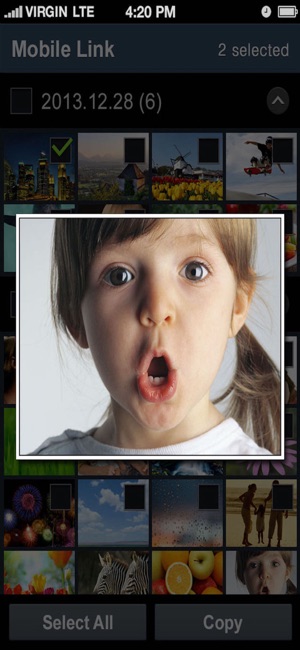
or compression. It’s so simple, fast, and easy to share!
Remote Viewfinder
Your smartphone acts as a viewfinder for your SMART CAMERA ?ideal in lining up a shot anywhere.
Set up the frame, zoom in or out and preview, tweak camera settings,
and press shutter ? all remotely from your phone.
Insert yourself into the frame and know exactly how the picture looks,
make any adjustments for that perfect shot.
Compatible Devices
- iOS Version : iOS 4.3 ~ iOS 11.x
- Supported devices : iPhone, iPod Touch, iPad

- Supported Samsung SMART camera : WB250F, WB200F, WB800F, WB30F, DV150F, ST150F
- Does not support higher of iOS 11

支援平台:iPhone, iPad
