價格:免費
更新日期:2020-07-11
檔案大小:29.5 MB
目前版本:1.1.1
版本需求:系統需求:iOS 12.1 或以後版本。相容裝置:iPhone、iPad、iPod touch。
支援語言:英語

With its simple design, QR Code Scanner, and easy-to-follow steps, the Simplifi Connect App helps users to not just understand and manage the basics of networking (set-up, checking cellular signal strength, updating firmware, changing passwords, seeing devices on the network, etc.) but it's also the only app designed to help set-up failover protection, so your business and/or home is protected in case an internet disruption happens. The app and all of its features are free and work over a local Wifi connection to the Connect Gen 2 router.
KEY FEATURES
- QR Code scan for pairing with Simplifi Connect Gen 2 routers
- Intuitive configuration experience
- Instructions for setting up failover
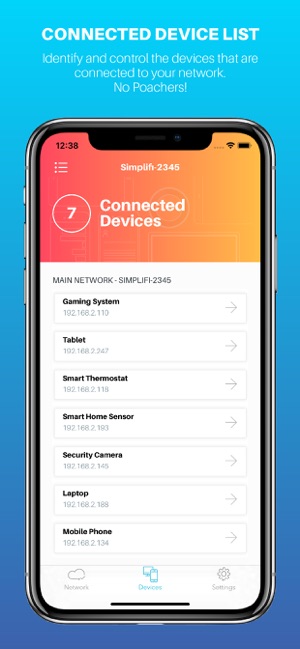
- When failover is configured the main screen displays failover status (armed, active, disabled)
- Change Wifi network name, password
- Block and unblock Wifi access to devices
- Update the firmware on your Simplifi Connect
- Reset Simplifi Connect to default settings
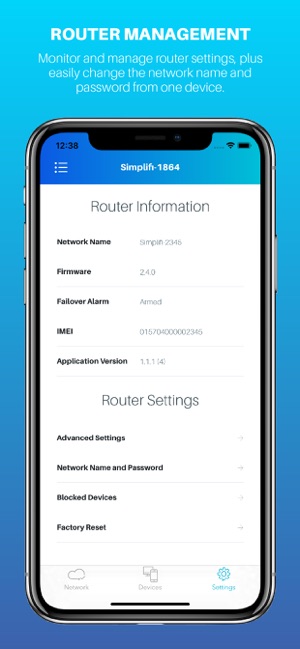
- Displays essential environmental information such as cellular signal strength, carrier, connected device, IMEI, and firmware version
- Cached devices automatically authenticate
- Block and unblock devices and guests from accessing Wifi network
- Manage firmware updates in app
- Displays critical network details including IP address, DNS configuration, uptime, and gateway address

- Self-configure Cellular Access Point Name (APN) in app

