價格:免費
更新日期:2017-09-19
檔案大小:36.5 MB
目前版本:1.0.22
版本需求:需要 iOS 10.1 或以上版本。與 iPhone、iPad 及 iPod touch 相容。
支援語言:英語
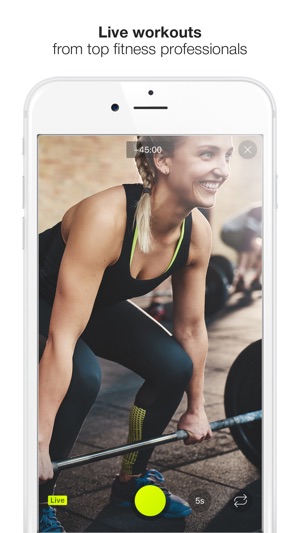
Flive (fitness live) is the world's first live-streaming fitness app.
Trainers live stream their workouts and users get to train with their fitness influencers for less than the cost of a coffee.
Flive is FREE to download and FREE for the trainers to use. The user pays an affordable fee through In App Purchases to watch the trainer live on Flive or they have up to 30 days to watch the session.
----------------------------------------------------------
Users on Flive
Step 1 Set up a user account
Step 2 Search and follow all your favourite fitness professionals.
Step 3 Find local trainers using the integrated Google Maps service to find sessions near you.
Step 4 Search for workouts by category. (muscle building, womens fitness, home/outdoor workout, other)
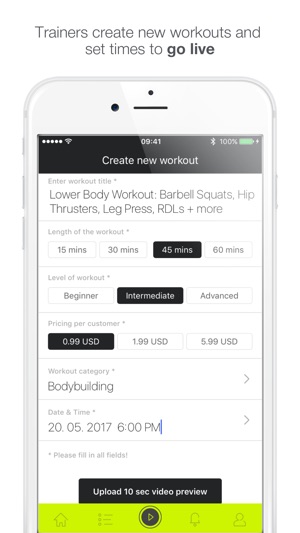
Step 5 Watch a 10 second preview videos of all workouts before you participate.
Step 6 Get notified when your favourite trainer is going live.
Step 7 Press "Let's do it" to participate in a session.
Step 8 Join in live on a workout and get coached by the best in the fitness industry.
Step 9 Can't participate live? Don't worry, the workout is available for 30 days to enable you to train with anyone anywhere in the world.
Step 10 Workout videos are posted to your wall so you can see how many live sessions you have completed.
---------------------------------------------------
Trainers on Flive (as a trainer you also have the ability to switch to the users interface)
Step 1 Sign up as a Trainer
Step 2 Create a workout:
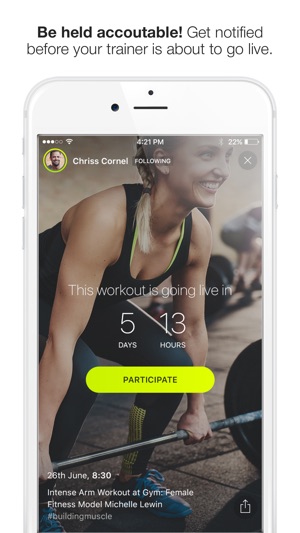
- Session name
- Level of the workout (beginner, intermediate, advanced)
- Category (Muscle building, Womens Fitness, Home/Outdoor workout and Other)
- Set a price for the session
- Select a date and time to "go live"
- Upload a 10 second preview video of the workout.
Step 3 Share the workout link to all other social media platforms.
Step 4 "Go live"
Step 5 Continue to promote your video as it stays on the platform for 30 days.
Step 6 Get paid. The more viewers, the more you earn!

Step 7 Build a following, workout videos are posted onto your profile page.
Step 8 If the trainer wishes to participate in a workout switch interfaces on the profile page from trainer to user.
#highflive
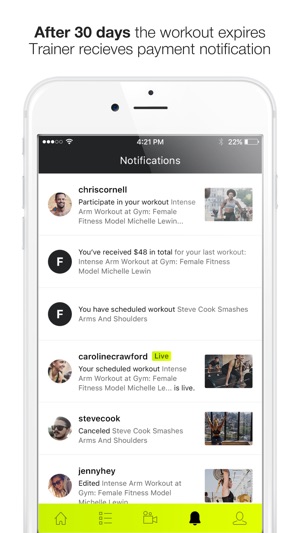
支援平台:iPhone
