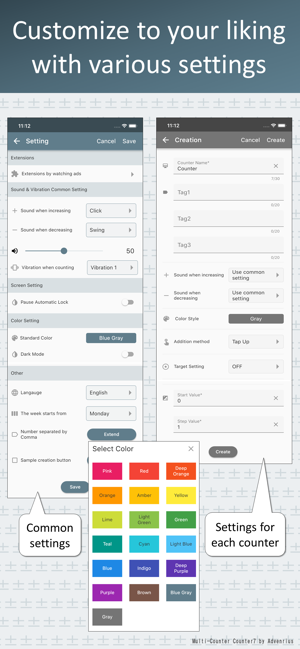價格:免費
更新日期:2020-06-01
檔案大小:69.9 MB
目前版本:1.5.1
版本需求:系統需求:iOS 10.0 或以後版本。相容裝置:iPhone、iPad、iPod touch。
支援語言:英語

Counter7 is a simple and multi-functional counter capable of single view and multi view.
You can create colorful counters by 19 colors and dark mode.
As a counting method, you can select from 7 types such as not only tap up and tap down, but also useful for exercising, such as tilting terminal and moving terminal up.
When you set a target and reach it, you can be notified with an icon and sound.
In addition, there are notification function, history view, aggregation view, filter, sort, share function, etc.
The main functions are as follows.
* To use some functions, it is necessary to expand by viewing the rewards ads. Banner ads can be hidden for a certain period by expanding the rewards ads viewing.
■ Basic settings
・ Sound setting for addition / subtraction (15 types and OFF)
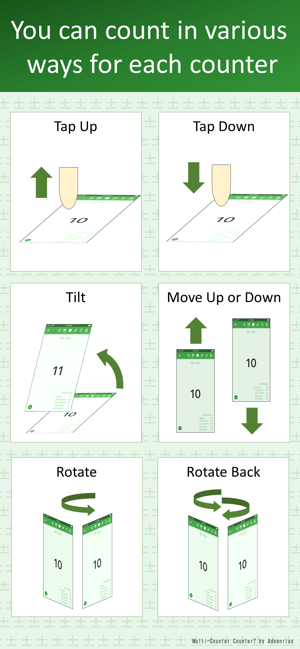
・ Volume setting
・ Vibration setting (5 types and OFF)
・ Automatic lock (sleep function) release ON / OFF
・ Color setting
・ Dark mode ON / OFF
・ Numeric comma delimiter ON / OFF (*)
・ Week start setting (Sunday / Monday)
・ Display sample counter creation buttons
・ Expansion by rewards ads viewing
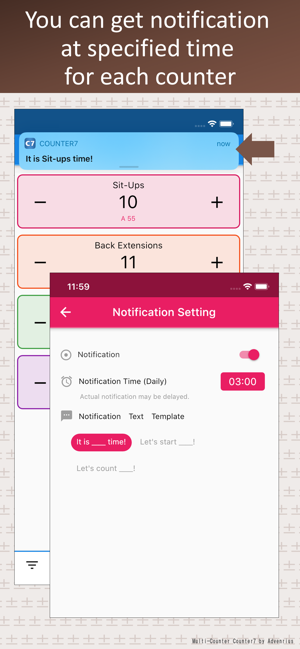
■ Multi view
・ Addition / subtraction of each counter
・ Display of target value and target achievement status
・ Reset function
・ Lock function of sub functions
・ Filter function (color, tag, period)
・ Sort function
・ Counter addition (*) / deletion
・ Total value display
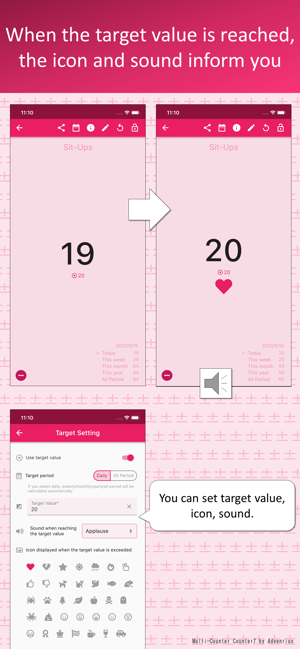
・ Share function
■ Single view
・ Addition / subtraction function
・ Display of target value and target achievement status
・ Switching display count value period
・ Total value display for each period
・ Lock function of sub functions
・ Reset function
・ Share function
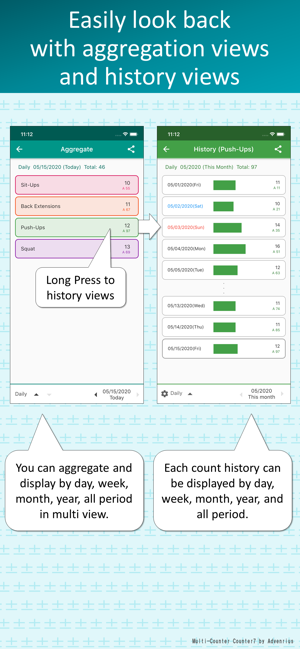
■ Counter setting
・ Counter name
・ Tags (used for filters)
・ Sound setting for addition / subtraction (15 types and OFF)
・ Color settings (also available with filters)
・ Selection of addition method (tap up, tap down, tilt terminal, move terminal up, move terminal down, rotate terminal, rotate terminal back) *1
・ Target setting (target value, daily / all period, icon, sound)
・ Notification setting (Time, Notification text templates)
・ Start value (and value at reset)
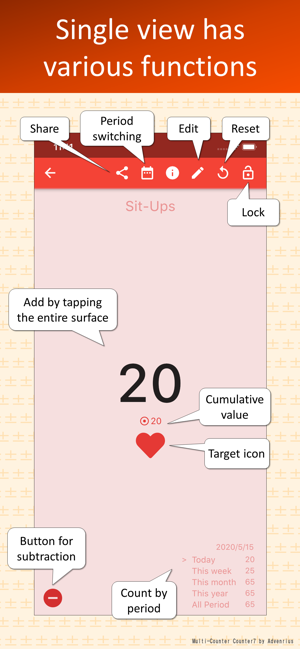
・ Step value (number per addition / subtraction)
■ Counter history view
・ Period setting (day, week, month, year)
・ Share function
■ Multi-Aggregation view
・ Aggregation unit (day, week, month, year)
・ Share function
■ Counter information
・ Total value for each period
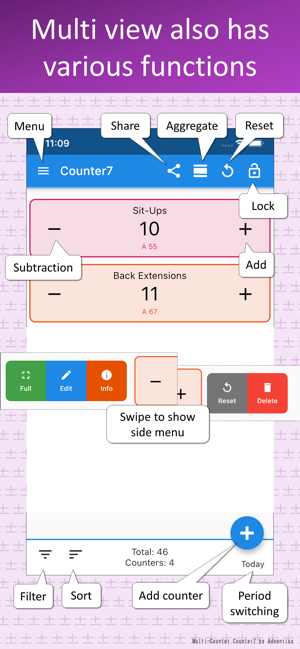
・ Date and time of creating
・ Date and time of last reset
・ Date and time of last count
etc.
*1 Counting by the movement of terminal is valid only for terminals equipped with an acceleration sensor and a gyro sensor