價格:免費
更新日期:2020-07-20
檔案大小:878.8 KB
目前版本:3.1
版本需求:macOS 10.12 或以上版本,64 位元處理器
支援語言:英語
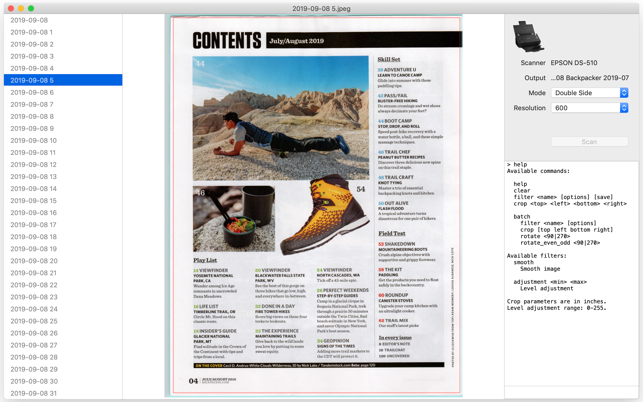
From version 2.1:
- Add menu options to scan single or double pages regardless of current duplex mode. This will help to avoid changing the duplex mode back and forth when you just need to re-scan one side of the paper while doing double sided scanning or vice versa.
- Support keyboard shortcuts to further improve operation efficiency.
###
This app is designed to streamline scanning tasks that turn paper books, periodicals, etc. into PDF files in the least amount of time and with less scanning defects.
It tries to address some common issues during scanning, such as detecting vertical lines due to paper dust on scanning surface, intelligent page cropping, maintain page order when re-scan a subset of pages, etc.
It works directly with document scanner that supports duplex mode and can replace the bundled scanning software that comes with your document scanner. The app is currently tested with Epson document scanners.
Flatbed scanners are also supported for Letter size or A4 size documents.
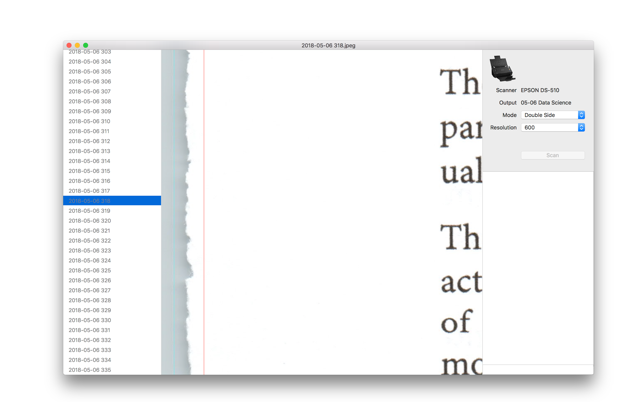
### Main Features
− Auto detect vertical lines in the scans due to paper dust on scanning surface, so the affected image can be examined and re-scanned if necessary after cleaning the scanning surface.
− Support 1:1 image review with overlaying auto crop mark.
− Support parallel processing. Scan results can be reviewed immediately when they become available without interrupting scanning.
− Auto cropping based on page content to preserve as much page content as possible. (For black and white paper documents, please use fixed cropping.)
- Support manual crop if desired (Use keyboard shortcut key 'C' to switch to crop adjustment mode, hit 'C' key again to apply the change or ESC key to cancel the change.)
− Support out of order re-scanning. Delete the page or pages from scanned file list. Rescan the corresponding pages. New files will be put where they belong. Save time by avoid manual reordering.
- Use keyboard shortcut key 'M' to mark or un-mark a scanned page.

− Support built-in command line tool. Type 'help' at the command prompt for details. It supports batch level adjustment, rotation, cropping and filtering per page or in batch mode.
− Support keyboard shortcuts. Use SPACEBAR to go to the next scanned image in addition to UP or DOWN arrow key.
− Keep original scan files and processed files separate. The original scans can be processed again later when better processing method becomes available.
### How to Use
− Select output directory to hold scanned files.
− Apply batch cropping and smoothing to scanned file (for books or magazines in color). All tasks will be done in parallel to reduce processing time.
− Save to PDF. It uses its own PDF engine to make this process extremely fast and avoid image recoding. The saved PDF can then be AirDrop'ed to mobile device such as iPhone or iPad.
For additional information, please visit https://yadingstudio.com/apps/pdftool/macOS/index.html


