價格:免費
更新日期:2018-03-16
檔案大小:31.7 MB
目前版本:2.0.7
版本需求:需要 iOS 9.3 或以上版本。與 iPad 相容。
支援語言:波蘭文, 英語
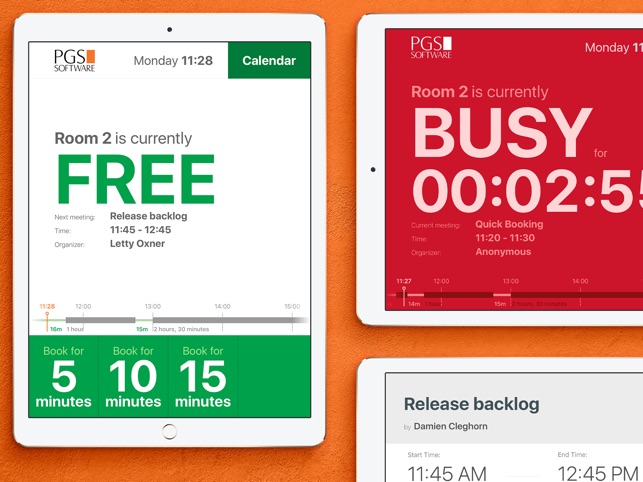
RoomKeeper - Book Meeting Rooms Instantly is a great app for showing meeting rooms availability.
It was designed to be rich in its simplicity and implemented to be the best iPad app for displaying room accessibility. RoomKeeper shows everything what you could expect from the room booking app. Just mount it by the door and bring regularity to your room availability management.
List of great RoomKeeper features:
- themes - logo and colours of various elements can be easily modified to meet your needs
- large occupation information in suggestive colour – you can see the room’s name and a clock as well
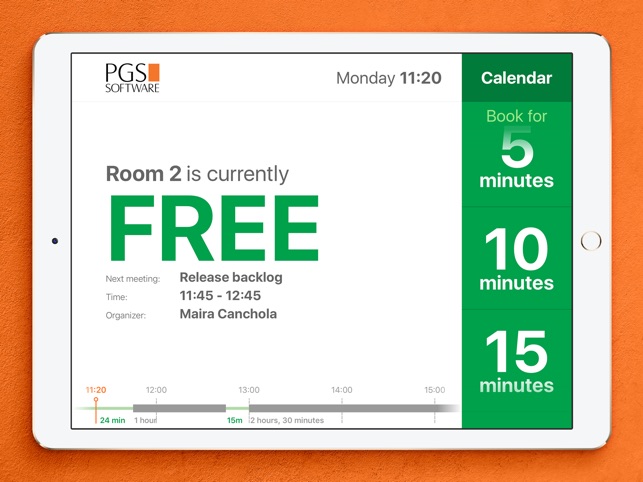
- notice about the next or current meeting – it’s title, organiser and time range
- countdown – it joins adjacent events and countdown to the first vacant time slot
- easy quick books – large quick booking buttons with target duration, which makes creating quick books a breeze
- future quick books – if the current meeting is ending, you can make a quick book just after it without cancelling or waiting by the door until it's free
- cancelling meeting – it is possible on main and calendar screens, you could restrict cancelling to ending events, quick books only or disable it completely

- handy timeline – all information about next events durations is summarized in the visual timeline on the bottom of the main view
- intuitive calendar – it contains complete details about next events like organiser, title and a full list of attendees
- reachability checking - you will not be surprised by outdated occupation information because RoomKeeper checks internet availability, you can even set a specific URL, which will be checked for reachability
- rich setup - quick booking timing options, cancelling restrictions, future booking restrictions, timeline visibility, days on calendar view, default organiser name and much more…
- flexibility - RoomKeeper can work in either landscape or portrait configuration
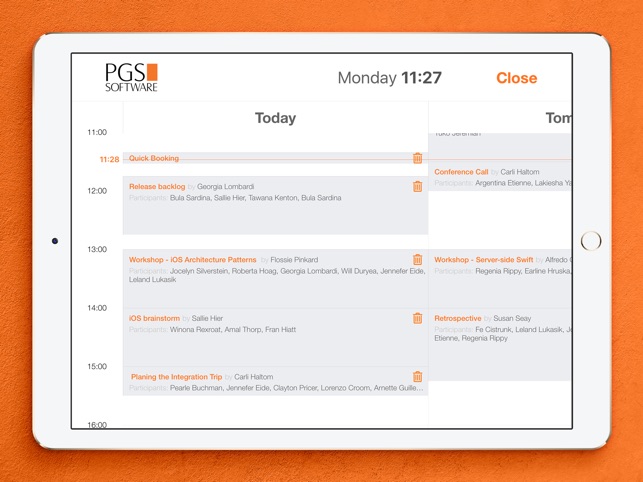
Configuration is very easy. RoomKeeper app uses iOS system calendar for events, so it works with any calendar (Gmail™, Exchange™, iCloud™ and more!). You just set target calendar as default in the system calendar settings (it is recommended to have only target calendar configured on the device). All synchronisations with calendar service are reliable, made by the system itself. If you want more, you can specify web URL for checking reachability, so there won’t be any outdated events.
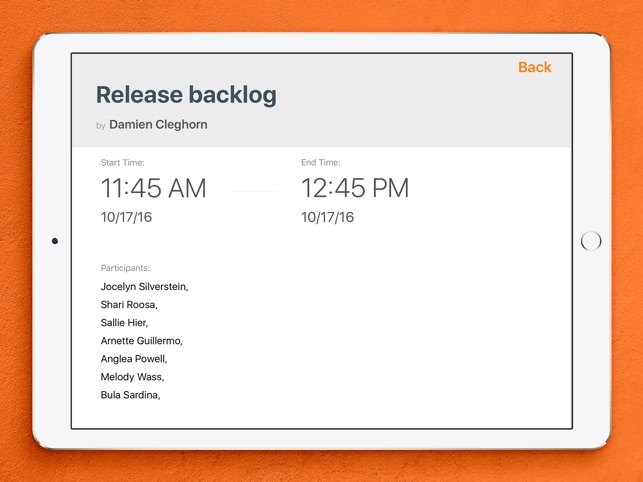
支援平台:iPad
