價格:免費
更新日期:2019-05-14
檔案大小:19.4 MB
目前版本:1.1
版本需求:需要 iOS 11.4 或以上版本。與 iPhone、iPad 及 iPod touch 相容。
支援語言:匈牙利文, 法文, 英語, 西班牙文
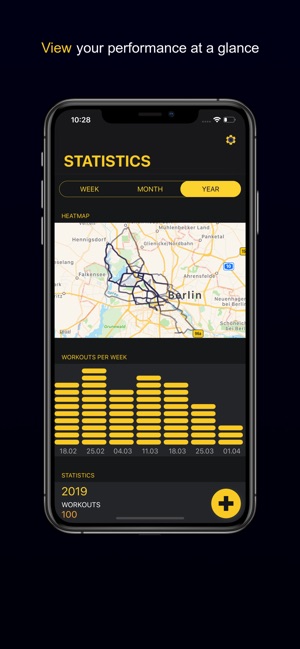
The app - besides the well known fitness tracker features - supports standard Bluetooth sensors. With the help of these you can analyse and understand your trainings. You can pair speed and cadence measurement devices and heart rate monitors. You can access the measurements during the workouts and of course afterwards.
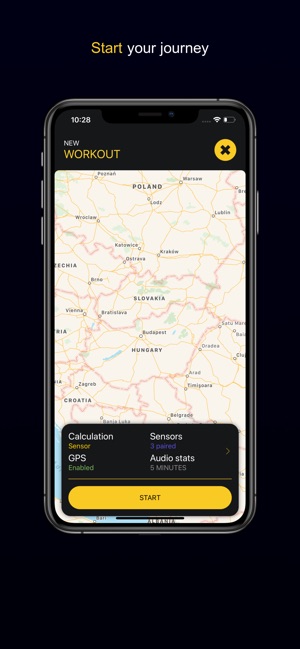
On the main page the statistics screen always displays fresh data about your latest workouts. You can see the time spent on bike, distance and heatmap directly after opening the application.
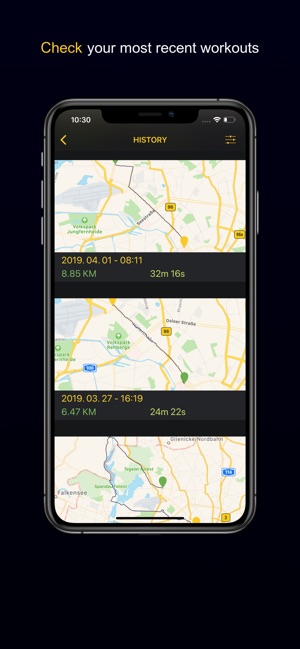
The heatmap is a completely new approach to represent your performance. The key of it that it is displaying the workouts from the selected time period on the same map. So if you cycle on the same path regularly it gets a darker line sign.
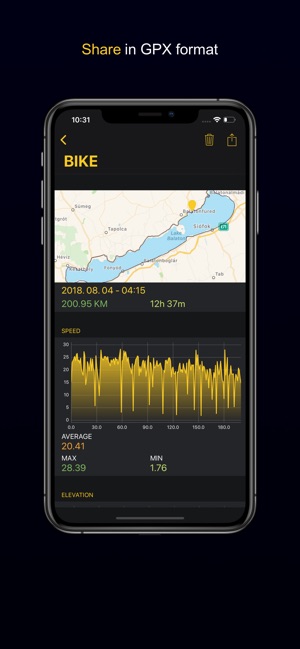
With the help of the reports you can customize which workouts should be displayed on a summary page. Of course you will see the summary about it, like time spent on bike, distance and heat map.

In the sensor settings, you can manage the paired devices. Set the wheel size and check the current measurements.

With the export function you can save the workouts in a GPX format. The saved items can be imported to any application which supports the standard format. If you want to import from external source, just open a GPX or ZIP file from the phone, and select Bikeaholic from the offered list.
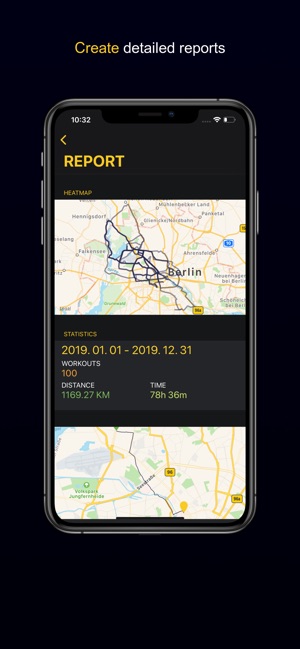
Bikeaholic is integrated with Apple Health. You can enable the automatic export function, so when you save a workout, it gets saved into the Health app too. Moreover if you have a ride in the Health app, you can import it to the application from the settings menu.
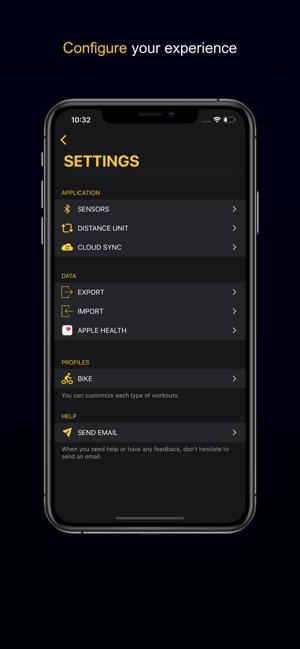
If you have any feedback regarding the application, please don't hesitate to contact me.
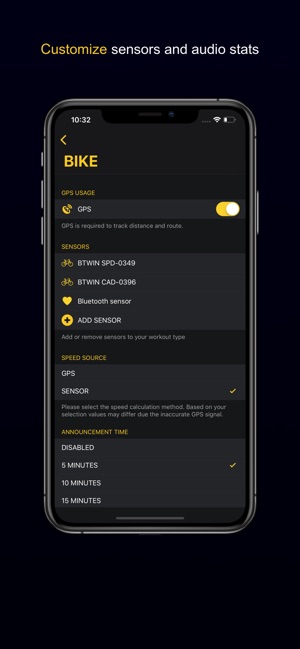
支援平台:iPhone
