價格:免費
更新日期:2019-07-02
檔案大小:193.7 MB
目前版本:1.15.9
版本需求:需要 iOS 9.0 或以上版本。與 iPhone、iPad 及 iPod touch 相容。
支援語言:俄文, 匈牙利文, 印尼文, 土耳其文, 希伯來文, 希臘文, 德語, 捷克文, 日語, 法文, 波蘭文, 烏克蘭文, 瑞典文, 簡體中文, 羅馬尼亞文, 義大利文, 芬蘭文, 英語, 荷蘭文, 葡萄牙文, 西班牙文, 越南文, 阿拉伯文, 韓語, 哈薩克文, 愛沙尼亞文, 保加利亞文, 塞爾維亞文
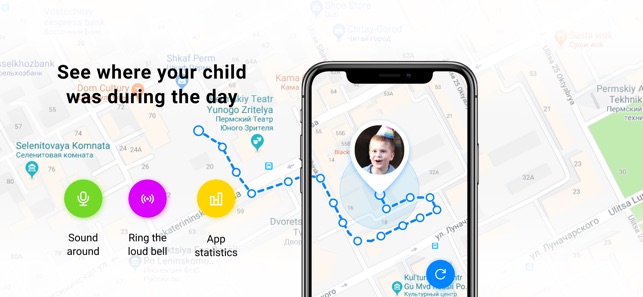
‘Find My Kids’ was created especially for caring parents. The app allows you to track the location of your child online and helps you not to worry if your child isn’t close by or isn’t answering your calls.
You can also receive notifications:
- about your child entering/leaving the house, school and other places that they visit regularly
- about low battery on their phone
- if your child presses the SOS button
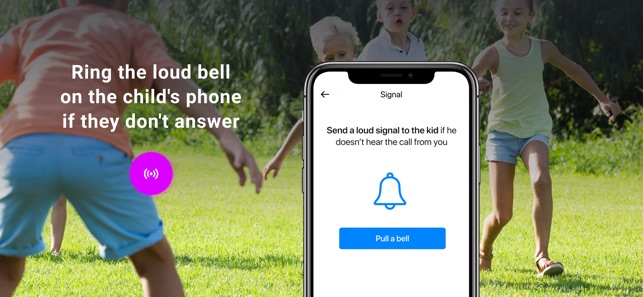
How Find My Kids works:
Install ‘Find My Kids’ on your phone
Choose which device you want to connect: child’s phone or GPS watch
Allow child observation in the app on the child’s phone or input the number of the GPS watch’s sim card.
If your child has a smartphone:

Install the app Chat with Parents - GPS tracker for the child on the child’s smartphone. The app will work on the child’s phone in the GPS locator mode. The child can talk with you in the chat and in the case of danger can press the emergency button.
If your child has a GPS watch:
Connect them to the reliable app Find My Kids with a localized interface and technical support.
The app Find My Kids supports the following child GPS watches:
Q50,Q60,Q80,Q90,Q100,Q360,Q523,Q730,Q750,Q8,GW100,GW100S,GW200,GW200S,GW300,GW300S,GW400S,GW400X,GW500S,GW600S,GW700,GW800,GW900,GW900S,GW1000,GW1000S,EW100,EW100S,EW200,K911,W8,W9,W10,Y3,G36,SAFEKEEPER,DS18,T58,T100,I8,G10,G100,D99,D100,D100S,Titan Watch Q50 GPS-trackers, Smart Pet tracker, Smart tracker S01,A1, Aimoto, Aimoto Start,Aimoto Sport, Aimoto Ocean, and analogues, supported by apps including SeTracker,StepByStep,TrackView,GeoZilla,Kid Radar, Life360 and other analogues.
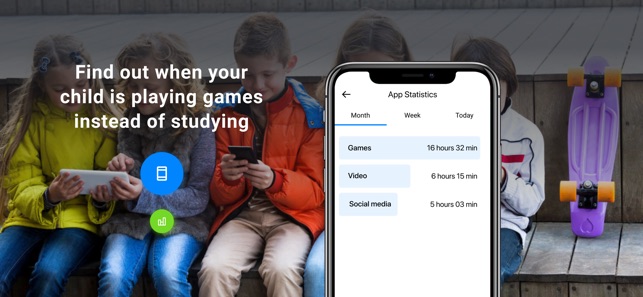
You can use all the functions of the service for free for 7 days. At the end of this period, the free version will only have location tracking online. For all functions in the app, you will need to buy a subscription.
The cost of a subscription will be debited from your iTunes account. The subscription will automatically be renewed at chosen intervals unless canceled more than 24 hours before the end of the subscription period. Subscription management is available in the settings of your iTunes account after purchase.
The app requires the following access:
to the camera and photos - for the child’s avatar
to contacts - for the choice of a phone number when setting up the GPS watch

to the microphone -to send voice messages in the chat
push notifications - for notifications about your child’s movements and new chat messages
You can familiarise yourself with the user agreement and privacy policy at: https://findmykids.org/docs/privacy-policy/en/
For any suggestions and questions about our app write to support@findmykids.org or explore our website http://findmykids.org/faq
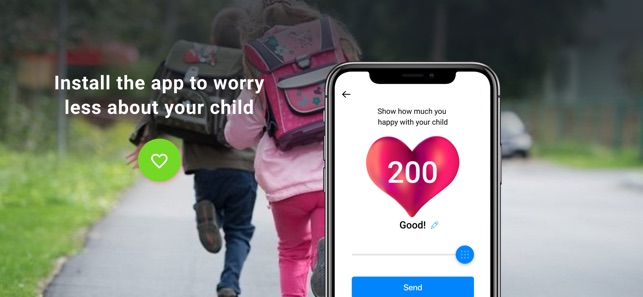
支援平台:iPhone, iMessage, Apple Watch
