價格:免費
更新日期:2019-05-21
檔案大小:76.4 MB
目前版本:1.5.2
版本需求:需要 iOS 12.0 或以上版本。與 iPhone 及 iPod touch 相容。
支援語言:英語

SwissTasks offers
• A unified task list to see at a glance what’s next
• A weekly score that reflects goal achievement
• Detailed reports to improve your weekly score
Items shown that can have due dates
• Notes
• Emails
• Calendar events (iCloud, Exchange)
• Event categories with goals (example: go swimming every 7 days)
• Event categories with exact-time goals (example: go to bed at 10 pm)
• Value categories with goals (example: weight of 74 kg)
• Duration categories with goals (example: study 10 hours per week)
• Meta categories with goals (example: do sports every day)
• Command categories (example: tap to show the latest weekly report)
• Tags (can hold various other items)
• Associated tags (shown together with other items such as calendar events)
System tags with special functionality
• Checklists (can easily be reused)
• Flashcards (Leitner system)
• Intentions (shown repeatedly at random)
• Random tasks (shown at random)
• Processes (only one item is shown at the top of the Tasks view)
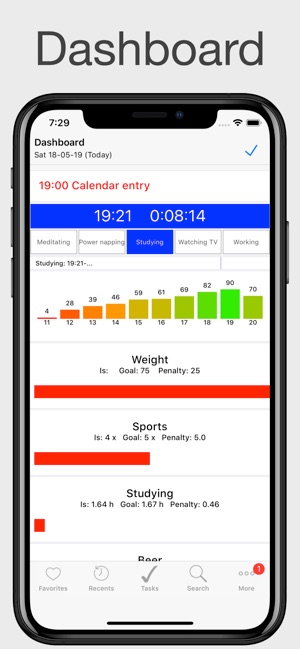
• Waiting (items automatically get a due date in 30 days)
Other noteworthy features
• Snooze emails
• Use stopwatches to log durations
• Use intuitive swipe gestures
• Import iCloud Reminders
• Automatically log your steps
• See if you have walked enough
• Visualize data to see trends over time
• Long-press for a powerful context menu
• Split a note
• Combine multiple notes
• Perform actions on multiple selected rows
• Search globally and within a list
• Save encrypted backups to Dropbox
Apple Watch
• Log an event or a value
• Start/stop a stopwatch
• Add a new note via Scribble or dictation
Health
SwissTasks offers to access step information from the Health app since an integral part of SwissTasks is goal management. After granting access, you can then define goals with respect to the number of steps walked.
Privacy
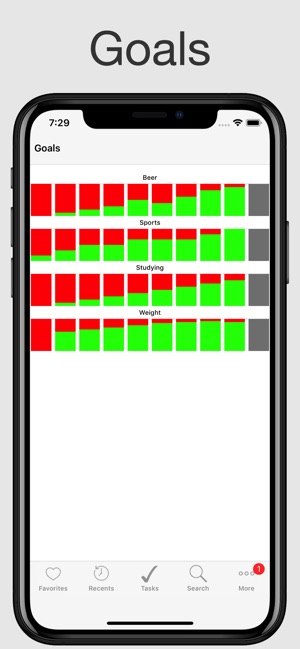
The database is stored on the user's iPhone and no account has to be set up. This not only allows the app to be very fast, even when having ten-thousands of notes, it has also advantages in terms of privacy. User-created backups may be stored on servers managed by Apple or Dropbox. Data is transmitted between Apple Watch and iPhone. No data is automatically transmitted to our servers. However, you may send us bug reports, feedback or support requests by unencrypted email. These messages may contain personal information. You can view, edit or delete information before you send it. If you choose to send information, then you agree that it is archived and used to improve the app.
Made in Switzerland
支援平台:iPhone, Apple Watch
