價格:免費
更新日期:2018-04-17
檔案大小:20.8 MB
目前版本:2.2
版本需求:需要 iOS 9.0 或以上版本。與 iPad 相容。
支援語言:丹麥文, 俄文, 加泰羅尼亞文, 匈牙利文, 印尼文, 土耳其文, 巴克摩文挪威文, 希伯來文, 希臘文, 德語, 捷克文, 斯洛伐克文, 日語, 法文, 波蘭文, 瑞典文, 簡體中文, 繁體中文, 羅馬尼亞文, 義大利文, 芬蘭文, 英語, 荷蘭文, 葡萄牙文, 西班牙文, 韓語
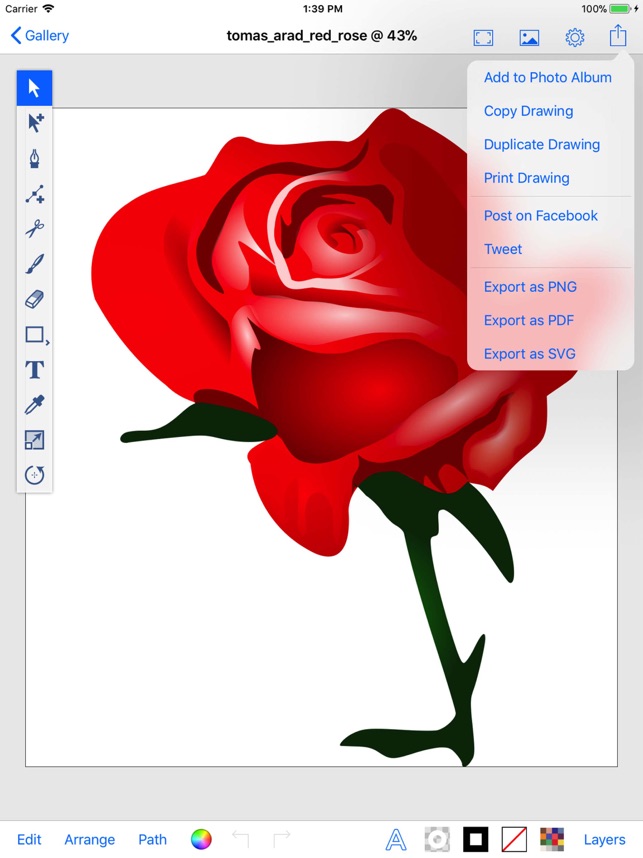
Illustrator Professional is a vector illustration app designed from scratch for the iPad (Pro). It supports paths, compound paths, text, images, groups, masks, gradient fills, and an unlimited number of layers.
Illustrator Professional was designed with performance in mind – it can easily handle drawings with hundreds to thousands of shapes without bogging down. Export your finished illustrations directly to your Dropbox as SVG or PDF.
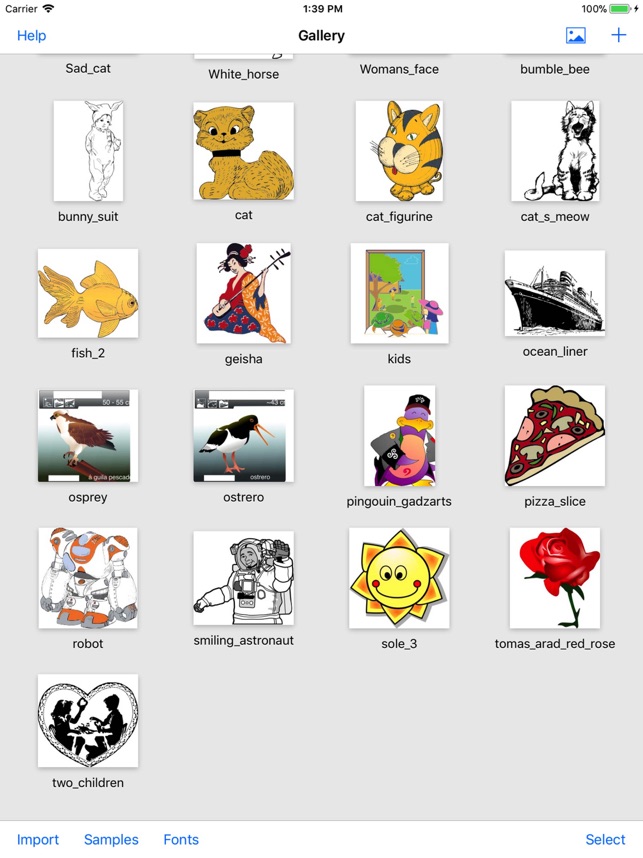
Features:
• Very high performance. Select, scale and rotate hundreds of objects with zero lag.
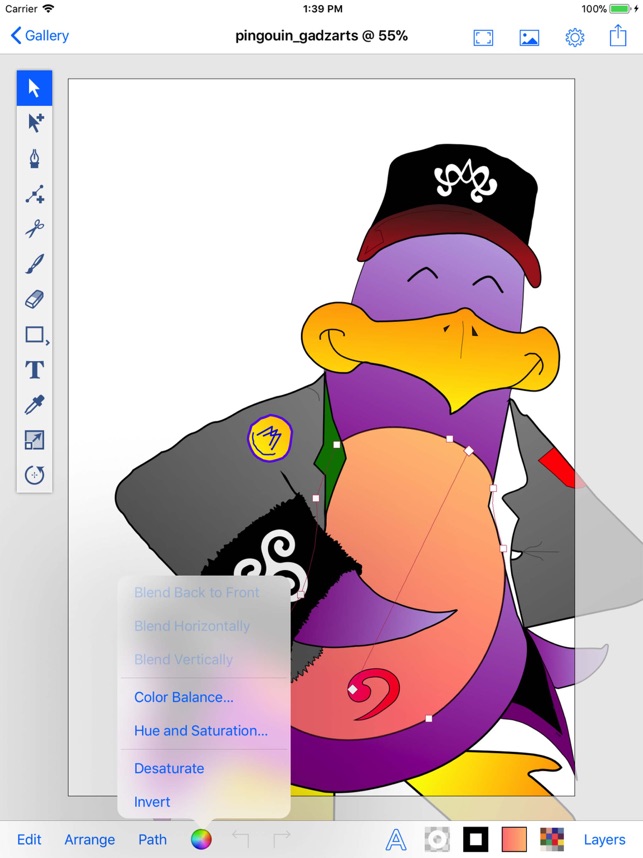
• Create arbitrary bezier paths with the Pen tool.
• Create compound paths, masks and groups.

• Create text objects.
• Place photos from your albums.

• Boolean operators on paths (Unite, Intersect, Exclude, Subtract Front)
• Powerful scale and rotate tools.
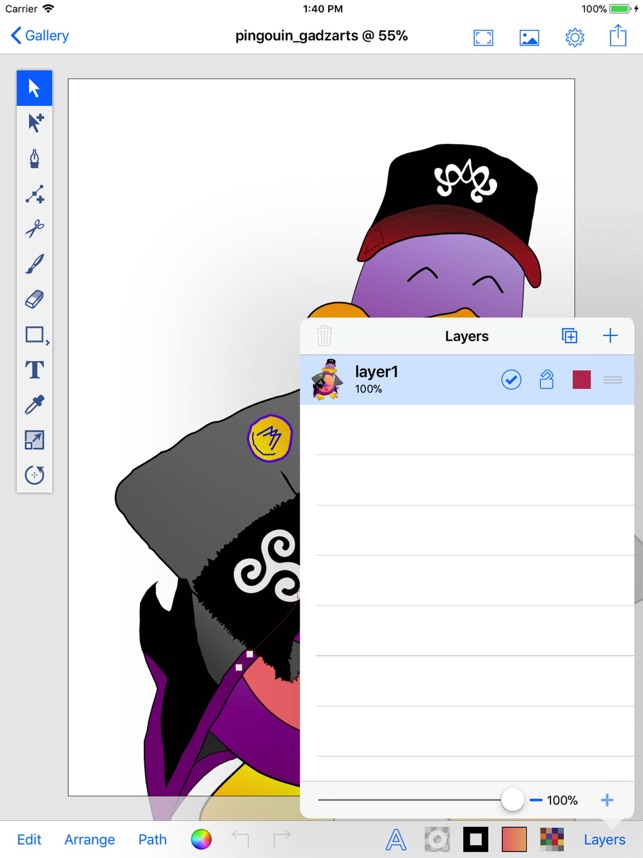
• Gradient fills with interactive editing on canvas.
• Arbitrary stroke dash patterns.
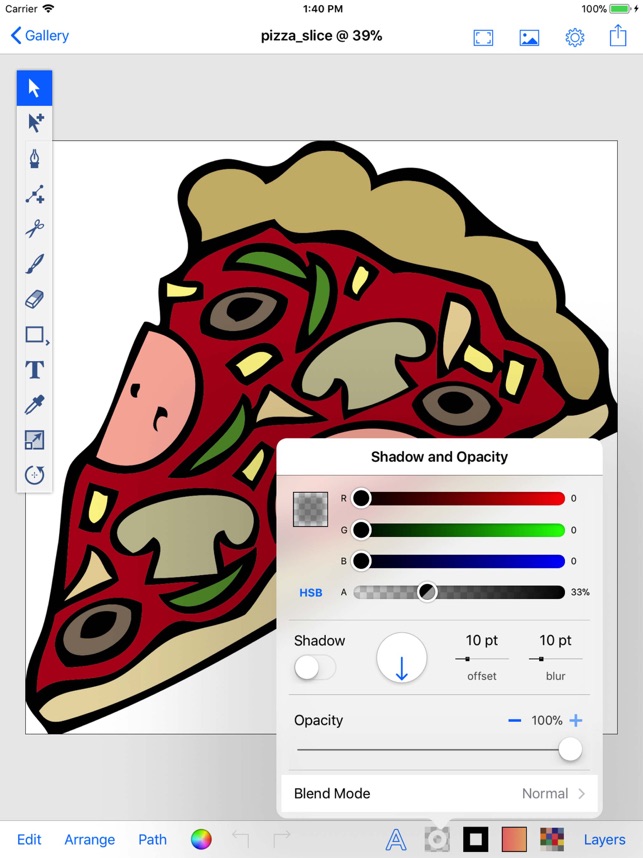
• Swatch library.
• Unlimited layers per drawing.
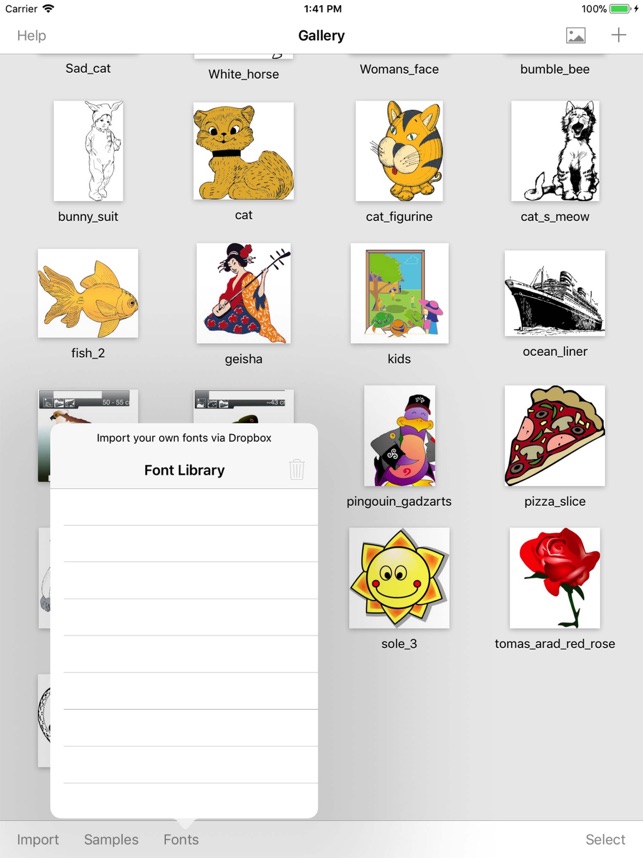
• Rename, rearrange, delete, hide and lock layers.
• Adjust layer transparency.
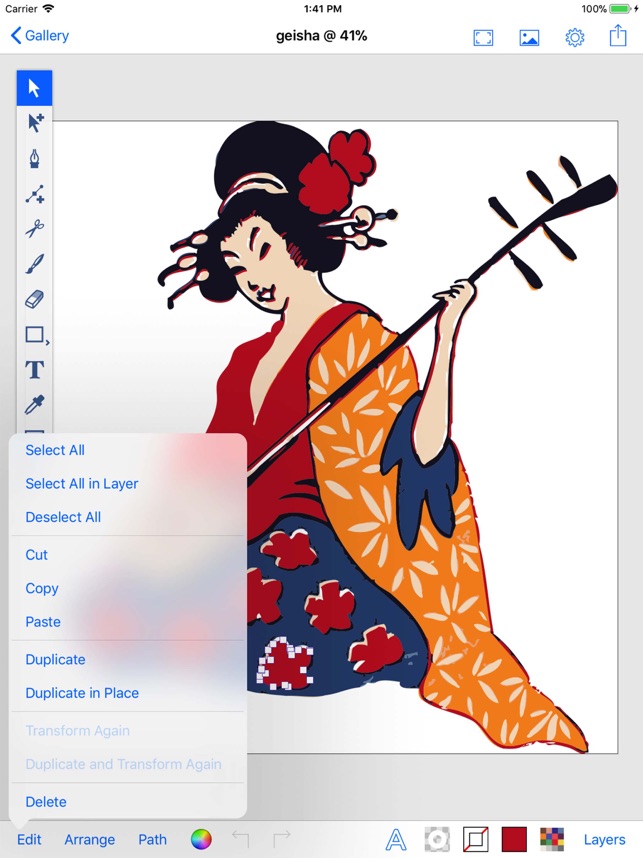
• Snap to grid, points, and path edges.
• Isolate the active layer for easy editing.
• Email drawings as SVG, PDF, PNG and JPEG.
• Send SVG, PDF, PNG, and JPEG directly to your Dropbox.
支援平台:iPad
