價格:免費
更新日期:2017-01-18
檔案大小:14.3 MB
目前版本:1.1
版本需求:需要 iOS 8.0 或以上版本。與 iPhone、iPad 及 iPod touch 相容。
支援語言:英語

A new slick app, called picpik, to sort through all your pictures and keep the ones you want and delete the ones you don't.
Best app on itunes to clear up your storage and get rid of those one time used pictures and unwanted pictures with just a slide.
You can undo an incorrect slide which means undelete a delete marked picture by just pressing on undo button.
You can also favorite mark a picture to send to favorite folder by pressing the heart button.

So anyone who has thousands of pictures on their phone and wants to delete the unwanted ones to clear up some storage, this is the app built just for that.
Once you install and open the app, it would ask you to allow it to access your pictures , once you accept that, it will take anywhere from 30 seconds to 1 minute to load all your pictures in picpik, depending on how many pictures you have. So once you click on ok, your screen still can be blank for a little bit till the app loads up all the pictures.
Once loaded, your first picture (last one taken) will display on the screen. At this point, the app is ready for you to either slide picture to the left to keep it, slide to the right to delete it, or press on favorite to add to the favorite folder and then slide to the left to keep and go to next picture.
When you slide the picture to the left to keep it, there is a "jingle sound" to send an audio message to you about your decision of keeping a picture and there is a "toss in the trash" sound, when you slide a picture to the right to delete it. Besides the visual confirmation when you see a picture slide to the desired left or right, it also gives you this audio confirmation, letting you know what decision you made on the specific picture so that you can undo it in case you realized that you made a wrong decision.

Each time you mark a picture for deletion, there is a counter on top left of the screen which shows you how many pictures you have marked for deletion. Once you are ready to delete all those pictures, simply click on the counter and it'll ask you to confirm do you want to delete all those pictures simply click on yes and all those pictures will be moved out of your pictures library.
Keep in mind that all deleted pictures are moved to a folder within your iPhone pictures albums called "recently deleted".
Once pictures are moved into this folder they can be all dumped by clicking on delete all or you can actually recover pictures from this folder back into your library in case you still accidentally deleted some pictures that you didn't want to delete. this is an apple iPhone iOS process of deletion that cannot be modified at this time.
Picpik does not take any liability of damages caused by the process of deletion of pictures in apple ios. Also by downloading this app and using this app, you take full responsibility of any inconvenience or damages caused by the process of deletion.

Enjoy the app , get rid of those unwanted pictures in a most efficient and fun manner.
Please tell us about it by logging on to our website. Please tell your friends about the app so they can also easily sort through their pictures and free up some storage.
Thank you for downloading our app and all the best.
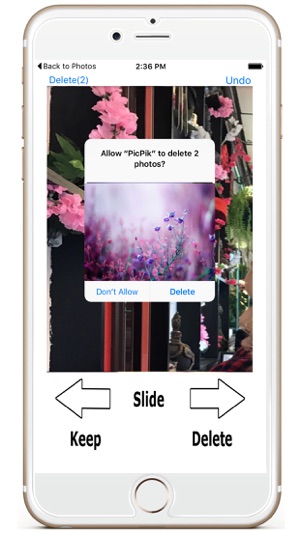
支援平台:iPhone, iPad
