價格:免費
更新日期:2018-12-14
檔案大小:2.3 MB
目前版本:1.3.1
版本需求:OS X 10.10 或以上版本,64 位元處理器
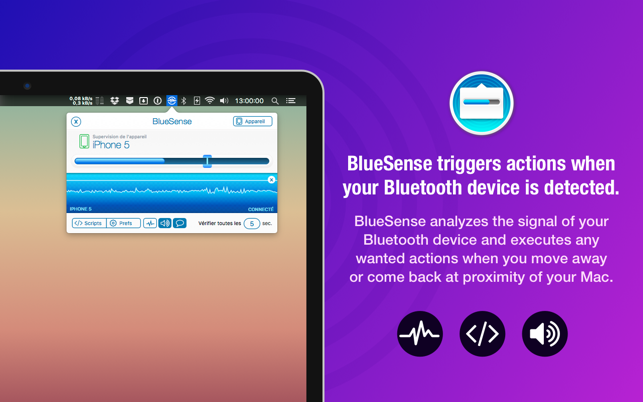
BlueSense analyzes the signal of your Bluetooth device and executes any desired actions when you move away or come back into proximity of your Mac. Decide what BlueSense has to do when your device is detected or when you are far from your Mac, and even when you are away for a long time. BlueSense triggers custom scripts when your Bluetooth device is detected, far-away or not detected for a long period.
• Friendly interface for retina display.
• Remains discreet in your menu bar.
• Checks to avoid false positive.
• Adjust the verification interval.
• Fast check mode when the device is lost, for faster activation when you come back.
• Delay the execution of your scripts.
• Additional script that runs when the device is lost for a long time.
• Nice graphics of the Bluetooth signal.
• Adjust precisely the sensitivity of the detection.
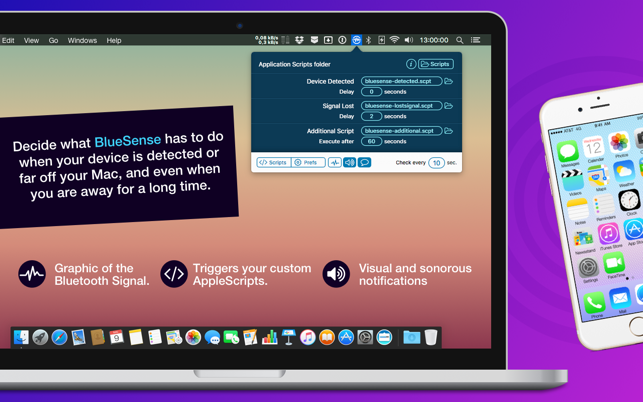
• Sound alerts and notifications to be notified of the status of the application.
• Disable verification sounds, select the system output and volume of the alerts (advanced).
• Works with differents Bluetooth devices.
Possible Uses:
• Lock or unlock your Mac to protect him when you are away.
• Automatically unlock your Mac by entering the password.
• Lock your Mac OS X session when you go outside of your desktop and ensure that it will ask for the password at startup.
• Disable the auto login session when you are not in front of your Mac.
• Activate the screen saver password and automatically enter the password when you come back.
• Automatically change your status (online, away) of messaging application like Skype, Messages.

• Play or pause music in players like Spotify, Deezer, iTunes when you quit your screen or come back.
Important: Remember to pair your Bluetooth device with your Mac before using BlueSense. Although good examples of scripts are available on the website, BlueSense requires skills to realize your own AppleScripts scripts.
