價格:免費
更新日期:2020-01-02
檔案大小:67.6 MB
目前版本:1.2
版本需求:系統需求:iOS 10.2 或以後版本。相容裝置:iPhone、iPad、iPod touch。
支援語言:英語
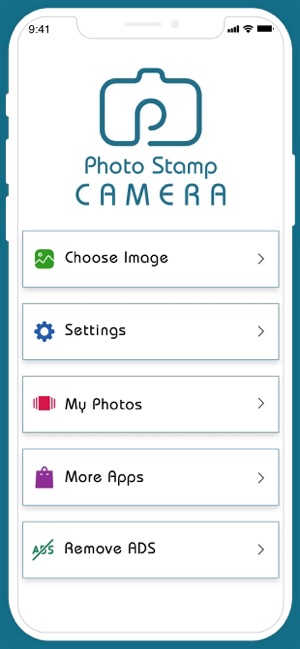
Customize Photo Stamp Camera is a simple app that provides you the functionality to auto add shot on tags watermark on your photographs captured from the built-in camera. Shot on for a gallery is an app that adds tags of shot on and shot by to your pre-captured photos saved in the gallery for free. Shot on is an app that gives you the ease of adding a beautiful logo or watermark. This app lets you add detailed information to photo like which smartphone you used to capture the picture and can also copyright it by adding your name. It's becoming a trend to add mobile company's name on photos clicked by its camera. We have made this application to add customized text to every photo clicked from your mobile camera. Just like default text coming in few mobiles, you can customize your own text and icons. Shot on contains various brands logo, you can add your own logo to show on a shot on watermarks.
Features of Customize Photo Stamp Camera:

# Click the image through your default camera.
# Add shadow on the watermark.
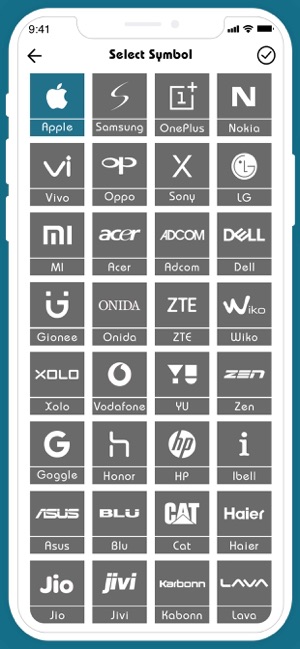
# Add text with your name, mobile company's name or a short message.
# Multiple image stamp makers.

# Choose the logo of your device brand.
# Add time and date stamp.

Customize photo stamp camera you can add custom logos as well. Add your name as watermark along with the logo. Briefing it up, shot on is compiled with every single functionality you wish to have with any shot on watermark stamp. Shot on app adds customized shot on the watermark on your image with a shot on a label with the variation of shot on any model name, shot by and shot on watermark logo. Choose the brand name-phone model name or provide any of your text for the brand name. Often times you may have come across shot on tags over images taken from dual camera sensor capable and high-end smartphones.
Computing every feature together, this app gets you covered up from all sides so that you don’t have to download different apps for variant features. You get it all in a shot on stamps on the gallery. As a freelance photographer, you can use shot by tag to let the digital world know where the photo exactly came from. Shot On Stamp Camera simply set the selected signature text for the shot by a field that specifies a name, signature, trademark, or other custom items and you are ready to use it. Shot on stamp camera can help you to add the current date or time & note on your picture.

Customize photo stamp camera you can change the color and size of date string or change the date and time format. Moreover, you can add a note on date string and you can change the color of the note. Its new trend nowadays, Often times you may have come across photos with a watermark at the bottom with a shot on the logo over images taken from dual camera capable high-end smartphones like shotOn for mobile. Are you a big fan of big brands in mobile, then this is the coolest app to add the brand name as a watermark. Capture photos as you regularly do and at the same time watermark tags will be added to them.
Download and give us a review of Customize Photo Stamp Camera.


支援平台:iPhone, iPad
