價格:免費
更新日期:2019-05-08
檔案大小:46.1 MB
目前版本:1.0.71
版本需求:需要 iOS 8.0 或以上版本。與 iPhone、iPad 及 iPod touch 相容。
支援語言:丹麥文, 俄文, 印尼文, 土耳其文, 巴克摩文挪威文, 希伯來文, 希臘文, 德語, 捷克文, 日語, 法文, 波蘭文, 瑞典文, 簡體中文, 繁體中文, 義大利文, 芬蘭文, 英語, 荷蘭文, 葡萄牙文, 西班牙文, 越南文, 韓語, 泰文, 馬來文
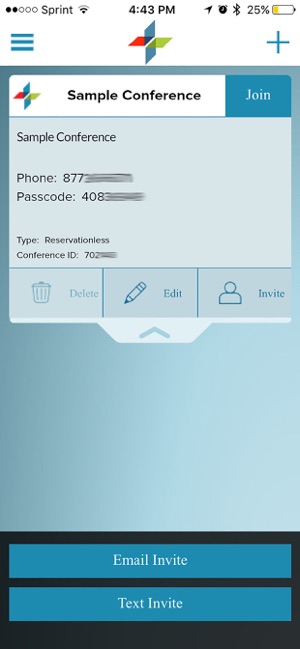
TTConnex makes it easy to connect to your conference calls without ever having to remember a conference call number and passcode again!
Features
- One-touch conference calls
- Save and store dial-in numbers and passcodes
- Sync to your Conference Group account(s)
- Send meeting invitations via email or text message
- Easy & Fast setup
How TT Connex Works
Download and launch the TTConnex app. When signing in for the first time you will be asked to enter your Conference Group user id and password. This is the same user id and password you would use to access your Conference Group Dashboard and/or Billing Center.
Once you have logged in successfully, TTConnex will be synced to your Conference Group account(s) and display a list of the current audio conference cards you have available for use.
Simply click “Join” to connect to a conference.
Don’t Have a Conference Group Account?
No problem you can create one instantly! Visit our website for additional information, or you can log in to TTConnex as a guest and make use of the same instant calling features of the app.
支援平台:iPhone
