價格:免費
更新日期:2019-07-02
檔案大小:81 MB
目前版本:8.4.6
版本需求:需要 iOS 10.3 或以上版本。與 iPhone、iPad 及 iPod touch 相容。
支援語言:法文, 英語, 葡萄牙文, 西班牙文, 阿拉伯文

Want the latest information about the University of San Diego (USD)? Then look no further than the smartphone in the palm of your hand! Situated atop a mesa overlooking the Pacific Ocean, the University of San Diego is a premier Roman Catholic private University committed to advancing academic excellence and expanding liberal and professional knowledge.
The MySDMobile application can be used to view a GPS-enabled interactive map of the college’s campus, including where particular classes are located, call or e-mail faculty and staff members using the directory feature of the application, get information on scheduled courses, and browse through the university’s library catalogs.
In addition, you can view images of our beautiful campus, university content on YouTube or iTunesU, and get up-to-the-minute college sports scores.
Detailed List of Features:
- Log in with your MySanDiego username and password to see your class schedule and grades.
- Use the Virtual ID Card for payment and check-in.
- View and register for upcoming events.
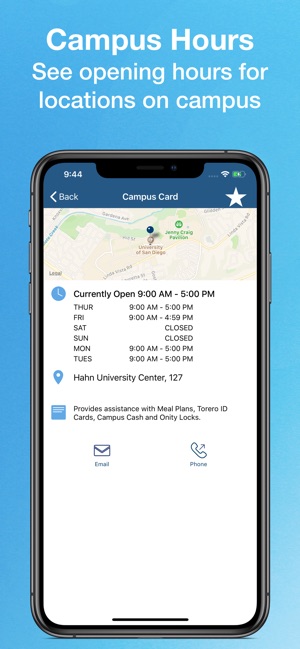
- View your books.
- View office hours for your instructors.
- View opening hours for locations on campus.
- One Stop Support.
- Use Safety Check to access campus emergency resources .
- See the location of campus trams on a map; check stop arrival estimates.
- GPS-enabled campus map, complete with building search.
- Faculty and staff directory with direct calling or emailing from within the app.
- Athletics schedules, live sports scores, and news.
- Streaming video from iTunesU and YouTube.
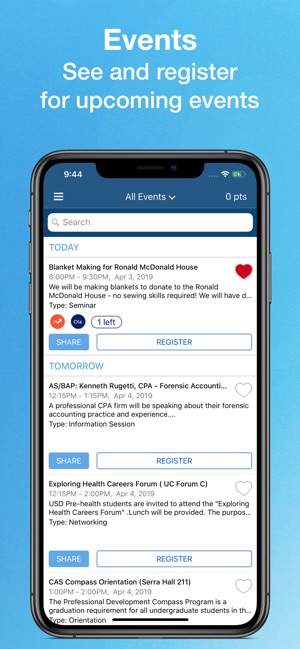
- Campus news feed.
- Searchable course catalog.
- Browse the main and law library catalogs, as well as academic journals and electronic publications.
- Beautiful campus photos and iPhone wallpaper.
My ID Card
- To access, choose “My ID Card” from the menu.
- Your photo, name, classification (ex. Student, Administrator) and ID # should be displayed.
- Press the Pay button to show the back of the ID card showing a bar code, your photo and balance.
- Press the Check-In button to show the back of the ID card showing only the bar code.

Shake to Pay
- While on the Home screen, shake your iPhone. The back of the ID card should appear with a bar code, your photo and balance.
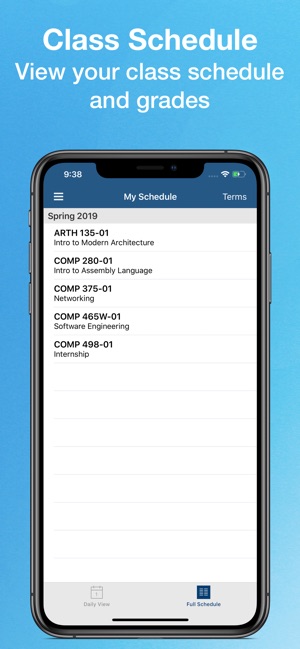
支援平台:iPhone, iPad
