價格:免費
更新日期:2018-10-14
檔案大小:68.1 MB
目前版本:16.12
版本需求:需要 iOS 9.0 或以上版本。與 iPhone、iPad 及 iPod touch 相容。
敘述:All you need - at a glance
支援語言:丹麥文, 俄文, 巴克摩文挪威文, 德語, 日語, 法文, 波蘭文, 瑞典文, 簡體中文, 繁體中文, 義大利文, 芬蘭文, 英語, 荷蘭文, 葡萄牙文, 西班牙文

Month Calendar提供了一種精彩而簡單的行事歷管理方式。日程規劃一目了然。新增和編輯事件快速簡便。還可使用裝飾為事件新增顏色和圖示。Month Calendar提供了一些強大而又簡便的方式來瀏覽、組織、編輯及共用你的行事歷。
Month Calendar擁有大掛曆般的概覽視圖,而非智慧機的小螢幕。
智慧瀏覽
• 可在Month Calendar中使用手指連續滾動各周,甚至各月。
• 仍可透過放大(按兩下)獲得某一周或某一天的詳細概覽檢視。
• 全部在同一概覽檢視中完成。
• 更容易實現你的行事歷任務。
• 無需在許多不同的行事歷檢視之間切換。你只需一款最優秀的。Month Calendar,就這麼簡單。
輕鬆編輯
• 可直接從月檢視中點按住一個事件進行剪切、複製或編輯。
• 點按住某天可粘貼或新增一個新事件。
• 因為易用,所以愛用。
豐富的裝飾
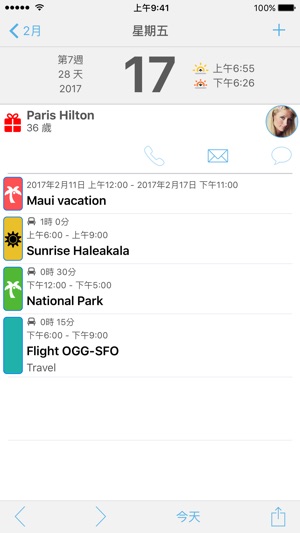
• 可使用顏色、圖示及其他裝飾打造個性Month Calendar,獲得最佳概覽檢視。
• 裝飾會根據搜尋詞與事件文字相匹配。若發現了一個匹配,所選的顏色和圖示將與事件一起顯示。
• 例如,理髮事件可以顯示為一個剪刀圖示來代替文字。
• 你還可以將你的假期行事歷顯示為當天右側和左側的一條豎線,完全隱藏該事件。
• 如此有助於組織你的月檢視,確保其他事件有更多的空間。
• 使你的Month Calendar更直觀易讀,一目了然。
• 裝飾設定一次後可應用於所有新舊事件。
MONTH CALENDAR其他優秀功能
• 使用Month Calendar,你可以瀏覽過去的事件及規劃未來事件。
• 還可以在月檢視中搜尋所有事件,即刻能找到你在尋找的。
• 可直接在Month Calendar中獲取你的所有連絡人生日,包括圖片和年齡。
• 可獲取生日提醒並輕鬆傳送生日祝福簡訊,再也不會忘了某人的生日。
• 可在月檢視和日檢視中檢視四個月相。
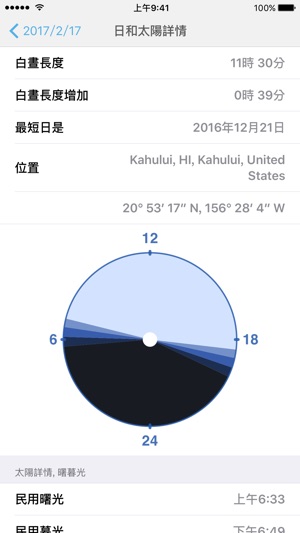
• 可直接在日檢視中獲取當地日出、日落及白晝長度資訊,以及一個詳細資訊頁面。
同步和共用
• Month Calendar完美相容現有行事歷。
• 如果你已在使用iCloud、Exchange、Google、Yahoo!、AOL、Outlook.com、Facebook Events或你的iPhone上支援的其他行事歷帳戶,Month Calendar都可以相容。
• Month Calendar也是一個iPad應用,它可使用iCloud同步你的裝置。
• Month Calendar還支援共用行事歷,可以安全地與家人和朋友共用行事歷。
VoiceOver
• 事實證明Month Calendar顯示日期和事件的方式是獨特的,也是最自然直觀的。
• Month Calendar對於VoiceOver使用者尤其有用。
• 我們已經過細緻工作,確保該行事歷完美適用VoiceOver。
把Month Calendar放到你的主畫面上,你會愛上它的。
高級行事歷
With a yearly subscription you get full and ongoing access to the Calendar Store including (live) updates in your calendar. A subscription always starts with a one-month free trial, so you can try before you buy. 1 year subscriptions for the Calendar Store start at ¥12.00. Payment will be charged to your iTunes Account at confirmation of purchase and after the 1 month free trial. Subscriptions automatically renew unless auto-renew is turned off at least 24-hours before the end of the current period. Your account will be charged for renewal within 24-hours prior to the end of the current 1 year period. You can turn off auto-renew at any time from your iTunes account settings. Cancellation of the current active subscription period is not allowed.

Find the full terms and conditions, and our privacy policy, at http://procrasty.com/terms-of-service and http://procrasty.com/privacy-policy respectively.

支援平台:iPhone, iPad
