價格:免費
更新日期:2017-06-28
檔案大小:330.3 KB
目前版本:1.1
版本需求:OS X 10.9 或以上版本,64 位元處理器
支援語言:英語
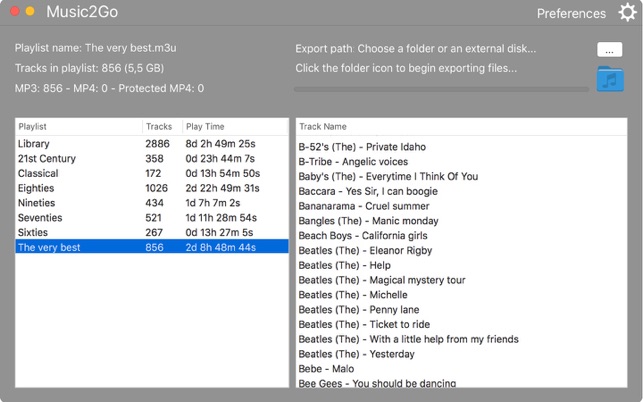
Music2Go exports all tracks of an existing iTunes Playlist to an external folder or USB key and convert the playlist in .m3u format: this is particularly useful for listening music in your car, as nowadays the most of the players accept external USB keys or SD Cards.
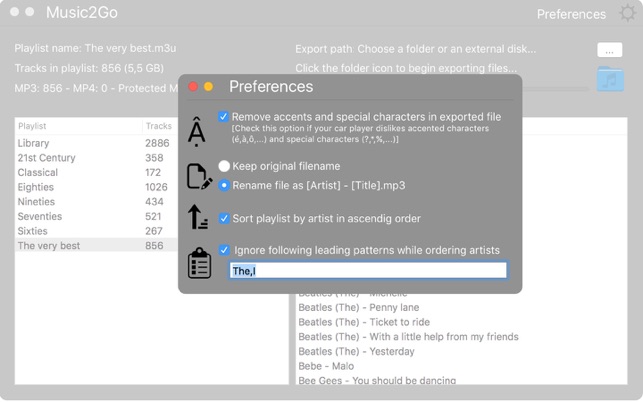
The main issue with car players is that usually they accept just .m3u playlists, that is they can't manage Unicode characters (and most of the times, depending on the embedded system, even accented letters or special characters). To solve this issue, Music2Go allows you to convert accented characters in its plain form (è -> e, ç -> c, ...), suppress special characters (*,?,%,..) and rename filenames before exporting.
Last but not least, as Music2Go arranges your exported collection in subfolders (A, B, C, ... , Z), you can choose to order artists by ignoring specific suffix patterns (e.g. "The") and to reorder playlist by ascending alphabetical order; this is completely configurable in the preferences panel.
And what above without the need to open iTunes!
