價格:免費
更新日期:2016-07-20
檔案大小:102.1 MB
目前版本:1.8
版本需求:需要 iOS 8.2 或以上版本。與 iPhone、iPad 及 iPod touch 相容。
支援語言:英語
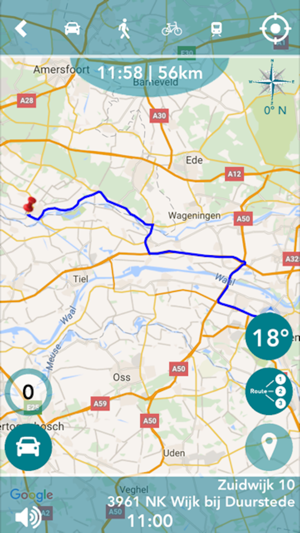
PickAndDrop provides you with the option to scan addresses via your iPhone-camera and it also has functions as a navigation application.
It also has other options:
- manually inserting an address
- using the library to select an address in a picture
- all addresses are being saved for future use
o via an easy search method an address can be easily selected
o addresses can easily be deleted
- your current location can be saved to be able to find your location at a later time-period (Save and Return) for example: a hotel trip or the location of your car
Other functionalities:
- a complete route planner is available in the application
- the route gives you the option to zoom in and out, to search and to go back to your current location
- the route consists of very detailed information:
o every turn/manoeuvre is framed
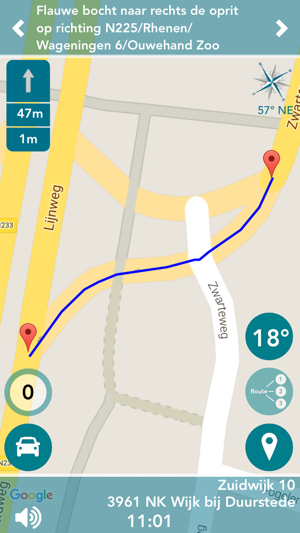
o the distance and time are displayed
- the route gives you insight
o the direction
o the arrival time per route and in totality
o the distance per route and totality is being showed in meters or kilometers
o the current time
o your speed is displayed in kilometres per hour
o options to display routes via car (Driving), bicycle, foot or public transport
o the current temperature and weather forecast
Settings:
- the application is supported in 7 languages: Dutch, English, German, French, Spanish, Italian, American (default: Dutch)
- sound on or off (default: On)
- selection of transport-mode: Car (Driving), Bicycle, Foot or Public Transportation (default: Driving)
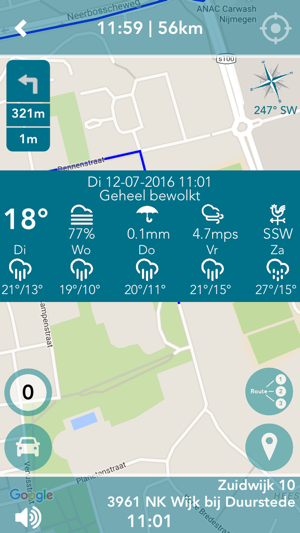
- route will change every 5, 10 or 15 seconds before change of road/maneuver if sound is switched on (default: 10 sec)
- the user can select between 50 and 500 metres to obtain an update of the route (default: 100 meters)
- the location of your destination can be adjusted (default: NLD)
System settings:
- the camera is necessary to be able to scan addresses
- the library (pictures) is necessary to be able to select an address
- the location can be set at different levels: Never, With the use of the App, Always
Usage of PickAndDrop
- scan the address in portrait-mode
- delete country of destination if this is on the address/label (by clicking on the address the keyboard appears)
- the compass shows the direction on the map
The Disclaimer
PickAndDrop is not responsible for the given information regarding the routes or temperature figures and McWood can therefore not be held responsible. Also read our Terms and Conditions.

Continued use of GPS running in the background can
dramatically decrease battery life.

支援平台:iPhone
