價格:免費
更新日期:2016-12-02
檔案大小:10.6 MB
目前版本:4.1.1
版本需求:需要 iOS 8.0 或以上版本。與 iPhone、iPad 及 iPod touch 相容。
支援語言:英語
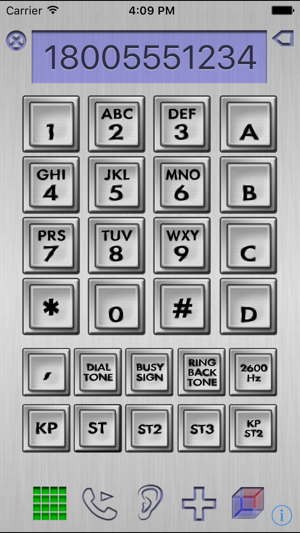
Blue Box is a simple utility for generating and decoding DTMF (Dual-Tone Multi-Frequency) or touch tones as used in telephone systems. Play back touch tones at adjustable speeds to trigger touch tone operated systems or listen to tones that are being generated and display them. Blue Box also has a red box mode to play 5¢, 10¢ and 25¢ tone combinations that used to be used in US phone systems. Additional tones include dial tone, ring back tone, busy signal, 2600 Hz and a custom tone combination.
Warning: Blue Box is designed as an educational tool and utility. Do not attempt to use Blue for any illegal or malicious purposes. Blue Box can be used to assist in dialing numbers, but can not be used to manipulate digital telephone utility services.
Limitations: Blue Box is software based decoding and is processor intensive. Performance may vary between devices. Tones that are less than 100 ms with pauses that are less than 100 ms are difficult to process in software. Future versions and processors may increase the reliability of faster tone sequences. If you need touch tone decoding for higher speeds, a hardware solution is recommended.
Blue Box can not play tones into the iPhone phone feature while in a call.
Blue Box is useful for entering numbers into touch tone operated systems such as an answering machine passcode or a dial-up service that requires the entering of several touch tones to navigate a menu system. Simply enter the numbers once and then play back the numbers into the phones microphone with a touch.
Interface
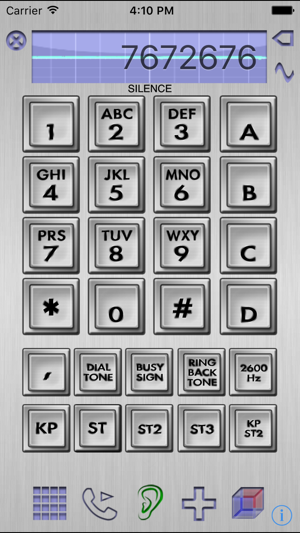
The interface is as simple to use as a telephone. Simply press a button and it will generate a tone and display the corresponding character. Press the playback button and they will play back.
All graphics were designed for the Retina display on iPhone 4.
Favorites & Contacts
Decode a number you want to keep? Add it to your favorites, where it can easily be accessed and regenerated. Or, load a number for generating tones directly out of the contacts.
Have a number you would like to call? Hold down the dial button when using an iPhone and send the number to the phone feature for dialing.
Configurable
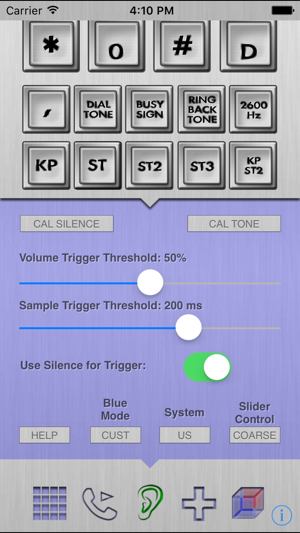
Various settings provide a way for the user to “tune” Blue Box to suit their generating or decode needs.
Adjust tone length and pause length
Adjust pause character length
Adjust listening trigger threshold
Adjust number of samples for a tone
STEREO/MONO - Play one tone on each channel or play the mixed tones on both channels.

Built-In help file
With a built-in help file, understand how to “tune” Blue Box for particular decoding and generating needs.
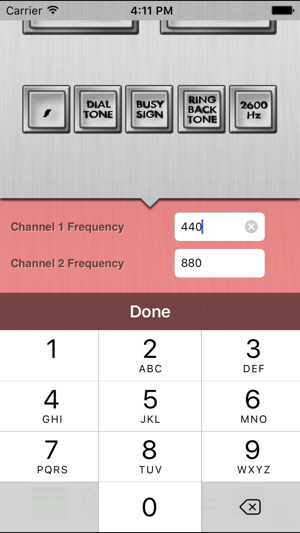
支援平台:iPhone, iPad
