價格:免費
更新日期:2019-03-23
檔案大小:13.5 MB
目前版本:1.01
版本需求:需要 iOS 11.0 或以上版本。與 iPhone、iPad 及 iPod touch 相容。
支援語言:英語

What is the air quality in your area?
AQCheck uses air quality information from the worldwide network of PurpleAir monitors. PurpleAir is a company that makes low-cost air quality monitors available to the public. For more information, check out http://purpleair.com.
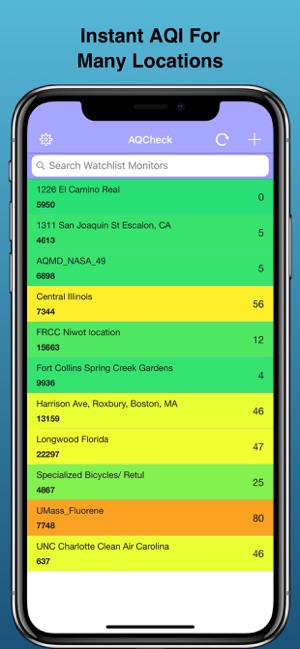
With AQCheck, you can check the air quality of almost 4500 monitors placed around the world. AQCheck provides an Air Quality Index value based on calculations done by the US Environmental Protection Agency. The high-quality build of PurpleAir monitors results in accurate readings all the time. And because PurpleAir monitors update every couple of minutes, you'll always have the latest information about the air quality in your area.
Features:
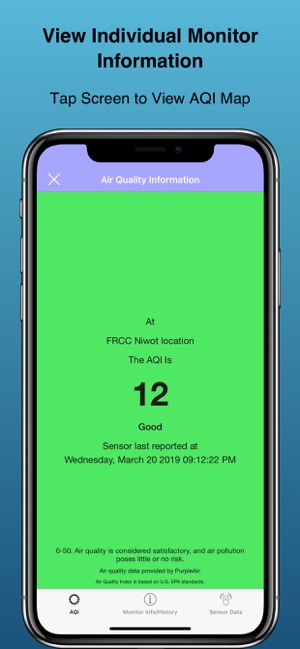
- Search a list of almost 4500 air quality monitors on the PurpleAir network. Search by monitor name or monitor ID.
- Select any number of sensors for the watchlist and see their air quality at a glance.

- Use colors to make it easy to determine how bad the air is.
- Tap on monitor information screen to go to the location on the PurpleAir map.
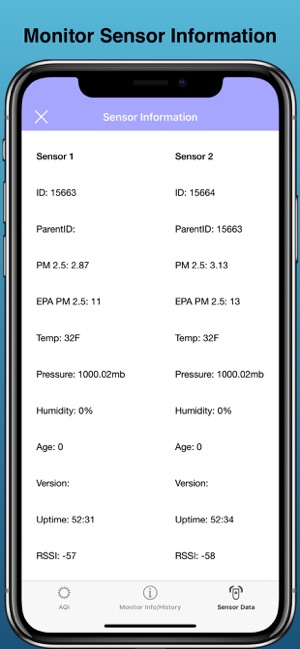
- Most PurpleAir monitors have two sensors. See detailed monitor information and breakdown of data for each sensor.
- View history information for each monitor, to see the air quality trend.
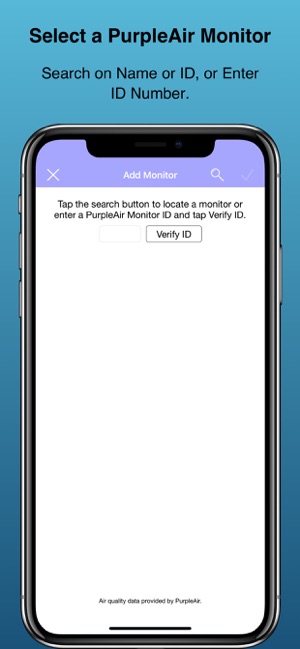
- Set number of minutes between refreshing data, or choose to not automatically refresh.
Disclaimers:
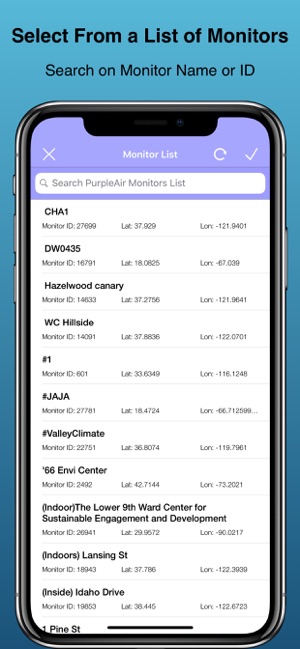
The author of this app and MileHighApps are not affiliated with PurpleAir. We don't make or sell air monitors. The author is an "air quality enthusiast."
Though there are currently almost 4500 PurpleAir monitors stationed around the world, not all areas are covered and some smaller areas have many monitors. PurpleAir provides low-cost monitors to the public and more are added to the network every week.
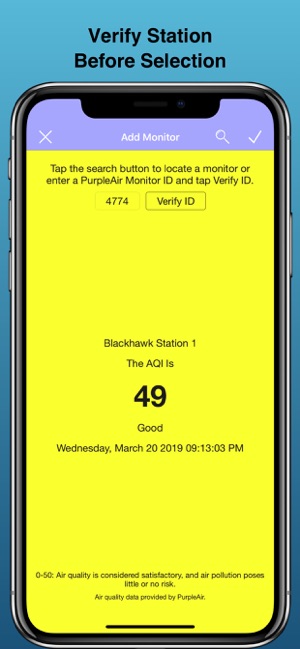
This data is to be used for informational purposes only.

支援平台:iPhone, iPad
