價格:免費
更新日期:2019-04-16
檔案大小:70.6 MB
目前版本:3.2
版本需求:需要 iOS 8.1 或以上版本。與 iPhone、iPad 及 iPod touch 相容。
支援語言:英語
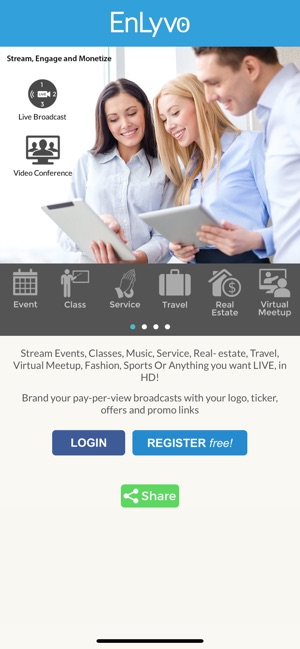
Stream Events, Classes, Service, Real Estate, Travel, Virtual Meetup, Fashion, Products, Surveillance Or Anything Else, Live in HD in a LIVE BROADCAST MODE with your BRANDING and MESSAGE, to anyone on any device, OR in a PRIVATE MULTI-WAY A/V INTERACTIVE VIDEO CONFERENCE MODE. Download EnLyvo today. People can view or join your stream from all devices.
INSTRUCTIONS TO STREAM LIVE:
LIVE BROADCAST MODE:
1. Click on "Stream Live (Broadcast Mode)"
2. Share the URL with anyone by email, text or post on Facebook, Google, Whatsapp, Youtube etc.
3. Use the default settings or adjust the stream quality and resolution to match your network or wifi speeds
4. Generally, it is recommended to choose Low quality for slow speeds, and High quality for faster speeds
5. Select the front or back camera mode
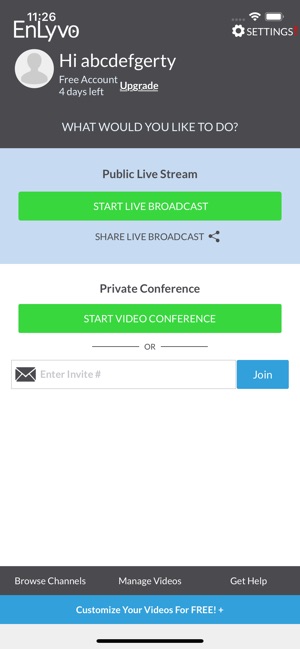
6. Add your LOGO or IMAGE, and the TICKER text
7. Secure the mobile phone on a stand for a hands free operation
8. Click on the red Start button to go live
9. Select the recording option.
LIVE INTERACTIVE VIDEO CONFERENCE MODE:
1. Click on the stream type
2. Invite viewers/attendees using the "Participants" -> Invite option
3. Select the front or back camera mode

4. Secure the mobile phone on a stand for a hands free operation
5. Start the session
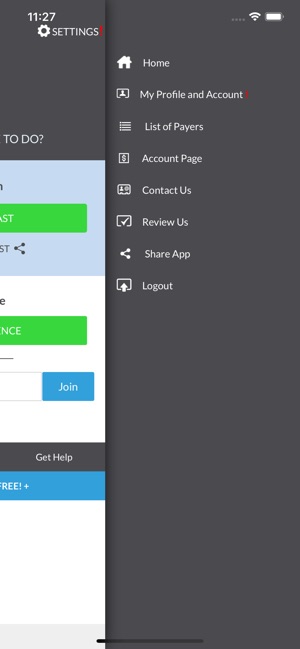
支援平台:iPhone, iPad
