價格:免費
更新日期:2018-09-17
檔案大小:1.3 MB
目前版本:1.3
版本需求:需要 iOS 10.3 或以上版本。與 iPhone、iPad 及 iPod touch 相容。
支援語言:英語
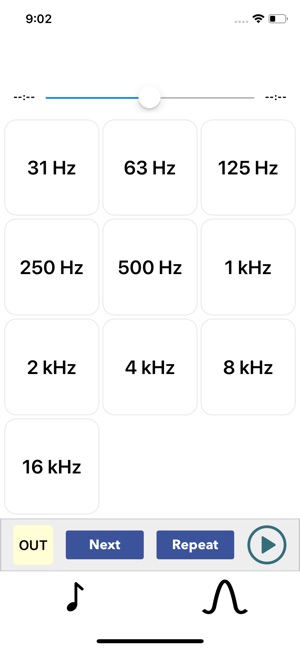
Tonn is an app that is meant to provide ear-training for musicians/sound engineers, so that they are better able to hear boosts and cuts of certain frequencies, and of varying intensity. A boost/cut is applied at the specified gain to the music selected from the device library, and the user guesses the frequency, moving onto the next random frequency once they get it right.
NO IN-APP PURCHASES REQUIRED - BUY ONCE AND HAVE ACCESS TO ALL THE FEATURES!
HOW TO USE THE APP:
1. Pick a song from the device media library by tapping on the musical note in the bottom left corner.
2. Go into the filter settings page by tapping on the filter image on the bottom right corner.

3. Adjust the gain and Q values of the filter and tap the coloured area in the middle at the bottom to switch between a boost and a cut (maximum boost/cut is 24dB, maximum Q is 8).
4. Change the 'time' value to determine how long the filter stays active each time.
5. Back on the homepage, start the song, and tap 'next' when you are ready. A random filter will be activated for the duration specified, and then be deactivated again (the out/in indicator in the bottom left will show when the filter is in or out).
5. You can then choose the frequency that you think the filter was boosting/cutting at, or you can choose to listen again by tapping on 'repeat'.
7. The selected cell will either turn green or red, depending on whether your answer was correct or incorrect. If it was incorrect, you can answer again. If it was correct, the app will choose the next random filter and activate it.
- The frequencies you wish to practise can be selected in the filter settings screen (opened from the filter image in the bottom right corner). The randomisation process will then only choose a frequency that is active in this screen.
支援平台:iPhone, iPad
