價格:免費
更新日期:2019-05-04
檔案大小:3.4 MB
目前版本:3.0
版本需求:需要 iOS 11.0 或以上版本。與 iPhone、iPad 及 iPod touch 相容。
支援語言:德語, 日語, 法文, 簡體中文, 英語, 韓語

Thank you for visiting the app page.
"ScheduleNote" is a schedule management application that can be used to access calendars and reminders, photos, and display them together.
● Month display
You can see it monthly like a paper calendar. When you want to see next month / next year or last month / year, it is easy only with swipe operation.

You can set the start day of the week and holidays according to various lifestyles.
In addition, by continuously displaying the month while scrolling, you can view everything and see in detail, even if there are many events and tasks.
In addition, you can further enhance visibility by changing the display format for events and tasks, and freely setting the color of calendars and reminders.
On the day a photo or video is taken, the mark / number of points taken will be displayed, so it will be a hint for locating the photo in connection with the event.

● Day indication
When you tap the day you want to see in detail, events, tasks and photos are displayed in a list format. The layout is devised so that the details can be easily understood even in the list display.
In addition to the list format, the display format of photos also offers a collection format.
・ Event

The start / end time, title, location and notes will be displayed. The event for which an alarm has been set is indicated by the “!” Symbol.
·task
The due time, title, and notes are displayed. Tap the button to switch between completed / not completed. Completed tasks are countered with a title so that they are complete at a glance.
・ Photo / Video

The favorite button, thumbnail, shooting time, file name, image size / recording time are displayed.
If you set metadata for a photo or video, the location, title, and description will be displayed.
Easy registration of events and tasks.
Tap the "+" button to register an event or drag to register a task.

View, edit and delete events and tasks, as well as duplicates.
You can attach photos and videos to the event. There are various usages such as attaching photos of lodgings to travel events and attaching handwritten maps.
The memo function is useful for memorizing a small idea or an unconfirmed event. Data is kept as an event of the selected calendar.
The recording function is useful for meetings and meetings. You can set the sound quality and the auto stop time according to the application. In addition, recording data is saved as video without video, so retrieving data is easy.

You can magnify, play, delete, view metadata, and set photos and videos.
If you manage photos in iCloud, you can share the configured metadata between iOS devices with the same Apple ID.
● Search
You can search events, tasks and photos at once.

Search for titles and notes registered in events and tasks, place names, titles and descriptions set in pictures, place names, and keywords.
Search results listed monthly can be tapped to view details or delete selected items at once.
Furthermore, if you tap the underlined part of the title, it will be moved to the date when the data was registered.
"ScheduleNote" is useful not only for managing future plans and tasks, but also for recalling memories.
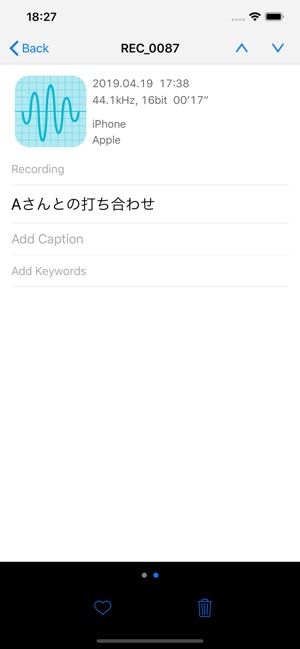
The app will continue to improve and improve in the future. We look forward to hearing from you.
支援平台:iPhone, iPad
