價格:免費
更新日期:2020-08-05
檔案大小:212.6 MB
目前版本:4.34.2
版本需求:系統需求:iOS 9.3 或以後版本。相容裝置:iPhone、iPad、iPod touch。
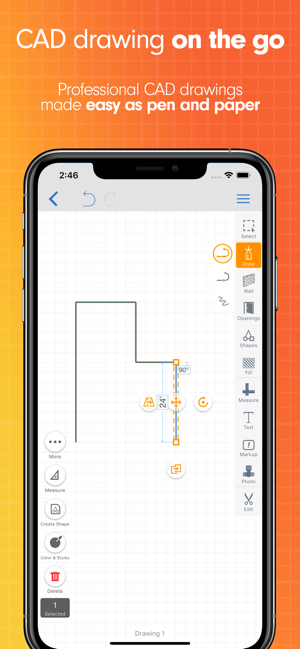
“Have not found anything else that comes close to meeting my needs. With ArcSite I save hours on every estimate I do. Very easy to make accurate and professional looking site plans, while on site.” -JES Foundation Repair
“I am so accurate with all my drawings and measurements that our engineers in our office can look at everything and help answer any questions I ever have if needed.” - Johnson Controls
“With ArcSite, this blew the competition out of the water in terms of sheer versatility and functionality.” -John from Security and Investigations
————————————
WHAT IS ARCSITE
ArcSite is an all-in-one app that makes it incredibly easy to create a professional:
-CAD drawings

-Product takeoffs
-Pricing proposals
ArcSite is a powerful, yet easy-to-use CAD solution for designers, contractors, and professionals that need to draw quick drafts, sketches, markup blueprints, manage photos, create forms and reusable shapes and build BOM (bills of materials).
The ultimate CAD drawing app!
Try it for free today!
————————————
BENEFITS OF ARCSITE
NO MORE LIMITATIONS OF A DESKTOP - ArcSite provides the convenience of pen and paper with the power of professional CAD design software. Create professional CAD designs on-site.
STAND OUT FROM THE COMPETITION - Share impressive CAD drawings, accurate estimates, and professional proposals without leaving the app.
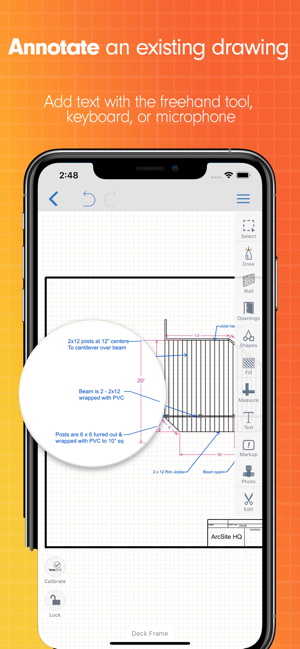
SAY GOODBYE TO PAPER DOCUMENTS - ArcSite stores all of your drawings and proposals on the cloud. This assures that all of your critical documents are easily accessible and easy to share with co-workers or clients.
AVOID CONFUSION - ArcSite aligns you and your team. Share professional CAD designs internally and easily eliminating human error.
————————————
HOW ArcSite WORKS
1. Import a blueprint, photo, or start from scratch
2. Begin drawing or marking up using ArcSite’s intuitive drawing tools
3. Add in pre-made shapes and openings to your design using ArcSite’s massive shape library
4. Add YOUR ACTUAL PRODUCTS
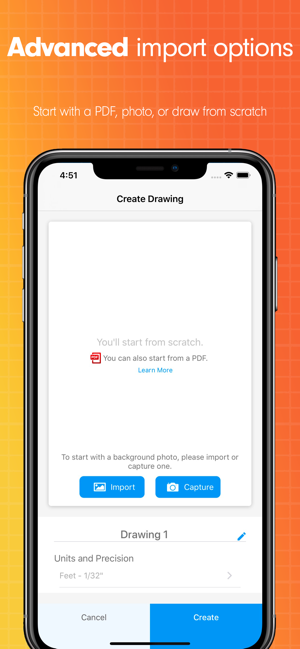
- ArcSite allows you to add the exact products you sell or quote with the ability to assign a value to each item.
5. Export your design, create a product takeoff estimate, or create a custom pricing proposal for your client.
————————————
WHAT’S IN ArcSite
* Scaled drawings can be exported to PDF/DXF/DWG
* Compatible with desktop CAD software such as AutoCAD & Revit.
* over 1,500 predefined Shapes (and growing)
* Create your own custom shapes

* Import and edit PDFs
* Embed photos within your drawing space
* Upload to the cloud. Share and co-edit with your coworkers
* Takeoff (quantities of materials)
* Leica Disto Laser distance meter support
————————————
TERMS OF USE
Terms of Services:
http://www.arcsiteapp.com/terms
Privacy Policy:
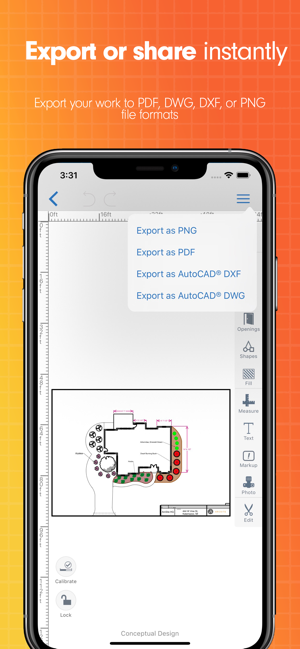
https://www.iubenda.com/privacy-policy/184541
Free 14 day trial with no obligation.
To continue using ArcSite after your trial period, you need to purchase a subscription plan. ArcSite provides different subscription plans and you may choose the one that best fits your needs.
- ArcSite Draw. (auto-renewed monthly)
- ArcSite Draw. (auto-renewed yearly)
- ArcSite Draw+. (auto-renewed monthly)
- ArcSite Takeoff and Estimate. (auto-renewed monthly)
You may find detailed information on what features are available for each tier in the app.
Information about the auto-renewable nature of the subscription:
• Payment will be charged to iTunes Account at confirmation of purchase

• Subscription automatically renews unless auto-renew is turned off at least 24-hours before the end of the current period
• Account will be charged for renewal within 24-hours prior to the end of the current period, and identify the cost of the renewal
• Subscriptions may be managed by the user and auto-renewal may be turned off by going to the user's Account Settings after purchase
• Any unused portion of a free trial period will be forfeited when the user purchases a subscription.

支援平台:iPhone, iPad
