價格:免費
更新日期:2019-04-15
檔案大小:48.5 MB
目前版本:1.5
版本需求:需要 iOS 10.0 或以上版本。與 iPhone、iPad 及 iPod touch 相容。
支援語言:英語
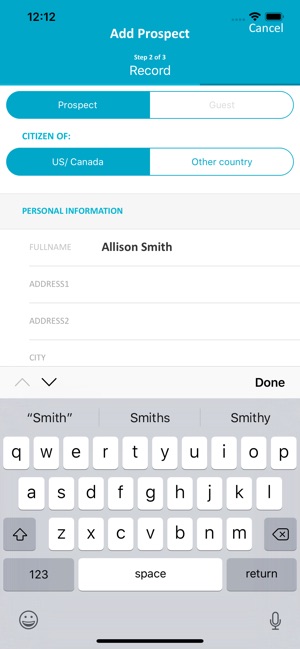
Each day Multifamily Property Management and Real Estate Professionals serve thousands of prospects looking for homes to rent or purchase. Prospect ID provides industry professionals with a new tool to validate a prospect’s identification; replacing the traditional practice of accepting and/or holding an ID on face value. The means to validate a prospect’s identification serves as 1) a deterrence to those who may have ill intentions providing professionals with some added personal protection prior to showing a home for rent or purchase and 2) significantly reduces a future resident’s capacity to use fake credentials to rent a home with no intention to pay rent, utilities, etc. and/or to hide from creditors, governmental authorities and the alike.

Prospect ID allows the user to scan most government-issued ID’s from the US and Canada with a bar code including driver’s licenses, learner’s permits, state-issued ID cards, or gun permits and instantly validate ID’s for an individual or multiple prospects and adult guests (if applicable) per visit. The capability to scan a US or Canadian passport is coming soon. While Prospect ID’s primary purpose is to validate a Prospect’s credentials, one can also utilize Prospect ID as an electronic guest card. Once an acceptable ID is scanned through the application, the prospect’s name, address, ID number, date of birth, and gender will be displayed on screen in an electronic guest card form. Passports and other foreign Identification accepted by your company may also be entered manually into the application. In the guest card, one can click to the next screen to enter any desired notes, contact information, and to update a prospect’s address if they’ve moved since their ID was issued. The prospect’s dependents may also be entered in an additional screen on the guest card. Entering any of this information is optional. To simply use Prospect ID to validate ID’s, one can click through the additional guest card screen to finish validating the prospect(s) and guest(s) (if applicable) ID’s prior to showing a home for rent or purchase.
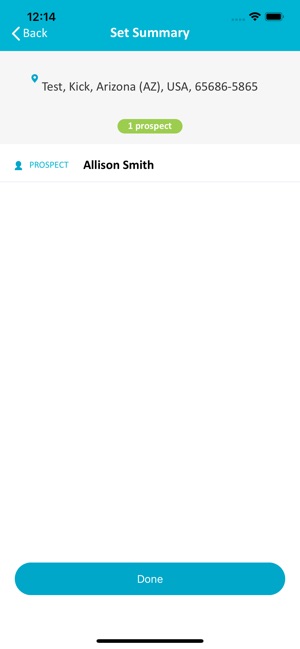
All prospect and guest ID information scanned for each showing and any information entered by the user will be stored in the ‘My Prospects’ database of the application. One can search for a prospect either by date or name to retrieve the stored information. Special Note: For verification purposes the prospect’s/guest’s ID number is displayed on screen after the initial scan, however for security reasons, the ID number will not be displayed in the ‘My Prospects’ database, but is stored for safekeeping.
支援平台:iPhone, iPad
