價格:免費
檔案大小:29.2 MB
版本需求:需要 iOS 11.4 或以上版本。與 iPhone、iPad 及 iPod touch 相容。
支援語言:英語

User can Scans the QR code installed at the retail outlet (Spa, Restaurant, Grocery store etc) every time when they come in , but the QR code can be scan once a day for a particular store . Once a user scans the QR code in the respective store , they are redirected to a screen with bubble. USer has to smash a bubble and try their luck .

The reward revealed after Smashing a bubble . USer has to redeem the reward to avail the offer . He/she can ignore the reward if they want .
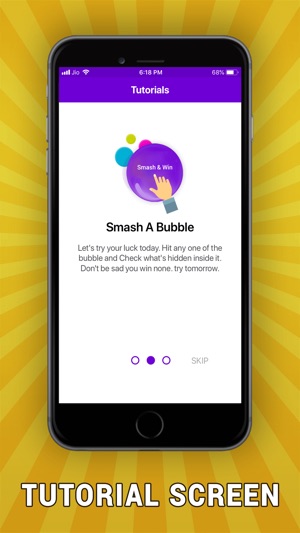
Check out the screenshots! Features:
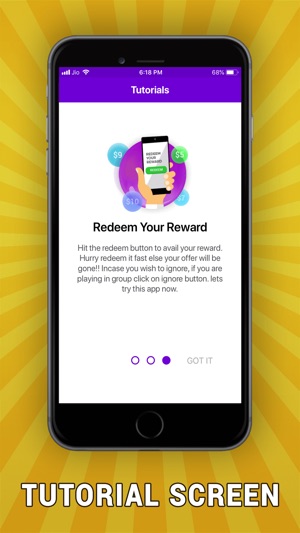
Scan QR code : This screen allows the customer to scan the QR code of the store generated by try your luck app .
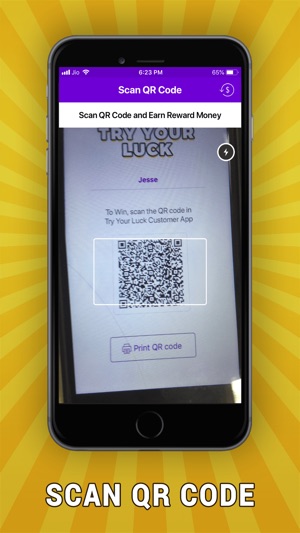
Smash a bubble : Once the customer has scan the QR code of the store . If the QR code is valid , the customer is taken to this screen . Where the customer has to scan a bubble . ONly 1 bubble at 1 time .

Reward reveal : The reward is revealed in the this screen . Customer has to redeem the reward value by clicking on redeem button . If a customer wants to ignore the reward money for any reason . He/she can click on the ignore link below.
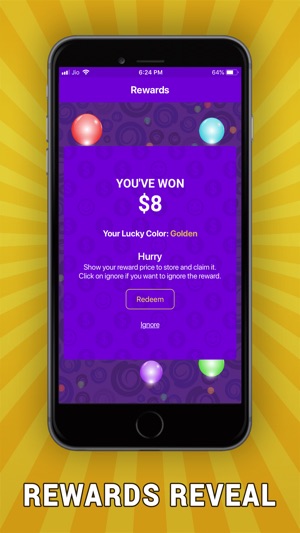
Rewards needs to be shown to respective store owner before redeeming So that Store owner can acknowledge the same .
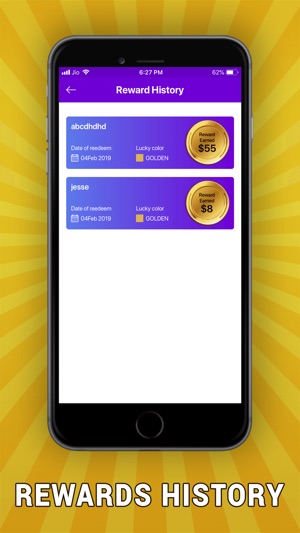
Other bubbles price reveal : Once a customer redeem a reward , in the next screen he/she can she , what price other bubbles contained inside .
Reward History : This screen Shows the rewards which customer has redeemed against any store . To visit this screen user has to click on dollar icon in the header .
支援平台:iPhone
