價格:免費
更新日期:2019-05-26
檔案大小:25.8 MB
目前版本:2.3.1
版本需求:需要 iOS 11.0 或以上版本。與 iPhone、iPad 及 iPod touch 相容。
支援語言:英語

Dropshare is a tool for uploading pictures, videos, screenshots and files of all kind from your iOS device to a hosting provider of your choice.
Dropshare can upload files to your own server (via SCP over SSH), Amazon S3, any S3 API-compliant service (like OpenStack Swift), Rackspace Cloud Files, Backblaze B2 Cloud Files, Google Drive or WeTransfer. The app is free for subscribers of Dropshare Cloud.
Dropshare supports Multiple Connections: You can set up different upload destinations at the same time and switch between them easily for each upload.
** Uploads everything
Dropshare is able to open files of any kind with its Sharing and Action Extensions. Upload directly from your favourite app like the Photo Album, or any other app that offers sharing functionality. Multiple images can be uploaded at once and will be archived in a ZIP file.
** Dropshare Sync
Synchronize your upload history including preview images across all your devices, supports both iOS and Mac OS X. Easily see all the uploads made from your Mac within Dropshare for iOS. Plus, synchronise your custom landing page across all your Macs and iOS devices.
** Dropshare Safe
Easily create access-restricted URLs for your uploads with either a lifetime and/or password.
** Import your connections from Dropshare for Mac
If you've already set up Dropshare on your Mac, just export all your connections to encrypted .dropshareconnection files and import them on your iOS device.
** Beautiful individual landing pages
Use a default template or craft an individual design on your own using HTML, CSS and JavaScript.
** Choose your URL shortener
Dropshare supports URL shorteners as well - natively supported URLs (e.g. dsh.re), or configure your very own URL shortener service like bit.ly or YOURLS.
** Filename randomization
Optionally configure whether Dropshare should add a random suffix or completely randomize the filename before uploading the file.
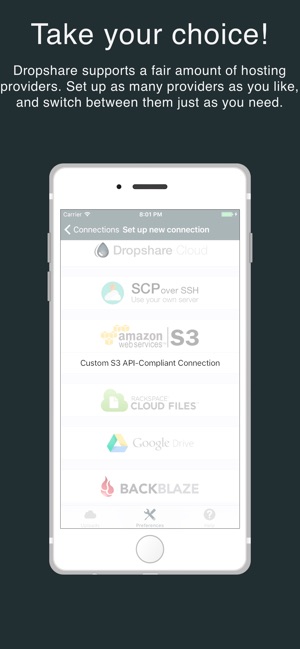
** 1Password integration
Use 1Password to easily log in to Dropshare Sync with your account details.
** Screenshot extension
Dropshare offers a screenshot extension for your favourite browser: Capture the whole website and upload it right away.
** Image compression
Images can be compressed within 3 different levels prior uploading to save bandwidth and space.
To be sure Dropshare is the right tool for you, please read the following technical requirements:
** Dropshare Cloud
A valid Dropshare Cloud subscription is required in order to upload files with Dropshare Cloud. Please check out the Dropshare Cloud website for more information.
** Secure Copy (SCP over SSH) to your own server
Dropshare supports SCP over SSH natively. A working SSH user account is required on the server. A password or SSH key pair is also required. Please note that both the public and private key needs to be set up. To have the uploaded file displayed in a web browser, a web server needs to be installed and configured on the server. Please refer to the User Guide for more information.
** S3 API-compliant service
Dropshare supports services like OpenStack Swift. Check our User Guide for more information.
** Google Drive
A regular Google account is required in order to use Google Drive.
** Backblaze B2 Cloud Files, Amazon Simple Storage Service (S3), Rackspace Cloud Files, WeTransfer
A subscription may be neccessary in order to use Dropshare with one of these providers. Please check out the terms of use and payment information at the website of the selected provider. Other than that, Dropshare works out of the box with any of these providers.
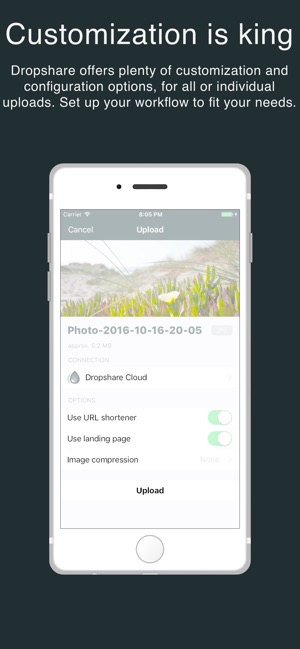
Please note that Dropshare does not support FTP!
支援平台:iPhone, iPad
