價格:免費
更新日期:2019-01-18
檔案大小:45.7 MB
目前版本:1.3
版本需求:需要 iOS 10.0 或以上版本。與 iPhone、iPad 及 iPod touch 相容。
支援語言:法文, 羅馬尼亞文, 英語, 北印度文
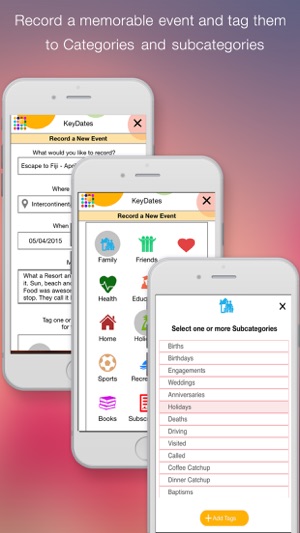
Capturing all your life's events - time with family, friends, pet memories, medical and health events, love and romance, holidays, sporting memories, movies, books and more - can be challenging if you require all events and dates recorded in one place then quickly recalled when required.
KeyDates has been designed to capture unlimited moments in your life across 15 different categories such as Family, Friends, Love, Home, Pets, Health and much more.
Designed for iOS users, KeyDates allows you to easily and quickly capture moment, events and memories as they occur or after they occur. It also allows you to capture future events. Upload photos taken at the time of the event or choose any photo from your camera roll.
Share events easily via SMS, email or post to your Facebook timeline. To save a backup of all your events, export to excel or backup to Cloud. You can search for events recorded by 'keyword' or by 'category', and also filter results by a date range.
There is also an 'On This Day' feature - which displays all past events that occurred on a particular day of the year.
Features you will love -

1. Add unlimited new records of events that occur daily in your life
2. Use categories such as Family, Love, Holidays, Pets etc to make it easy for you to recall events. Simply click on the 'Family' icon to display ALL family events
3. Display past events by filtering according to Category and Subcategory eg Family - dinner catch-up
4. Display past events by filtering according to Date range
5. Display past events by filtering according to latest events to oldest events or vice versa
6. Show all events on a 'particular day' of the year. This displays all past events over the years, captured on that day
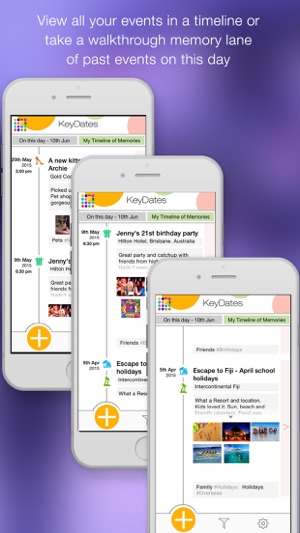
7. Display past events based on a keyword search
8. Display a Category of all events - eg all Work or all Education events simply by clicking on that icon in the 'My Timeline of Memories' display (default display)
8. Share with friends or family via SMS or email
9. Post your event (with photo) on your Facebook timeline
10. Keep your lifetime of events safe by 'exporting to excel' at any time, or by backing up to Cloud
11. Share Keydates with family or friends by email

12. Easily edit all fields in your event by clicking on the Edit icon
13. Easily delete your recorded event by clicking on the Delete icon

支援平台:iPhone
