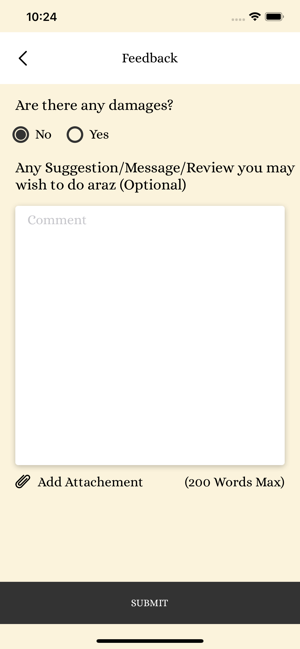價格:免費
更新日期:2020-03-19
檔案大小:9.4 MB
目前版本:1.1
版本需求:系統需求:iOS 9.0 或以後版本。相容裝置:iPhone、iPad、iPod touch。
支援語言:英語
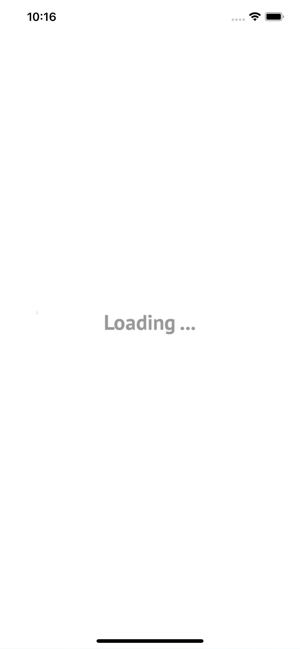
Irsaal is the gift tracking and explainer system for the bohra community’s members. Using this app community;s members need to login with their ITS number which are given by their admin for their
community. For the login they need to scan QR code which is stick on gift box. After scanning QR code if member is valid than they will get profile screen and list of all the gifts which are assigned to him/her. User can get how to use this gift.
Now a day’s people are so advanced in Mobile Application. By this application member can give the response of the received gift to the
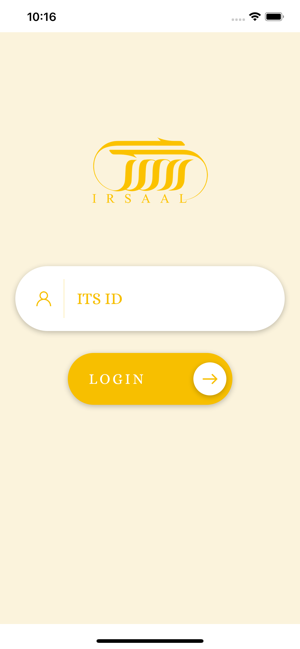
sender/admin. By this app admin can get to know that on which members have received on which date. members can report to the admin in case of gift is received in damaged condition with upload pictures.
How to use:
1) Enter ITS Number which is given by Community’s admin.
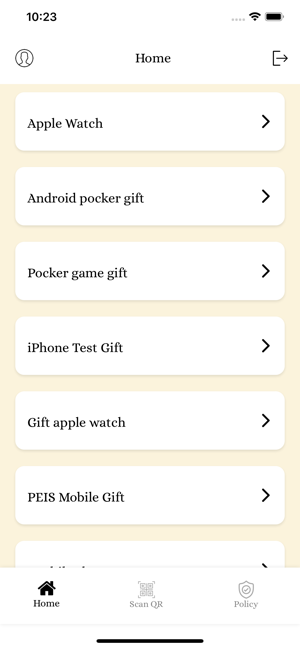
2) After entering ITS Number app will verify your ITS number and redirect you to scan QR Code screen.
4) Scan QR code which is stick on your Gift box, After successful scanning QR Code, App will display user profile screen.
5) After clicking the “Next” button on top of the profile screen It will navigate to the home screen where you can see a list of all the gifts which are received previously.
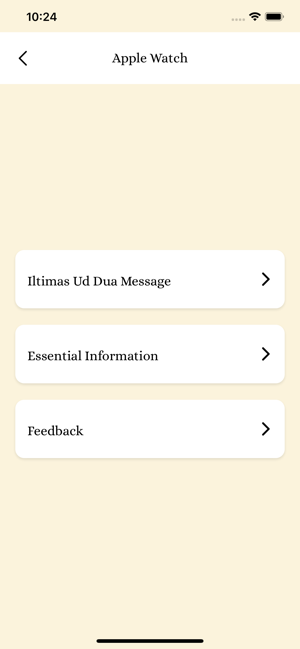
7) After clicking on the gift it will display 3 options and navigated according.
(i) Iltemas UD Dua Message:
It will display greeting photo or video

(ii) Essential Information:
It will display all the information about the gift.
(iii) Feedback
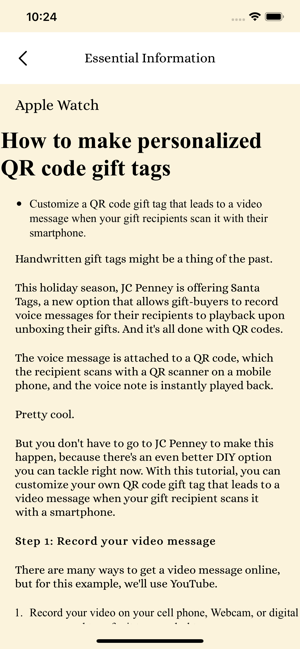
If a user wants to give feedback related to gift then use this screen.
Thank You