價格:免費
更新日期:2017-03-30
檔案大小:712.5 MB
目前版本:1.0.1
版本需求:需要 iOS 7.1 或以上版本。與 iPad 相容。
支援語言:英語

- AnyVR_C is designed to simulate various effects of eyeglass lenses
such as Progressive lenses, Coating Lenses, Polarized and Photochromic lenses
- This app for Eye-care-Professional who intends to advice the proper eyeglass lenses.
- AnyVR_C is worked with AnyVR_S which is installed on iPhone.
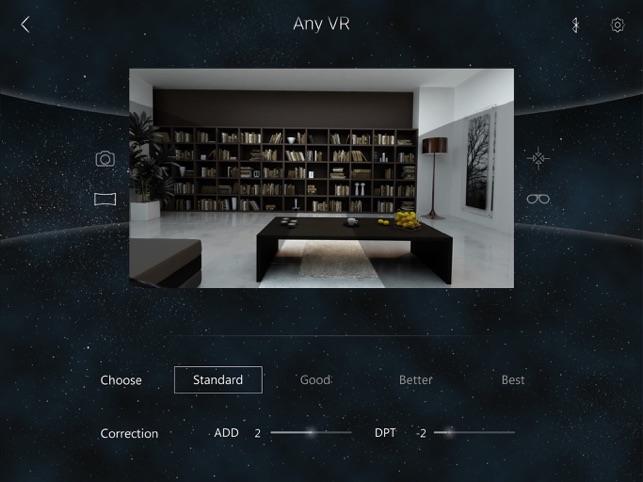
- Operation guide
1) Install AnyVR_C in your iPad
2) Install AnyVR_S in your iPhone
3) Turn on Bluetooth in both devices

4) Run the apps
5) Select your iPhone on the connection screen of iPad
6) Tap Connection button
7) Select lenses which you want to simulate

Support device: iPad 3 or higher model
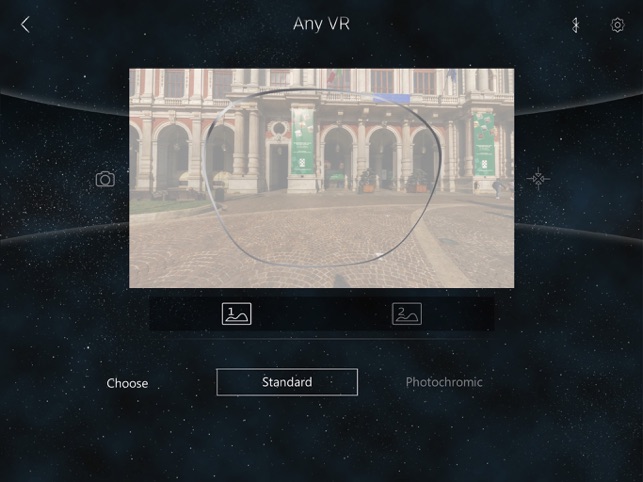
支援平台:iPad
