價格:免費
檔案大小:72 MB
版本需求:需要 iOS 11.0 或以上版本。與 iPhone 6s、iPhone 6s Plus、iPhone SE、iPhone 7、iPhone 7 Plus、iPhone 8、iPhone 8 Plus、iPhone X、iPhone XS、iPhone XS Max、iPhone XR、12.9 吋 iPad Pro、12.9 吋 iPad Pro Wi-Fi + Cellular、iPad Pro(9.7 吋)、iPad Pro(9.7 吋)Wi-Fi + 行動網路、iPad (第 5 代)、iPad(第五代)Wi-Fi + 行動網路、iPad Pro(12.9 吋)(第二代)、iPad Pro(12.9 吋)(第二代)Wi-Fi + 行動網路、iPad Pro(10.5 吋)、iPad Pro(10.5 吋)Wi-Fi + 行動網路、iPad (第六代)、iPad Wi-Fi + Cellular(第六代)、iPad Pro(11 吋)、iPad Pro(11 吋) Wi-Fi + 行動網路、iPad Pro(12.9 吋)、iPad Pro(12.9 吋)Wi-Fi + 行動網路、iPad mini(第 5 代)、iPad mini(第 5 代)Wi-Fi + 行動網路、iPad Air(第 3 代)、iPad Air(第 3 代)Wi-Fi + 行動網路 及 iPod touch (第 7 代) 相容。
支援語言:英語

AR (Augmented Reality) Draw is very simple and practical drawing app. You can draw something what you want on our real world and make it to a picture or a video, then save or share with them. You can edit, add effects, objects and so much more!
Features:
- Free drawing or line drawing with changeable line width and colours

- Free drawing lines can be auto smoother
- Add shapes (box, cube, corn,...)
- Add text
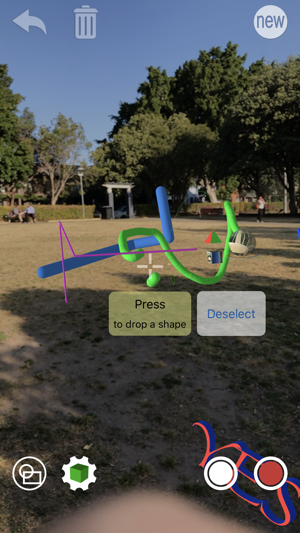
- Both shapes and text can easily change their size, directions as well as use colours or photo or video for them
- Get creative with stunning effects
- Create photo / video won't see buttons, ads
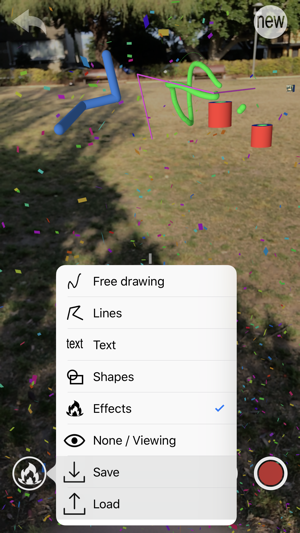
- Can undo, redo, save, load current drawing

支援平台:iPhone, iPad
