價格:免費
更新日期:2020-03-14
檔案大小:26 MB
目前版本:1.0.1
版本需求:系統需求:iOS 11.0 或以後版本。相容裝置:iPhone、iPad、iPod touch。
支援語言:英語

Delhi Police in its continuous endeavor to provide citizen centric services to the citizens of Delhi, has come up with this new version of Delhi Police One Touch Away mobile app with name “Tatpar Delhi Police”. It facilitates the citizens by way of providing all its citizen centric services, available on its various web portals and mobile applications under one umbrella “Tatpar Delhi Police”. With this single app, the citizens of Delhi can access all services from one place (Mobile app).
The focus point of the app is Navigate to Jurisdictional Police Station placed on home screen of the app. This feature, on single touch, provides the user way, on map, to the jurisdictional police station from the place where the user is standing with his/her mobile. It also shows the details of the Police Station, like Police station Name, SHO’s Name, SHO’s Mobile Number, Police Station Landline Number and Police Station e-mail ID. In case of need, the user need not worry to ask anybody about the nearest Police Station.
Another highlighting feature of the app is SOS Button provided on screen top of the app. It enables the user to call instantly on a previously provided emergency contact number (SOS) of his/her choice or 100 with single touch.
There are 50+ mobile apps and services provided in three categories, i.e. Home, Information and Social.
The G2C(Govt. to Citizen) mobile applications/services in the app “Tatpar Delhi Police” are:-
1. GIS based jurisdictional PS navigator with contact details of concerned SHO –
The user can come to know the way to jurisdictional Police Station from the location of the device. The contact details of SHO, like Photograph, Name, Call sign, Mobile No, Landline No etc. is also displayed. On pressing Navigate button, placed on map screen, the app guides the user to navigate to the Police station.
2. GIS based jurisdictional Traffic Circle and PIT navigator with contact details of concerned TI-
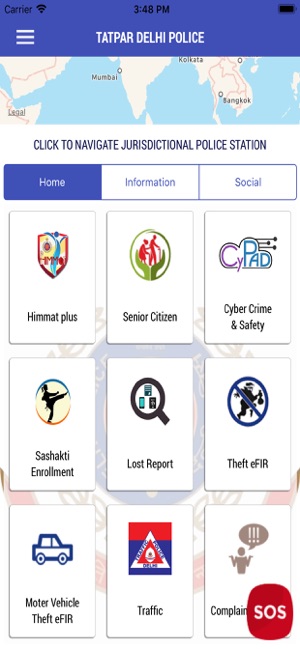
The user can come to know the way to jurisdictional Traffic Circle from the location of the device. On pressing Navigate button, placed on map screen, the app guides the user to navigate to the Traffic Circle Office. The user, if required, may check the following details :-
a. Know Your TI
The details of Traffic Circle like Circle Name, Traffic Inspector’s Mobile No, Circle Landline No and Address is also displayed.
b. Towed Vehicle PIT Location
The user can come to know the location details where his/her vehicle is taken by Traffic Police in case the same is towed away by Delhi Police. The details of PIT like Traffic Circle Name, PIT Location Address, Traffic Jurisdiction Range and Traffic Circle Landline No is displayed.
3. SOS button on Mobile Screen for quick dial to 100/nominated emergency contact –
A red SOS button is placed on App screen top, on pressing it, two dial buttons namely Call 100 and Call SOS are popped up. The user can, in case of emergency, dial any of the two, dial 100 will call Police Control Room and dial SOS will call on previously saved contact of user’s choice.
On activating SOS button an emergency SOS message and also a 20 second video, automatically captured by the app, is sent to Delhi Police and emergency contact, registered by the user. The Police through all resources viz. Local Police, PCR MPV, Ambulance, rush towards the Geographical location of scene of crime generated.

4. Himmat Plus
Himmat Plus is an initiative by Delhi Police to enhance the women safety in the Capital. Women can register and use this service. It is an emergency service, comprised of a Smartphone application which enables the user to send emergency SOS message along with location to Himmat Plus dashboard of Delhi Police and to a certain person/group (mentioned by the user at the time of registration) in situations of distress. User can tap the SOS button or use the assigned hot key (power button) to send the emergency SOS message and also a 20 second video, automatically captured by the app.
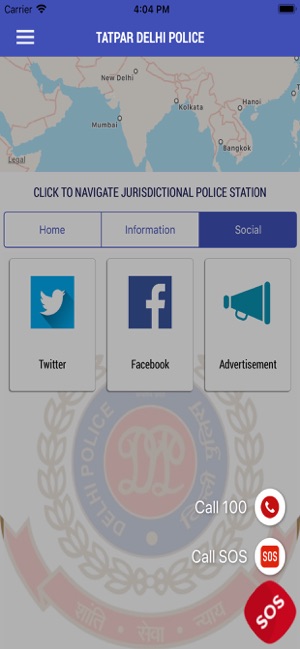
支援平台:iPhone, iPad
