價格:免費
更新日期:2019-06-30
檔案大小:67.4 MB
目前版本:1.1.8
版本需求:需要 iOS 10.0 或以上版本。與 iPhone 5s、iPhone 6、iPhone 6 Plus、iPhone 6s、iPhone 6s Plus、iPhone SE、iPhone 7、iPhone 7 Plus、iPhone 8、iPhone 8 Plus、iPhone X、iPhone XS、iPhone XS Max、iPhone XR、iPad Air、iPad Air Wi-Fi + Cellular、iPad mini 2、iPad mini 2 Wi-Fi + Cellular、iPad Air 2、iPad Air 2 Wi-Fi + Cellular、iPad mini 3、iPad mini 3 Wi-Fi + Cellular、iPad mini 4、iPad mini 4 Wi-Fi + Cellular、12.9 吋 iPad Pro、12.9 吋 iPad Pro Wi-Fi + Cellular、iPad Pro(9.7 吋)、iPad Pro(9.7 吋)Wi-Fi + 行動網路、iPad (第 5 代)、iPad(第五代)Wi-Fi + 行動網路、iPad Pro(12.9 吋)(第二代)、iPad Pro(12.9 吋)(第二代)Wi-Fi + 行動網路、iPad Pro(10.5 吋)、iPad Pro(10.5 吋)Wi-Fi + 行動網路、iPad (第六代)、iPad Wi-Fi + Cellular(第六代)、iPad Pro(11 吋)、iPad Pro(11 吋) Wi-Fi + 行動網路、iPad Pro(12.9 吋)、iPad Pro(12.9 吋)Wi-Fi + 行動網路、iPad mini(第 5 代)、 iPad mini(第 5 代)Wi-Fi + 行動網路、 iPad Air(第 3 代)、 iPad Air(第 3 代)Wi-Fi + 行動網路 及 iPod touch 相容。
敘述:Cinemagraph: 動圖 & 視頻
支援語言:丹麥文, 俄文, 加泰羅尼亞文, 土耳其文, 德語, 法文, 瑞典文, 簡體中文, 繁體中文, 義大利文, 英語, 荷蘭文, 葡萄牙文, 西班牙文, 泰文

StoryZ 動圖:用圖片創作視覺故事。
讓您的照片動起來。
用合成靜態圖片和疊加視頻創建雙重曝光動態效果。
StoryZ 是一款能夠創造和分享動態藝術的特色應用。使用用戶友好型的簡單工具,讓您的照片栩栩如生。圖片動畫套件既適合初學者,也適合專家使用。加入領先的照片社區,有機會從其他藝術家那獲得靈感。
Storyz 提供了:
Ripple:
讓您的照片動起來,創作出色的數字藝術!
使用 StoryZ 應用的工具,為圖片增加動態效果,讓靜態照片變成動畫。

Ripple 可以讓靜態照片變成有趣的動態照片或數位藝術。
添加方向指標,讓靜態照片變成出色的視頻作品。
Motion:
合成照片和視頻實現美妙的動畫效果。
用靜態照片合成疊加視頻,創作您的視頻故事。
您可以使用靜態圖片合成動態視頻,並合成一個新的視頻。
可以讓您的照片變成 GIF 動畫和實現動態雙重曝光效果。

合成靜態照片和視頻,創作出色的視頻動畫。
合成靜態照片和疊加視頻、視頻動畫,創作出色的視覺效果,例如視頻動畫、雙重曝光 GIF 或神奇的動態人像。
事件:
獨一無二的活動角提供每週挑戰,讓您繼續堅持。
參加各種活動,獲得 Story Z 社區的認同!
StoryZ 團隊會查看使用者提交的所有內容,並慎重地從中選出最佳作品。
特色:主頁上每天都會選擇顯示一些特色作品。找出未被發現的藝術家!
高清:
創作、保存、分享最高 4K 解析度的視頻。
草稿:
在 Ripple 中保存多個草稿以備將來使用。
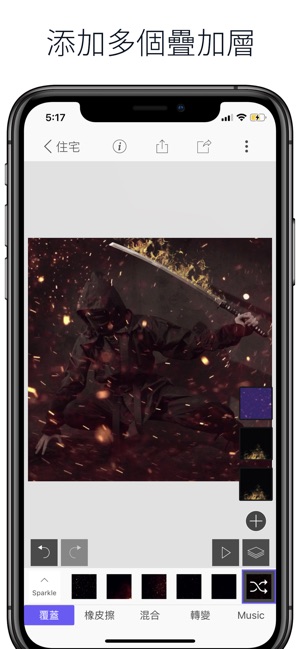
喜歡的音樂風格:
通過添加您選擇的音樂來設置動畫。
如何在 Storyz 中創建 Ripple :
1. 選擇依照圖片,並裁剪到您想要的尺寸。
2. Motion 點:添加 Motion 點/箭頭來移動部分圖片。箭頭能夠決定 Motion 的方向。
3. Motion 串: Motion 串是一連串大小相同的 Motion 點,可以讓部分圖片持續移動。這個功能添加一連串的 Motion 。
4. 穩定點:添加穩定點可以通過限制 Motion 點或 Motion 串的效果,防止部分圖片移動。
5. 穩定串:穩定串是一連串等間隔的穩定點。
6. 擦除:在 Motion 點/串或穩定點/串上滑動手指即可將其擦除。
7. 蒙版:使用蒙版遮蓋您不想讓圖片移動的部分。使用手動筆刷/橡皮擦即可增加蒙版。

8. 點擊播放看看您的 StoryZ 影片。
如何在 Storyz 中創建 Motion :
1. 選擇依照圖片,並裁剪到您想要的尺寸。
2. 從您的相冊或 Pixabay 視頻搜索中選擇任意視頻。
3. 裁剪視頻長度以符合您的動作效果的需要。
4. 使用魔法筆刷或手動筆刷,讓圖片合成為視頻。
5. 修改視頻以更好地適配您的圖片。
8. 點擊播放看看您的 StoryZ 影片。
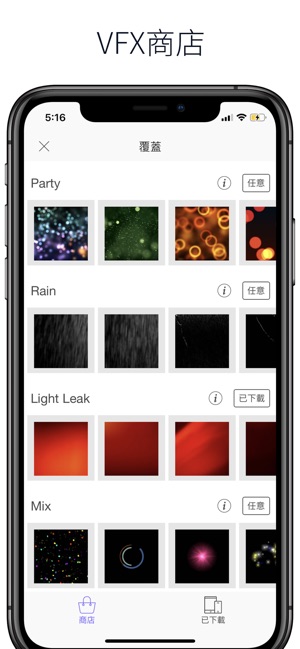
StoryZ 動圖:讓圖片變成視覺故事
讓您的照片動起來,創作出色的數字藝術!
使用 StoryZ 應用的工具,為圖片增加動態效果,讓靜態照片變成動畫。
StoryZ 是一款能夠通過合成圖片和視頻創作視頻故事的工具。
StoryZ 可以讓您的圖片變為 GIF 動圖,您可以合成視頻製作影片。
您可以使用靜態圖片合成動態視頻,並合成一個新的視頻。
合成靜態照片和疊加視頻、視頻動畫,創作出色的視覺效果,例如視頻動畫、雙重曝光 GIF 或神奇的動態人像。
1.讓您的照片動起來,創作出色的數字藝術!
2.使用 Story 動態效果讓靜態照片變成動畫。
3.StoryZ 是一款能夠讓您通過合成圖片和視頻創作視頻故事的工具。

4.把照片變為 GIF 動畫
5.在 StoryZ 裡,用照片合成影片。
6.合成視頻和照片,創作創意動態視頻。
STORYZ PREMIUM SUBSCRIPTION :
- You can subscribe StoryZ premium subscription for unlimited access to all features within StoryZ app.
- Subscriptions are billed monthly, annually at the rate selected depending on the subscription plan.
- Subscriptions auto-renew at the cost of the chosen package, unless cancelled 24-hours in advance prior to the end of the current period.
- The subscription fee is charged to your iTunes account at confirmation of purchase.
- You may manage your subscription and turn off auto-renewal by going to your Account Settings after purchase.
- Per Apple policy, no cancellation of the current subscription is allowed during active subscription period.
- Once purchased, refunds will not be provided for any unused portion of the term.
-Any unused portion of a free trial period, if offered, will be forfeited when the user purchases a subscription to that publication, where applicable.

- Terms of use: https://www.storyzapp.com/terms_and_condition.html
- Privacy policy: https://www.storyzapp.com/privacy_policy.html
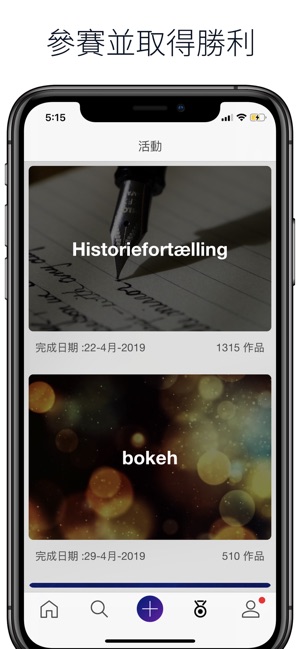
支援平台:iPhone, iPad
