價格:免費
更新日期:2017-10-02
檔案大小:142.3 MB
目前版本:1.2.0
版本需求:需要 iOS 8.0 或以上版本。與 iPhone、iPad 及 iPod touch 相容。
支援語言:丹麥文, 俄文, 匈牙利文, 印尼文, 土耳其文, 希伯來文, 希臘文, 德語, 捷克文, 日語, 法文, 波蘭文, 簡體中文, 繁體中文, 羅馬尼亞文, 義大利文, 英語, 荷蘭文, 葡萄牙文, 西班牙文, 阿拉伯文, 韓語, 泰文, 波斯文

Lexar® makes it easy to offload or transfer files with its comprehensive line of iOS-compatible products.
Quickly and easily move photos, music, videos, and files to or between your iPhone®, iPad®, or computer.
Designed for use with Lexar iOS-compatible products, the Lexar Mobile Manager app provides seamless file management for your busy life on the go.
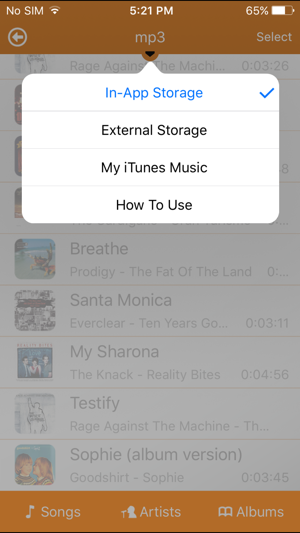
With Lexar iOS-compatible products:
Save space by offloading files from your device. Make room to store more of the content you crave.
Directly access media files. Listen to your favorite songs and watch videos right from your iOS-compatible flash drive or reader.
Easily transfer and share files between devices. Move photos, videos, playlists, or files to or between your iPhone and iPad, or computer.
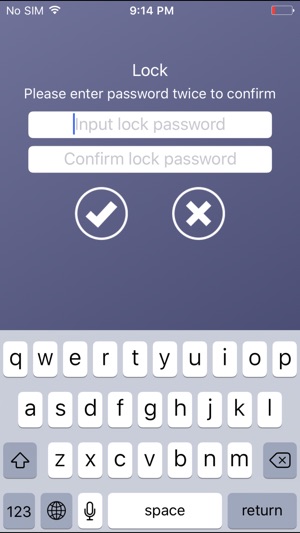
Automatically and securely sync your photos and videos. Lexar iOS-compatible products work with the Lexar Mobile Manager app, which allows you to back up files when connected.
Products:
Lexar JumpDrive® M20i Mobile USB 3.0 flash drive—This 2-in-1 iOS drive features a Lightning® and USB 3.0 connector, making quick work of offloading files on the go—no charging or battery needed, and no network required. It automatically and securely syncs files on the go.
Lexar JumpDrive C20i flash drive—This 3-in-1 iOS flash drive cable features both Lightning and USB 3.0 connectors in a convenient charging cable design, and provides quick offloading of files—no battery needed and no network required. It automatically and securely syncs files on the go.

Lexar microSD Reader—Capturing life in action? Easily offload content from your sports camcorder or aerial camera to your iPhone® or iPad®. This makes room for more, and allows you to view and play back photos and video—wherever you are. This small, portable reader features a Lightning connector, providing quick file transfer. It automatically and securely syncs files on the go.
For more information on Lexar products, visit www.lexar.com
Product support: www.lexar.com/support

支援平台:iPhone, iPad
