價格:免費
更新日期:2018-10-16
檔案大小:928.4 KB
目前版本:1.2
版本需求:OS X 10.6 或以上版本,64 位元處理器
支援語言:英語
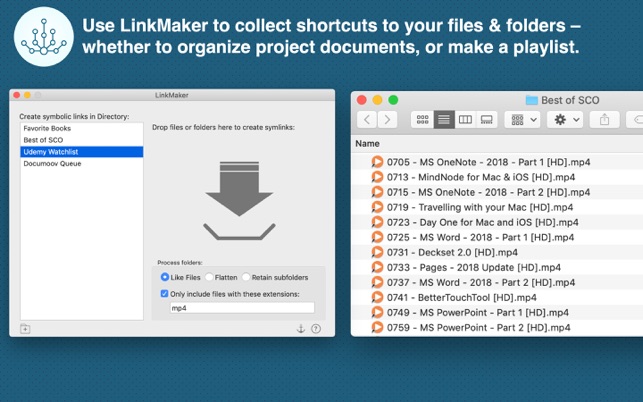
LinkMaker makes it easy to create symbolic links for your files & folders. Here's how:
• Step 1: Select a directory in which to make links
• Step 2: Drag and drop files & folders to create symbolic links (i.e. file system shortcuts)
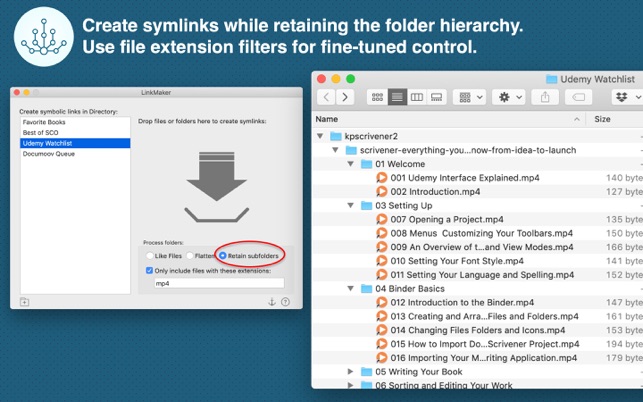
• Done.
Ideas for using LinkMaker:
• Collect links to related books & videos spread across your hard disk into a more meaningful folder hierarchy with symbolic links

• Organize links to reference files & folders in one location while you work on a project
• Drag folders & contents into iOS apps like AVPlayer using "PhoneView" or similar utilities
• Drag folders & linked contents into "Android File Transfer" app on your Mac to transfer data to your Android device
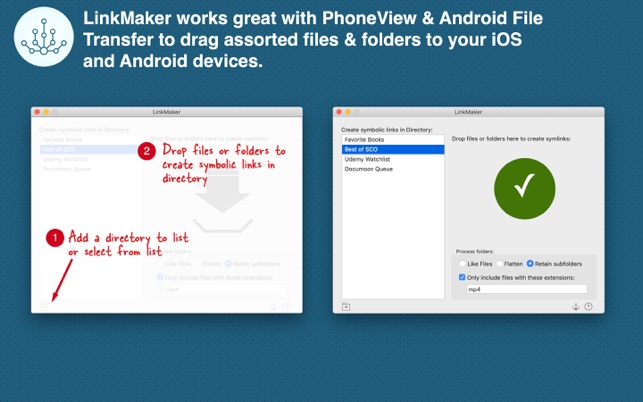
• Flatten nested folders using symbolic links for example to create a playlist for continuous video playback
• Create shortcuts to video folders for convenient browsing in video streaming apps like Air Video HD and StreamToMe.

