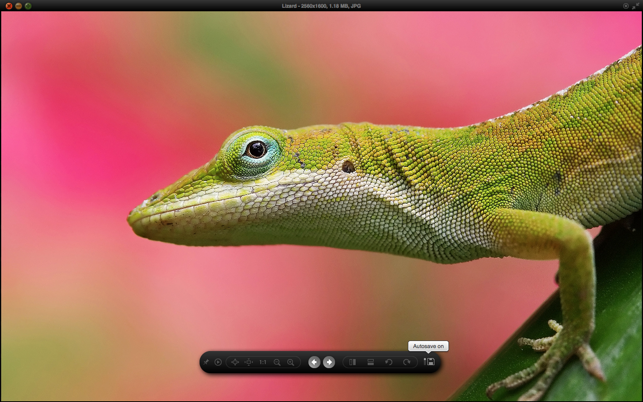價格:免費
更新日期:2015-09-23
檔案大小:8.3 MB
目前版本:1.3
版本需求:OS X 10.7 或以上版本,64 位元處理器
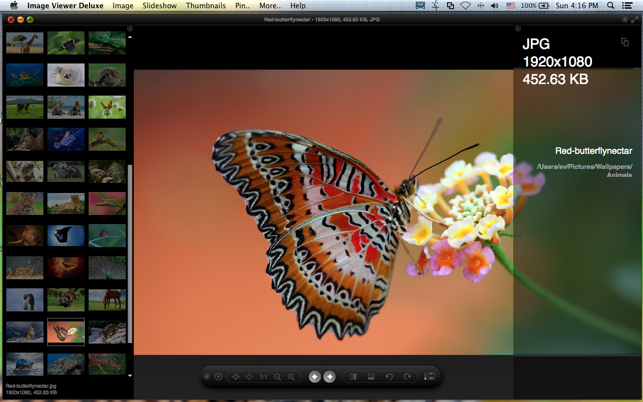
Image Viewer Deluxe shows images from a directory.
Drag and drop pictures or a folder to Image Viewer Deluxe to browse images.
The application navigates either between selected files or all files in a directory. To browse all the files in a directory please drag and drop a folder from Finder.
If you like always open all images in directory (or its subdirectories) in 1 click (like Windows Photo Viewer does) do the following:
1. Drag and drop a folder icon to the main application window. Image Viewer Deluxe gets permissions to access files. All images will be shown in gallery.
2. Close the application.

3. Open any file from that folder. All images will be shown again.
Features:
- navigate between images back and forward
- stylish, quick and lightweight tool
- customisable view: you can turn panels on and off.
- flip and rotate images
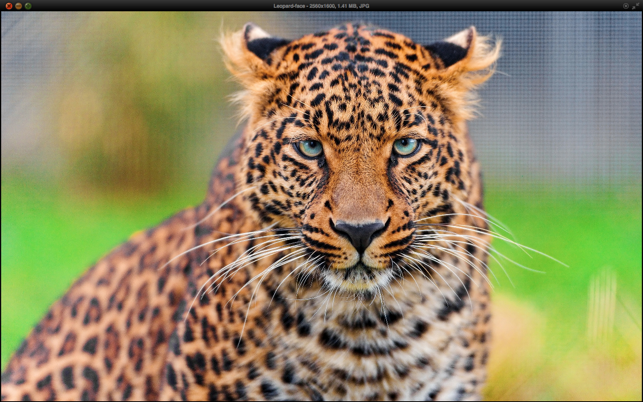
- autosave changes (if the application has a permission)
- browse EXIF information
- Leap Motion controller support
[VIDEO: Image Resizer Deluxe]
http://youtu.be/tgtnLzkpspk
[VIDEO: Image Resizer Deluxe + Leap Motion controller]
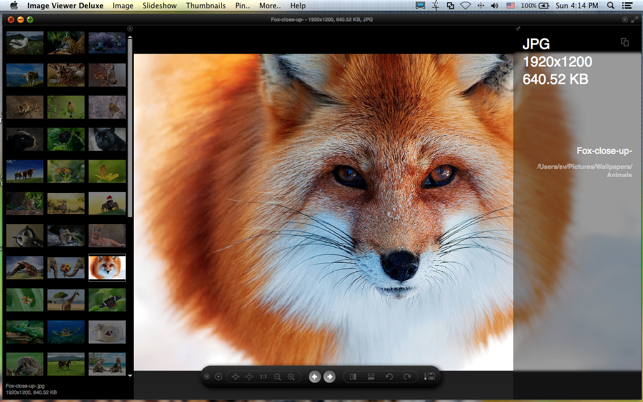
http://youtu.be/eMAD-3RMhqo
Your feedback is highly appreciated! Please send your suggestions and improvements to: support@lifewaresolutions.com