價格:免費
更新日期:2018-05-05
檔案大小:63.7 MB
目前版本:1.1
版本需求:需要 iOS 11.2 或以上版本。與 iPhone、iPad 及 iPod touch 相容。
支援語言:丹麥文, 俄文, 匈牙利文, 印尼文, 土耳其文, 希伯來文, 希臘文, 德語, 捷克文, 斯洛伐克文, 日語, 法文, 波蘭文, 烏克蘭文, 瑞典文, 簡體中文, 羅馬尼亞文, 義大利文, 芬蘭文, 英語, 荷蘭文, 葡萄牙文, 西班牙文, 越南文, 阿拉伯文, 韓語, 克羅埃西亞文, 泰文, 白俄羅斯語, 保加利亞文, 冰島文, 威爾斯文, 愛爾蘭文, 史瓦希里文, 塞爾維亞文, 波斯文, 南非荷蘭文

AquaFish game allows coloring moving fish inside Aquarium.
This game offers different pictures of fish inside aquarium to paint helping a user to experiment with creativity
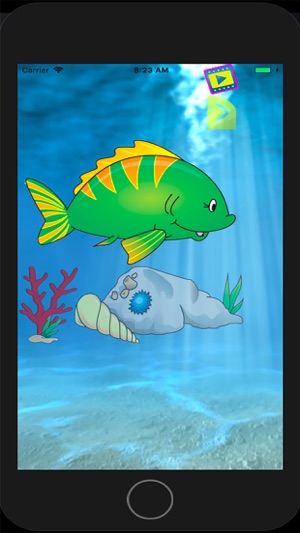
Features:
Choose to fill color from single color fill box and shaded color fill box. Good variety of picture keeps kids engaged. Unique cartoon character associated with each color. Good animation technique to fill the picture with color. Allow to fill the color with 2 different ways either by directly clicking on picture or by using Hint features available inside application Menu. Multi-language support Multi functionality MENU. Allow user to save the colored picture.
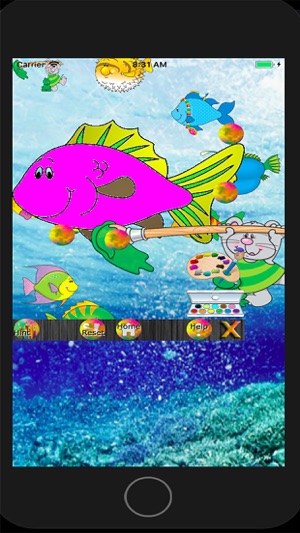
Application has two sets of color available

1) Single color set
2) Shaded color.

First click on any set of color box to enlarge it and then select the appropriate color from color box, click on part of the picture to fill it with chosen color.application use very good animation, There is no restriction in the game to color any particular portion of the picture; you can experiment with different colors.
Functionality of MENU

Home: Will take you back to main screen at any point of time. You can then choose another picture.
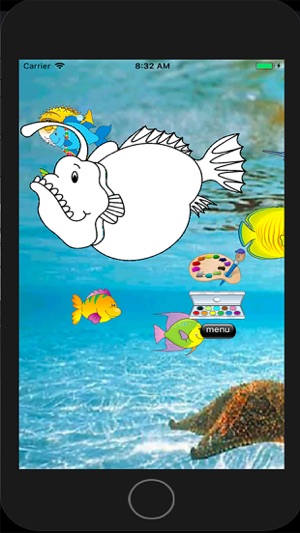
Reset: Button will clear all the color filled in any particular picture and allow user to do the painting activity again.
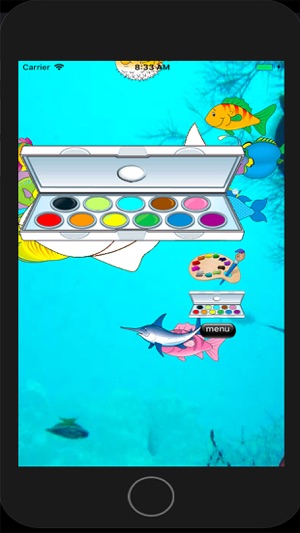
Help: Will take you to the Help screen which will provide needed help on the Application.

Hint: if you are facing difficulties filling color on any part of picture, Hint is is the tool which can ease your problem.click on click on Hint tool and you can have numbers of button available on screen.each button is associated with unique part of picture. Then choose the color and instead of clicking directly on picture click on available button on screen and it will fill the color on associated part of picture.
Support
Support is not just what we do. It's really what makes us, well, us. It's that drive to make a difference in your life - no matter how big or small. Really, it's our way of life because we want you to be our customer for a lifetime of fun and learning.
Have questions? We are here to help. Email us at info@acutetechsolutions.com
支援平台:iPhone, iPad
