價格:免費
更新日期:2019-04-23
檔案大小:16.6 MB
目前版本:3.12
版本需求:需要 iOS 11.4 或以上版本。與 iPhone、iPad 及 iPod touch 相容。 Apple TV.
支援語言:德語, 英語
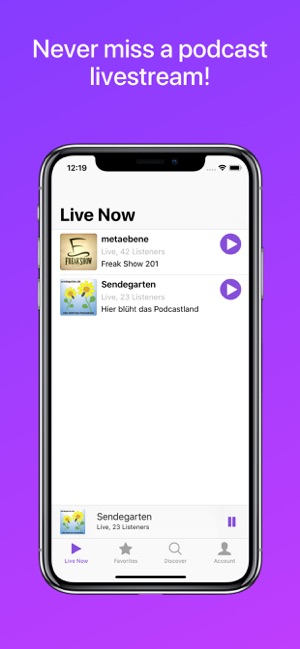
Listen to your favourite podcasts on the go, wherever your are! While cycling, hiking or going by train - never miss a podcast livestream!
Currently, all podcasts streaming via Studio Link on Air are supported.
Features
#######
Push Notifications
Mark podcasts as favorites and receive push notifications as soon as a live stream starts. You'll never miss a show again!
Discover new podcasts
Listen spontaneously to a show and discover new podcasts that you like. The Discover section highlights new podcasts and you can browse through different categories.
CarPlay

Listen to live podcasts while driving! Podlive integrates perfectly into your car with CarPlay support.
Chat
Open the chat for the show from Podlive and exchange information about the show with other listeners and the podcasters.
Listener numbers
During a live show you can always see how many listeners the show currently has.
Podcast Status
You always have an eye on which part of the programme a podcast is currently on: Preshow, live broadcast, break or postshow.
Subscribe to Podcast
If you discover a podcast in Podlive that you like, you can subscribe to the podcast directly from Podlive and listen to all previous episodes of the podcast in the podcast app of your choice.
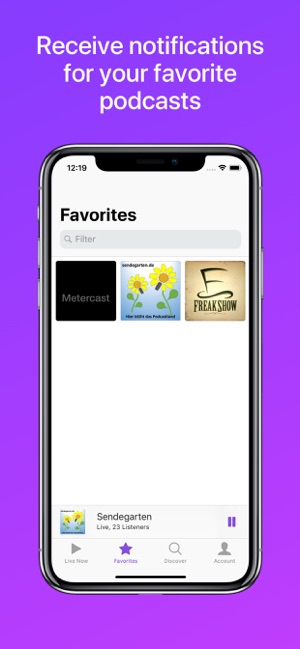
Podlive Premium
#############
The following features require a premium subscription. Subscriptions support the development of the app long term. Users who really like to use the app form their financial basis. If you're not sure whether you like the premium features, you can try them for free during the trial period.
Account & Synchronization
Synchronize your Podlive settings and favorites between all your devices. Create a Podlive account to log in on all devices.
Unlimited Favorites
Receive push notifications for your favorites when they start a live stream. As a premium user you can mark an unlimited number of channels as a favourite and thus never miss a live stream again.
Dark Mode
When you use Podlive in a dark environment it will automatically switch to a dark theme.
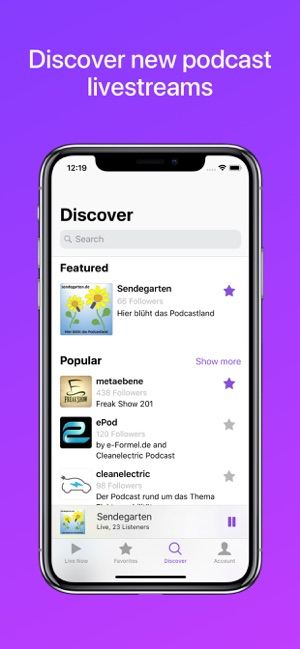
Sleep Timer
Use the Sleep Timer while listening to automatically stop playback after a certain time.
Live Widget
The Live Widget shows all currently running live streams. Add it to your widget list to quickly see what shows you're listening to.
Supporting development
I spend a lot of time working on Podlive and the server. As a premium member you support the ongoing development and help with the payment of the backend server. Thank you!
Premium is currently offered as a one year subscription.
Duration and price of each subscription are displayed at the time of purchase. Payment will be charged to iTunes account at confirmation of purchase. Subscriptions automatically renew unless auto-renew is turned off no later than 24 hours before the end of the current period. Subscriptions and auto-renewal can be managed/turned off in the iTunes account settings. Any unused portion of a free trial period is forfeited as soon as a subscription is purchased.
Privacy Policy: https://podlive.io/privacy-policy

Terms of Use: https://podlive.io/terms-of-service
Contact: mail@podlive.io
Website: podlive.io

支援平台:iPhone, iPad, Apple TV
