價格:免費
更新日期:2018-02-23
檔案大小:8.2 MB
目前版本:1.3
版本需求:需要 iOS 9.0 或以上版本。與 iPhone、iPad 及 iPod touch 相容。
支援語言:日語, 英語

This app acts as spokesperson for you. The app will read an input text in multilingual or in monolingual. If you want to check how to read sentences and words in optional language, the app is most suitable. The app uses the speech synthesizer in iOS default, therefore it is not required network connection.
■ Speech Screen
Setting items on the speech screen are as follows. The history screen and the scripts screen uses this settings too.
Language - It sets a default language. If the speech engine cannot analyze words in a speech text, the engine uses the default.
Pitch - It can choose three types, bass (mainly male voice), middle (mainly female voice) and treble.
Rate - It can adjust a speaking rate.
Start/Stop - It can control start and stop speech.
X icon - It clears an inputted speech text.
Multilingual (Globe icon) - The engine speaks after separating words into each languages. If you turn off, the engine speaks in monolingual.
■ History Screen
A speech text will be recorded on the history screen. If you tap a text, the engine begins to read a selected text. Tap again, the engine cancels reading. Moreover, an edit button can register a selected text to the scripts screen and inputs the text into the speech screen.
■ Scripts Screen
The scripts screen can group speech texts, but registration is from the history screen or a URL scheme. If you tap a plus button, you can create a new group.
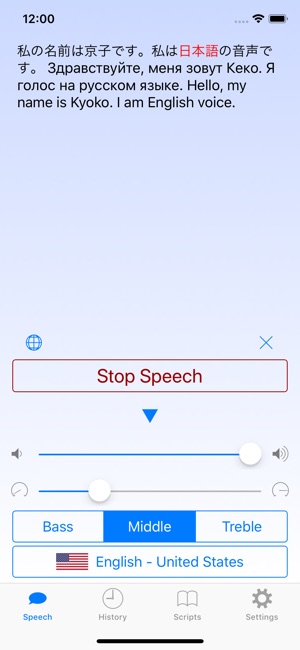
■ Settings Screen
Setting items are as follows.
Do Not Keep History - If you turn on this switch, the app will not record a speech text.
Prioritize American English - The engine speaks about an English part by using American English when you use the multilingual mode.
Emphasize Speaking Word - A current speaking word is emphasized on the speech screen.
■ URL Scheme
1. Speech
(Format) sp://speech/text or spokesperson://speech/text
ex. sp://speech/ニンドスハッカッカ,ヒジリキホッキョッキョ。Nindosu-hakkakka%2c%20hijiriki-hokkyokkyo.
If your iPhone do not read the URL scheme well, try to convert a space to %20 and a comma to %2c.
2. Add to the scripts
(Format) sp://script/group-name/text1/text2/... or spokesperson://script/group-name/text1/text2/...
ex. sp://script/Ex/ニンドスハッカッカ,ヒジリキホッキョッキョ。Nindosu-hakkakka%2c%20hijiriki-hokkyokkyo./時を超えて,僕らは行く,まばゆい光の中で。Looking%20for%20our%20hope.%20Looking%20for%20our%20dream.%20We're%20gonna%20find%20a%20way%20to%20change.
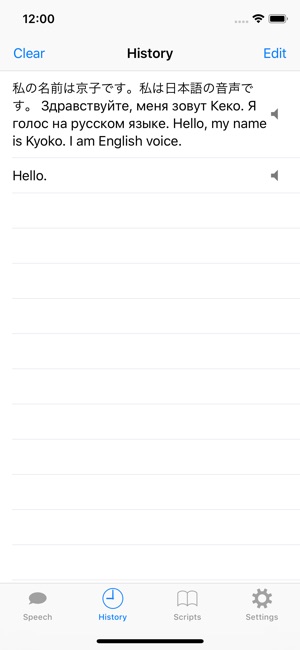
■ Exemption from Liability
ASTI will not be held liable for anything that transpires as a result of using this information. No liability whatever will be accepted for any damage, injury or loss that may be suffered as a result of using the app.
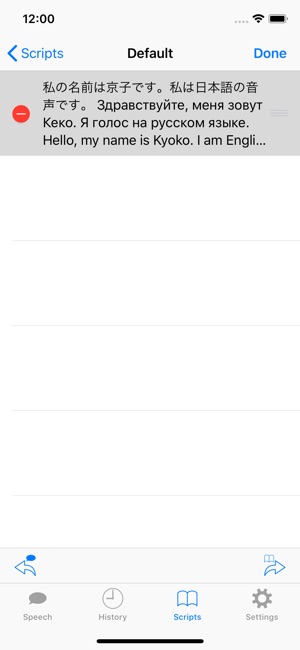
支援平台:iPhone, iPad
