價格:免費
更新日期:2014-03-28
檔案大小:275.6 MB
目前版本:1.1
版本需求:OS X 10.7 或以上版本,64 位元處理器
支援語言:英語
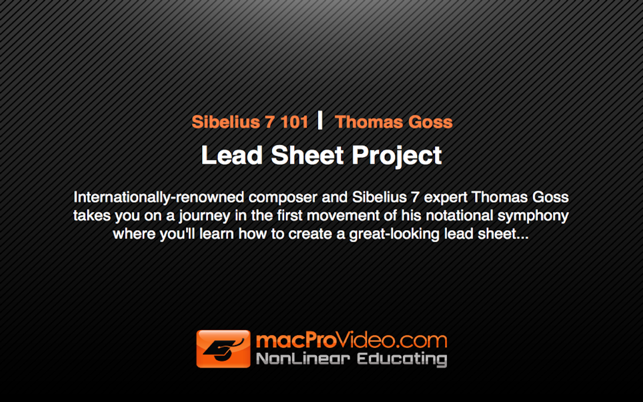
Internationally-renowned composer and Sibelius 7 expert Thomas Goss takes you on a journey in the first movement of his notational symphony where you'll learn how to create a great-looking lead sheet...
Following in the footsteps of his excellent QuickLook Guide, Master composer Thomas Goss is back with a comprehensive course that will teach you how to create beautiful lead sheets, complete with lyrics and chord symbols! Having an easy-to-read lead sheet makes all the difference leading to an inspired performance where everything clicks and where the musicians and audience enjoy every moment.
A well-crafted lead sheet gives instrumentalists and singers a lot of useful info, from melody and harmony to lyrics and dynamics as well as style and tempo indications—so that everyone in the band is on the same page. Thomas covers them all with a composer’s minutia. He demonstrates how quickly and efficiently you can enter notes using different techniques, whether it's your computer keyboard, your favorite USB controller, or a combination of the two! You'll be able to follow along and create your first Sibelius project with Master Goss as your guide. Thomas then wraps it all up by giving you a taste of what's to come in this exciting in-depth series of courses covering all aspects of Sibelius 7.
Table of contents:
1. Introduction
2. Opening Sibelius
3. Setting Up a New Score
4. Navigating the Ribbon
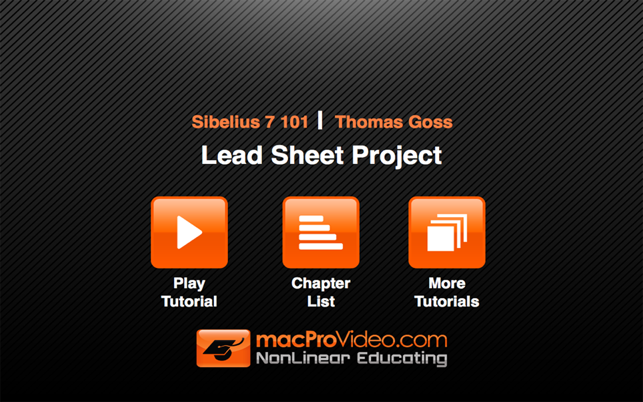
5. The Panels Menu
6. Keypad Panel and Zoom Slider
7. Exploring the Keypad Functions
8. Note Input Using the Mouse
9. Playback and The Transport Panel
10. The File Tab and Saving Your Score
11. Basic Editing
12. Adjusting Text
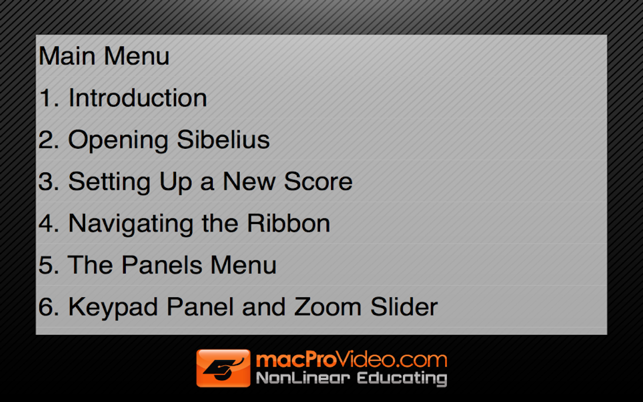
13. Barlines and Irregular Bars
14. Note Input Using Keyboard Panel
15. Note Input Using Fretboard Panel
16. Note Input Using the Computer Keyboard
17. Alternate Input Method with Keyboard
18. Note Input Using a USB Device
19. Touch-Up Editing
20. Adding Lyrics

21. Entering Chord Symbols
22. Finalizing Our Lead Sheet
23. Conclusion and What's Ahead

