價格:免費
更新日期:2015-11-15
檔案大小:55.8 MB
目前版本:2.0.2
版本需求:需要 iOS 7.0 或以上版本。與 iPhone、iPad Wi-Fi (第 3 代)、iPad(第三代)Wi-Fi + 行動網路、iPad Wi-Fi (第 4 代)、iPad(第四代)Wi-Fi + 行動網路、iPad mini Wi-Fi、iPad mini Wi-Fi + Cellular、iPad Air、iPad Air Wi-Fi + Cellular、iPad mini 2、iPad mini 2 Wi-Fi + Cellular、iPad Air 2、iPad Air 2 Wi-Fi + Cellular、iPad mini 3、iPad mini 3 Wi-Fi + Cellular、iPad mini 4、iPad mini 4 Wi-Fi + Cellular、12.9 吋 iPad Pro、12.9 吋 iPad Pro Wi-Fi + Cellular、iPad Pro(9.7 吋)、iPad Pro(9.7 吋)Wi-Fi + 行動網路、iPad (第 5 代)、iPad(第五代)Wi-Fi + 行動網路、iPad Pro(12.9 吋)(第二代)、iPad Pro(12.9 吋)(第二代)Wi-Fi + 行動網路、iPad Pro(10.5 吋)、iPad Pro(10.5 吋)Wi-Fi + 行動網路、iPad (第六代)、iPad Wi-Fi + Cellular(第六代)、iPad Pro(11 吋)、iPad Pro(11 吋) Wi-Fi + 行動網路、iPad Pro(12.9 吋)、iPad Pro(12.9 吋)Wi-Fi + 行動網路、iPad mini(第 5 代)、iPad mini(第 5 代)Wi-Fi + 行動網路、iPad Air(第 3 代)、iPad Air(第 3 代)Wi-Fi + 行動網路 及 iPod touch 相容。
支援語言:日語, 英語
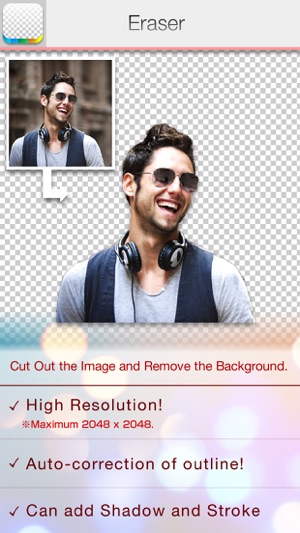
Background Eraser HD allows you to cut out the image and remove the background.
■ Main Features ■
・ Add Shadow and Stroke
・ Adjust Brightness, Saturation, Contrast, Blur, and Opacity
・ Adjust Edge Fade
・ Restore the last Data you edited
■ Tools for Cutting Image ■
1. Auto Remove Tool
→ Can remove similar colors area automatically

2. Lasso Tool
→ Cut the area enclosed by drawing the line
3. Shape
→ Cut the image into the shape
4. Eraser
→ Remove the area you touched
5. Restoration Tool
→ Restore the area you touched
■ Max Resolution ■
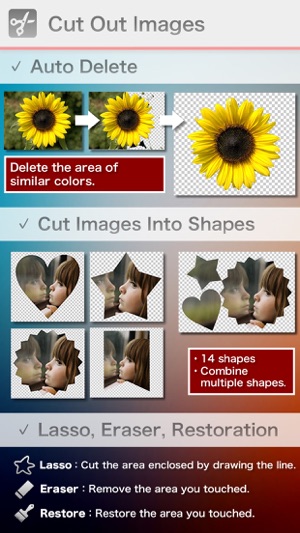
2048 x 2048
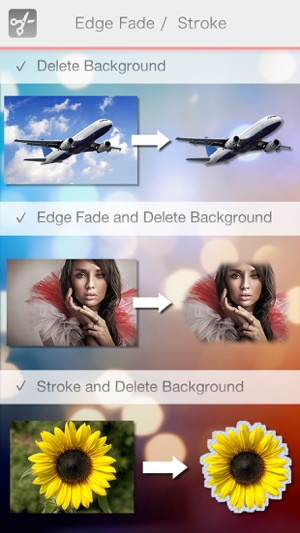
支援平台:iPhone, iPad
