價格:免費
更新日期:2017-02-14
檔案大小:9.6 MB
目前版本:1.1.8
版本需求:需要 iOS 9.0 或以上版本。與 iPhone 5s、iPhone 6、iPhone 6 Plus、iPhone 6s、iPhone 6s Plus、iPhone SE、iPhone 7、iPhone 7 Plus、iPhone 8、iPhone 8 Plus、iPhone X、iPhone XS、iPhone XS Max、iPhone XR、iPad Air、iPad Air Wi-Fi + Cellular、iPad mini 2、iPad mini 2 Wi-Fi + Cellular、iPad Air 2、iPad Air 2 Wi-Fi + Cellular、iPad mini 3、iPad mini 3 Wi-Fi + Cellular、iPad mini 4、iPad mini 4 Wi-Fi + Cellular、12.9 吋 iPad Pro、12.9 吋 iPad Pro Wi-Fi + Cellular、iPad Pro(9.7 吋)、iPad Pro(9.7 吋)Wi-Fi + 行動網路、iPad (第 5 代)、iPad(第五代)Wi-Fi + 行動網路、iPad Pro(12.9 吋)(第二代)、iPad Pro(12.9 吋)(第二代)Wi-Fi + 行動網路、iPad Pro(10.5 吋)、iPad Pro(10.5 吋)Wi-Fi + 行動網路、iPad (第六代)、iPad Wi-Fi + Cellular(第六代)、iPad Pro(11 吋)、iPad Pro(11 吋) Wi-Fi + 行動網路、iPad Pro(12.9 吋)、iPad Pro(12.9 吋)Wi-Fi + 行動網路、iPad mini(第 5 代)、 iPad mini(第 5 代)Wi-Fi + 行動網路、 iPad Air(第 3 代)、 iPad Air(第 3 代)Wi-Fi + 行動網路、iPod touch (第 6 代) 及 iPod touch (7th generation) 相容。
支援語言:英語
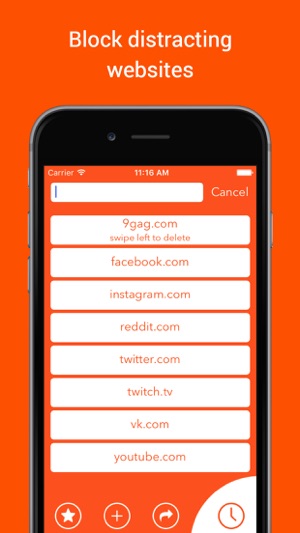
The delightfully simple native blocker for your web browser on iOS 9 lets you block your own access to distracting websites of your choice. By default these are: 9gag.com, facebook.com, instagram.com, reddit.com, twitter.com, twitch.tv, vk.com, youtube.com.
Now instead of depleting your willpower and exercising self-control, you can block time wasting sites, avoid procrastination, regain productivity and accomplish more in life.
To enable Zero Willpower, just do the following 4 things:

0. Install the app
1. Open Settings
2. Tap Safari, then switch Content Blockers
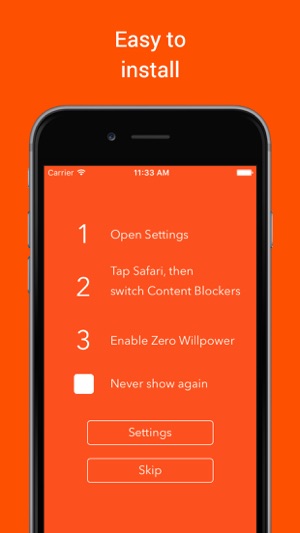
3. Enable Zero Willpower
*DISCLAIMER* Zero Willpower does NOT block any apps, it ONLY blocks websites on Safari.
支援平台:iPhone, iPad
