價格:免費
更新日期:2017-11-15
檔案大小:18.8 MB
目前版本:1.1
版本需求:需要 iOS 11.0 或以上版本。與 iPhone 6s、iPhone 6s Plus、iPhone SE、iPhone 7、iPhone 7 Plus、iPhone 8、iPhone 8 Plus、iPhone X、iPhone XS、iPhone XS Max、iPhone XR、12.9 吋 iPad Pro、12.9 吋 iPad Pro Wi-Fi + Cellular、iPad Pro(9.7 吋)、iPad Pro(9.7 吋)Wi-Fi + 行動網路、iPad (第 5 代)、iPad(第五代)Wi-Fi + 行動網路、iPad Pro(12.9 吋)(第二代)、iPad Pro(12.9 吋)(第二代)Wi-Fi + 行動網路、iPad Pro(10.5 吋)、iPad Pro(10.5 吋)Wi-Fi + 行動網路、iPad (第六代)、iPad Wi-Fi + Cellular(第六代)、iPad Pro(11 吋)、iPad Pro(11 吋) Wi-Fi + 行動網路、iPad Pro(12.9 吋)、iPad Pro(12.9 吋)Wi-Fi + 行動網路、iPad mini(第 5 代)、iPad mini(第 5 代)Wi-Fi + 行動網路、iPad Air(第 3 代)、iPad Air(第 3 代)Wi-Fi + 行動網路 及 iPod touch (第 7 代) 相容。
支援語言:英語, 阿拉伯文

Ever wished you could draw something and measure the different dimensions without your tape?
Then Quick Measure is for you.
We always want to know the exact height of a building, friend, and our gadget.
We also love talking about the length and breadth of furniture without actually measuring it for real.
Quick Measure will get you all the area associated with an item from just the camera of your phone.
Using ARkit, Quick Measure can blend in real time with your existing environment to give you the accurate measure you seek.
Quick Measure makes it more comfortable carrying a phone than a tape rule to work.
How does it work?
Just snap a document, item, property or drawing and Quick Measure will annotate the different angles and measurements.
Want to measure a live picture or a room?
It is simple, measure the area by drawing points, and the app will annotate their measurement.
it can measure areas as well, by drawing any shape using continuous points
These measurements can come in meter, centimeters, inch, and foot.
All you have to do is save the screenshot, and you are alright.
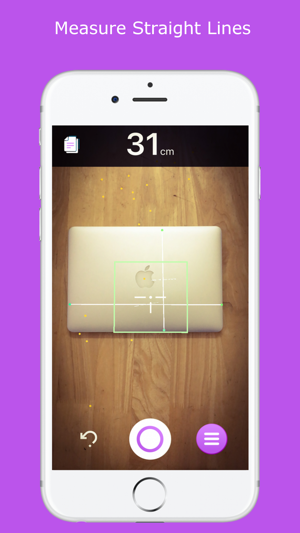
Share your Screenshots with friends on social media like Facebook, Twitter, Instagram, etc.
Ideal for architects, engineers, photographers, and artisans who would want to carry something handy and of utility on their phone in case a job comes up.
Key features:
• Friendly user interface
• Smooth navigation system
• Measure in length
• Measure areas
• Draw shapes using continuous point
• Allow copy of results to an existing clipboard
• Great undo button
• 3D display graphics
• ARkit embedded
• Automatic detection
• Accuracy of each measurement
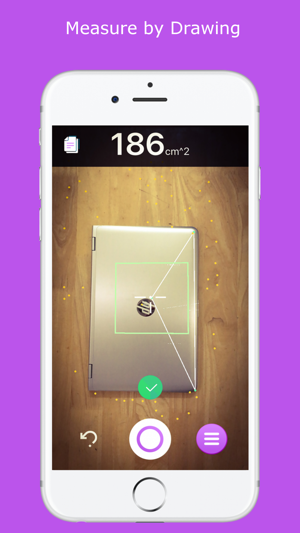
P.S Quick Measure doesn't replace your existing tools but augment them, if the measurement is bound to cause injury or loss lives
支援平台:iPhone, iPad
