價格:免費
檔案大小:43.9 MB
版本需求:系統需求:iOS 10.0 或以後版本。相容裝置:iPhone 5S、iPhone 6、iPhone 6 Plus、iPhone 6s、iPhone 6s Plus、iPhone SE(第 1 代)、iPhone 7、iPhone 7 Plus、iPhone 8、iPhone 8 Plus、iPhone X、iPhone XS、iPhone XS Max、iPhone XR、iPhone 11、iPhone 11 Pro、iPhone 11 Pro Max、iPhone SE(第 2 代)、iPad Air、iPad Air Wi‑Fi + 行動網路、iPad mini 2、iPad mini 2 Wi‑Fi + 行動網路、iPad Air 2、iPad Air 2 Wi‑Fi + 行動網路、iPad mini 3、iPad mini 3 Wi‑Fi + 行動網路、iPad mini 4、iPad mini 4 Wi‑Fi + 行動網路、12.9 吋 iPad Pro、12.9 吋 iPad Pro Wi‑Fi + 行動網路、9.7 吋 iPad Pro、9.7 吋 iPad Pro Wi‑Fi + 行動網路、iPad(第 5 代)、iPad(第 5 代)Wi‑Fi + 行動網路、12.9 吋 iPad Pro(第 2 代)、12.9 吋 iPad Pro(第 2 代)Wi‑Fi + 行動網路、10.5 吋 iPad Pro、10.5 吋 iPad Pro Wi‑Fi + 行動網路、iPad(第 6 代)、iPad(第 6 代)Wi‑Fi + 行動網路、11 吋 iPad Pro、11 吋 iPad Pro Wi‑Fi + 行動網路、12.9 吋 iPad Pro(第 3 代)、12.9 吋 iPad Pro(第 3 代)Wi‑Fi + 行動網路、iPad mini(第 5 代)、iPad mini(第 5 代)Wi‑Fi + 行動網路、iPad Air(第 3 代)、iPad Air(第 3 代)Wi‑Fi + 行動網路、iPad(第 7 代)、iPad(第 7 代)Wi-Fi + 行動網路、11 吋 iPad Pro(第 2 代)、11 吋 iPad Pro(第 2 代)Wi‑Fi + 行動網路、12.9 吋 iPad Pro(第 4 代)、12.9 吋 iPad Pro(第 4 代)Wi‑Fi + 行動網路、iPod touch。
支援語言:英語
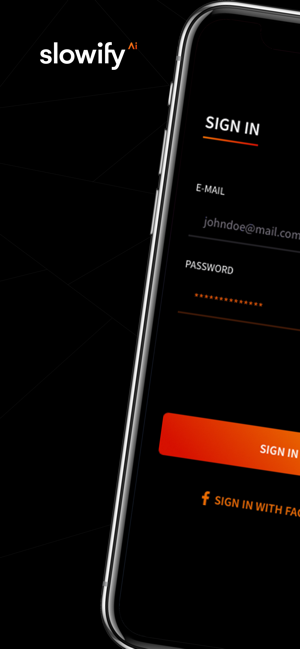
Did you realize that your standard video may look better if it was slowed down? With Slowify it’ll never be too late. Now you can take any video from anywhere and slow it down using our app.
Why is Slowify unique compared to other slow motion apps?
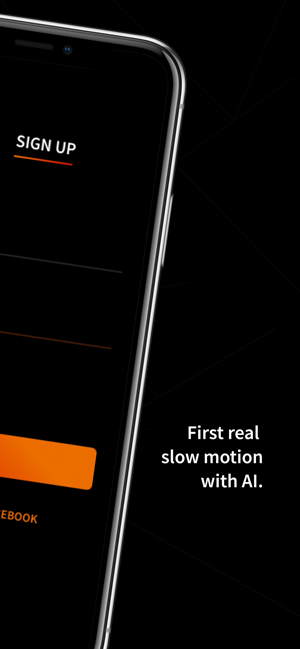
Other apps show each frame for a longer period of time. If they want to slow down a video x2 they show each frame not by 50 ms (milliseconds) but by 100 ms. This reduces fps (frames per second) to 10, making videos look choppy and blurry. Slowify uses Artificial Intelligence and takes the actual video and all it’s existing frames and examines how pictures between the frames would look like, what would be in the pictures between the first and second frame and what would be in the pictures between the second and third frame. It draws those additional pictures and creates new frames. So if we want to slow a video that’s 20 fps x2, our AI creates an additional 20 pictures for each second video between existing frames and displays it still in 20 fps making videos look more visible and smoother when slowed down.
How does Slowify work?

Download the app and allow Slowify to access your videos. Then choose a standard video that has been recorded and saved on to your cell phone. You will have the option to slow down your video x2, x4 or x8. You can select the quality of the video to be standard or professional. Prices will differ depending on what quality and slow down factor you choose. Slowify is completely free to download. There are no monthly or yearly fees associated with this app. You will only be charged if you choose to slow down a video.
Who is Slowify for?

This app is for the parent that wants to slow down their kids first game, swimming lessons or funny faces, the personal trainer that wants to instantly slow down their clients movements to assure that proper mechanics are being applied and that sale’s person that slows down the car or motorcycle to show you the quality of their breaks. All of these moments can bring out details that are missed if the video is recorded in standard time. We don’t always think first to put a video in slow motion, so it’s best to have that option available if we change our minds.
What special features do Slowify have?
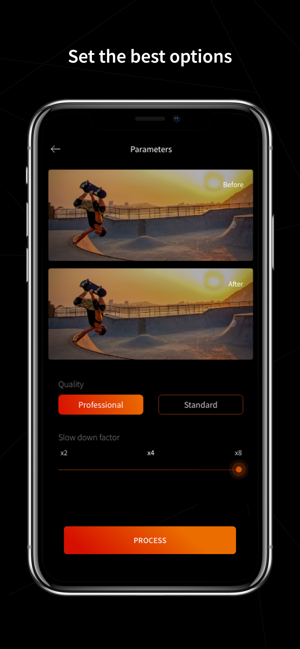
Mobile devices do not allow you to reverse the image on your cell phone if you’re trying to record in slow motion. The only way you can record yourself in slow motion is by having the back of the phone facing you, but there’s no way to tell if the video has actually captured you until you stop and look at the recording. We know, very annoying! With Slowify you can record a video and instantly convert it into slow motion.
